Would it be possible to have a transparent textured model created by using photogrammetry in the "background" to use as a reference while making a regular 3D model? What would be the best way to go about it?
-
$\begingroup$ That's actually a common technique called Retopology: blender.stackexchange.com/questions/36525/… $\endgroup$– brockmannCommented Mar 19, 2019 at 17:04
-
$\begingroup$ @brockmann The photogrammetry mesh is not very good, it had reflective surface and there is a lot of distortion, I mostly want it only as a reference for dimensions, not so much the shape. $\endgroup$– POMCommented Mar 19, 2019 at 17:13
1 Answer
You could just move the object behind your actual object, a duplicate to the side and a duplicate to the top or bottom and just use it like a normal picture reference in isometric view.
If what you want it to build another object overlapping the reference but not have it getting in the way then you can activate the selection filter on the ouliner:
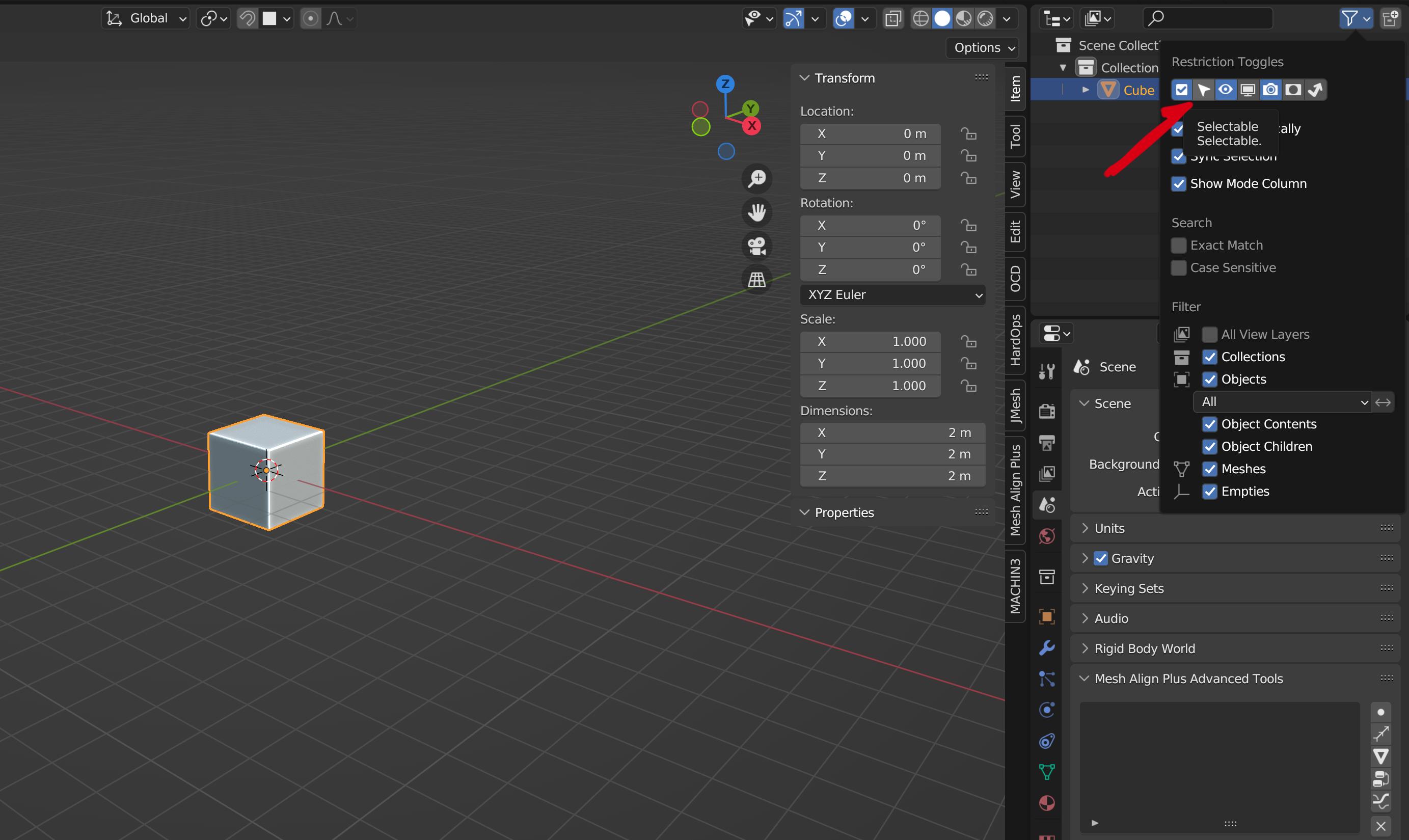 If you turn off the arrow on an object it will no longer be selectable in the viewport and it makes it easier to work around it.
If you turn off the arrow on an object it will no longer be selectable in the viewport and it makes it easier to work around it.
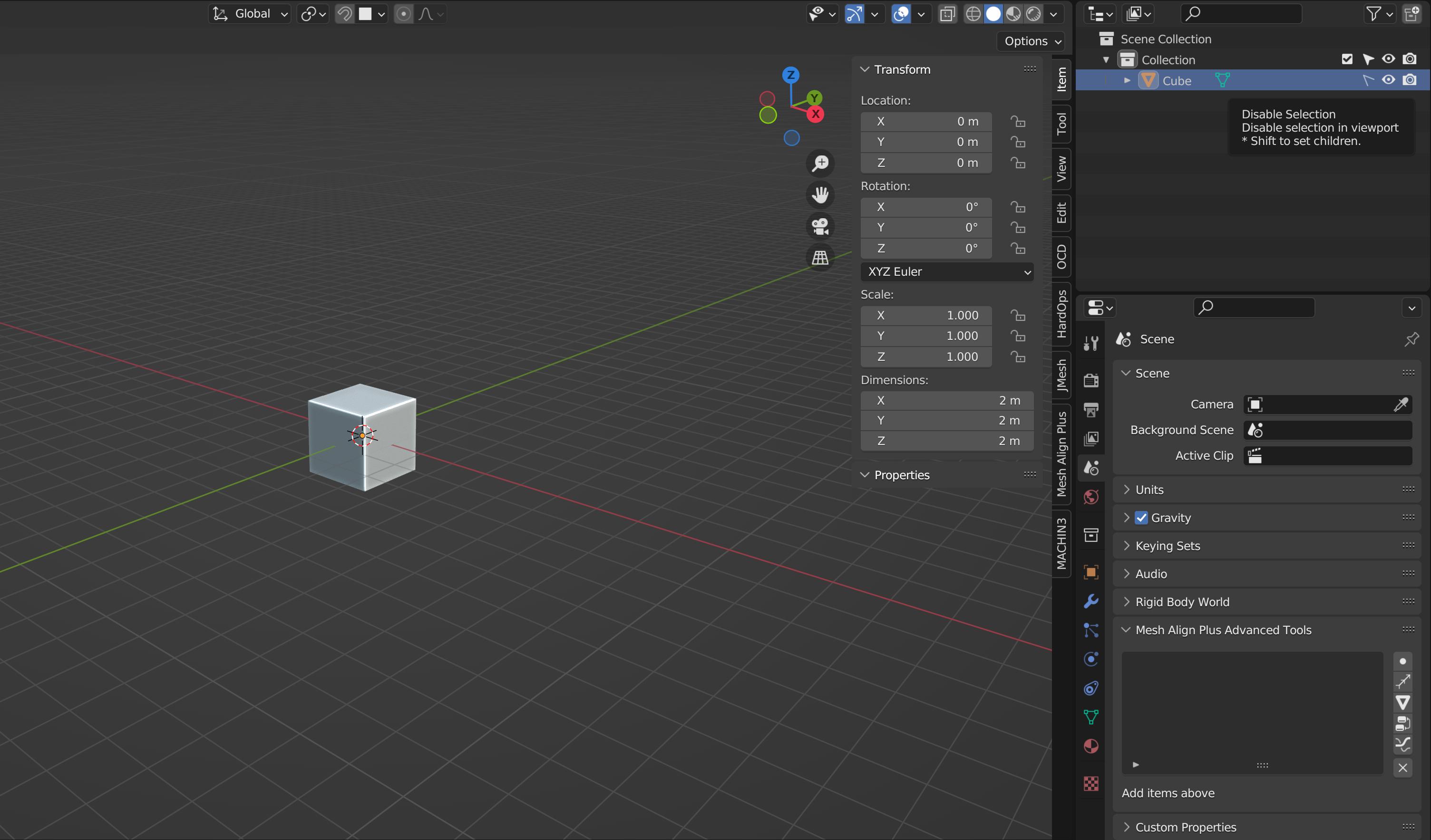 You can also play around with the display setting to make the object transparent while you work around it.
You can also play around with the display setting to make the object transparent while you work around it.
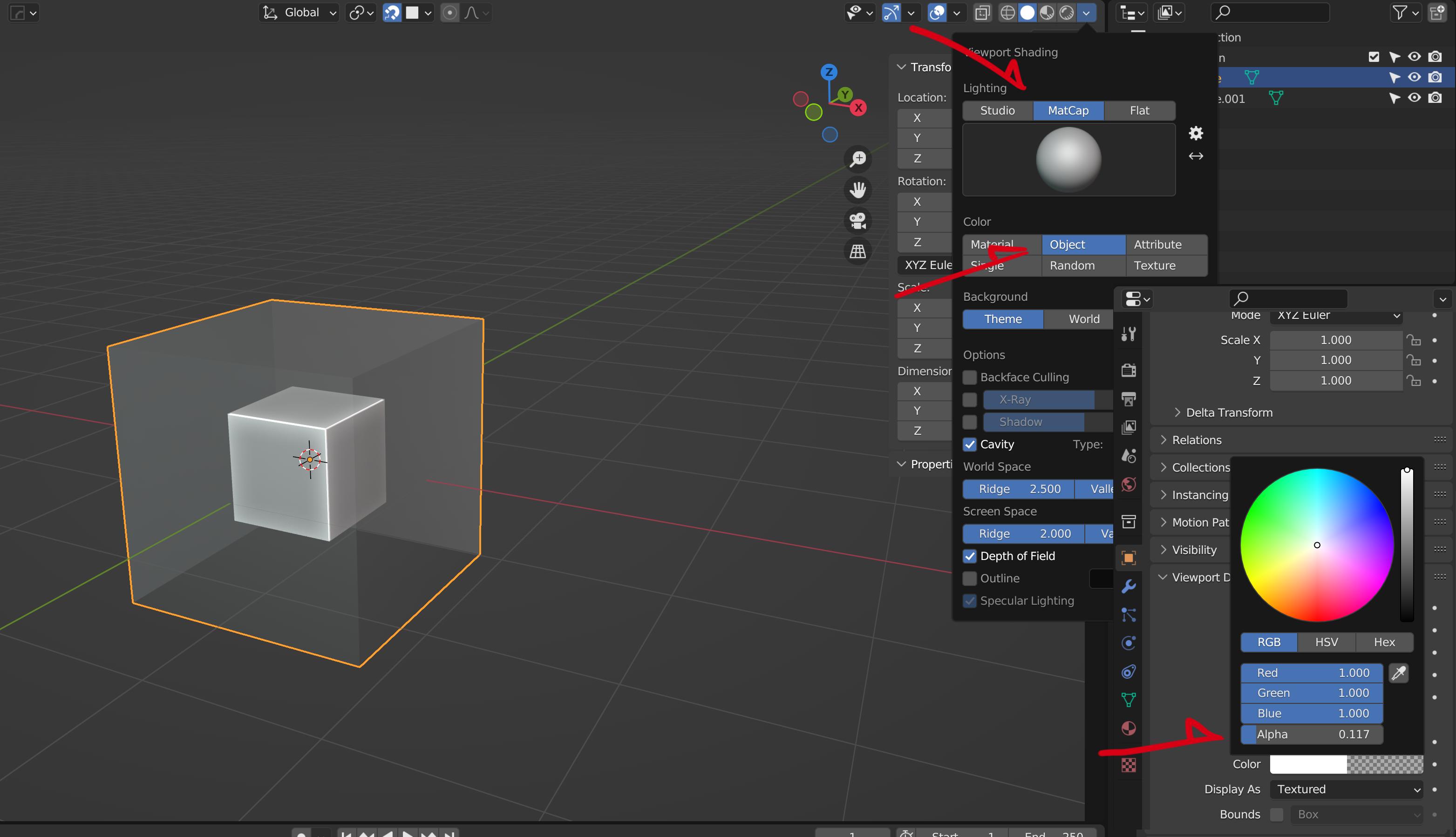
The Backface Culling option also removes the view of the Interior faces making it cleaner :
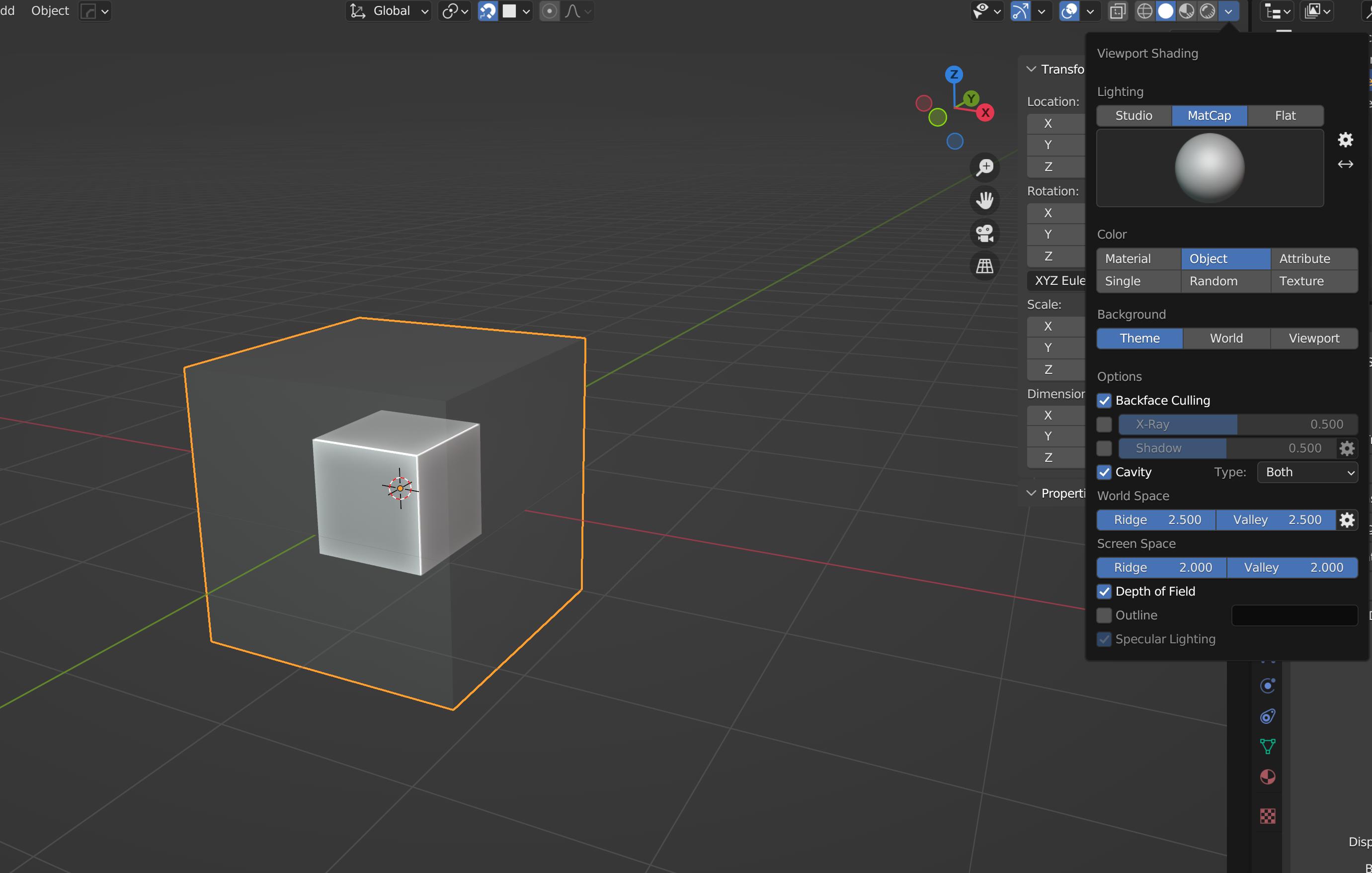
Depending on the object you are using it might just be easier to not touch any of these setting and just build stuff around it anyways
