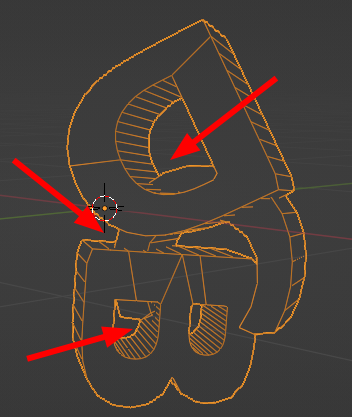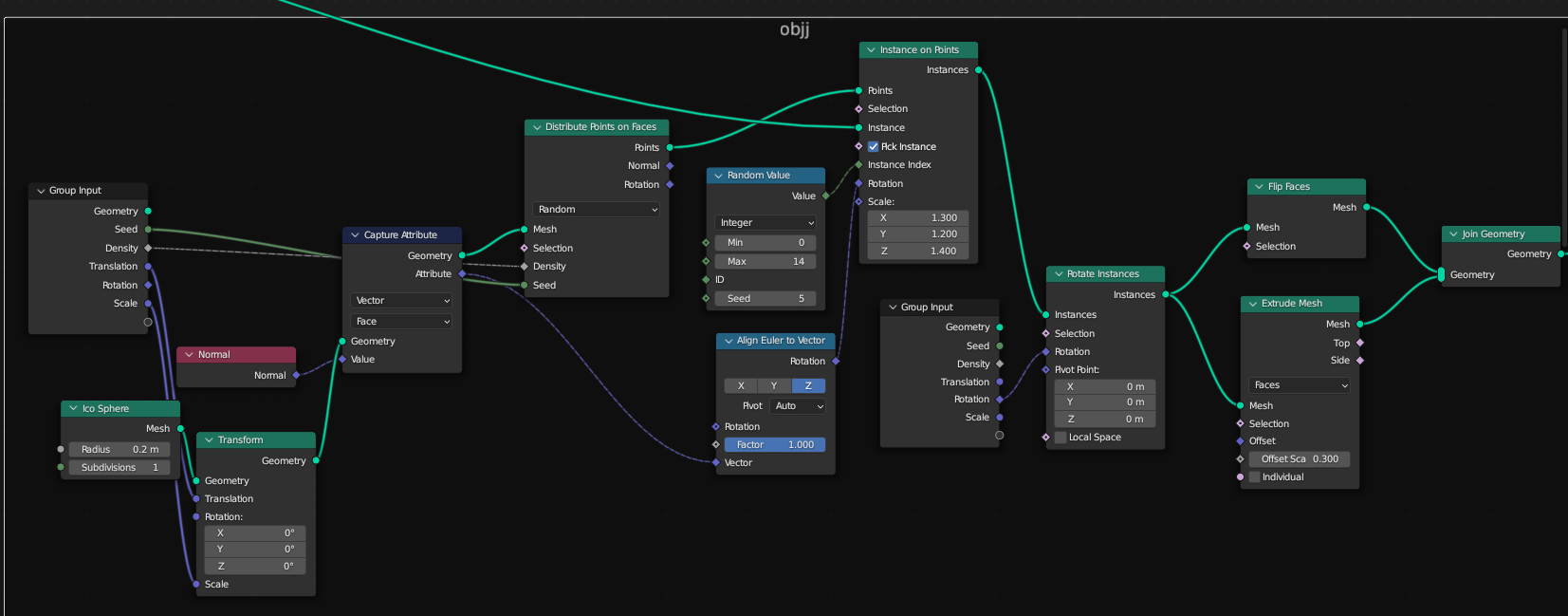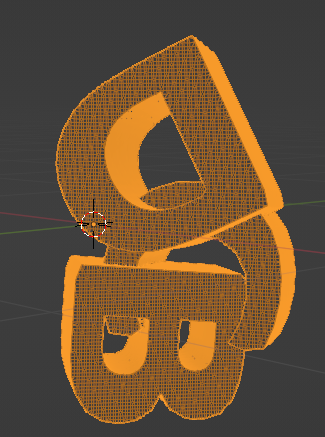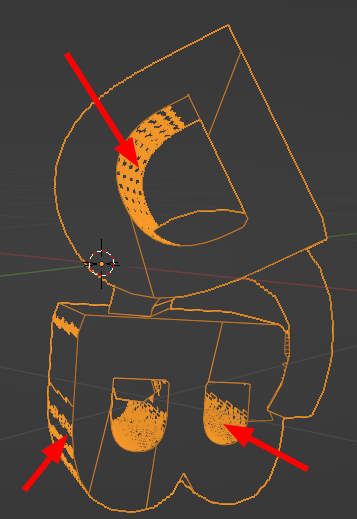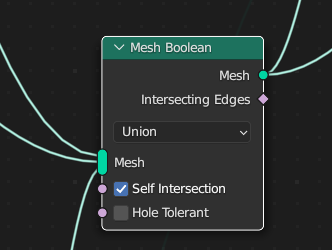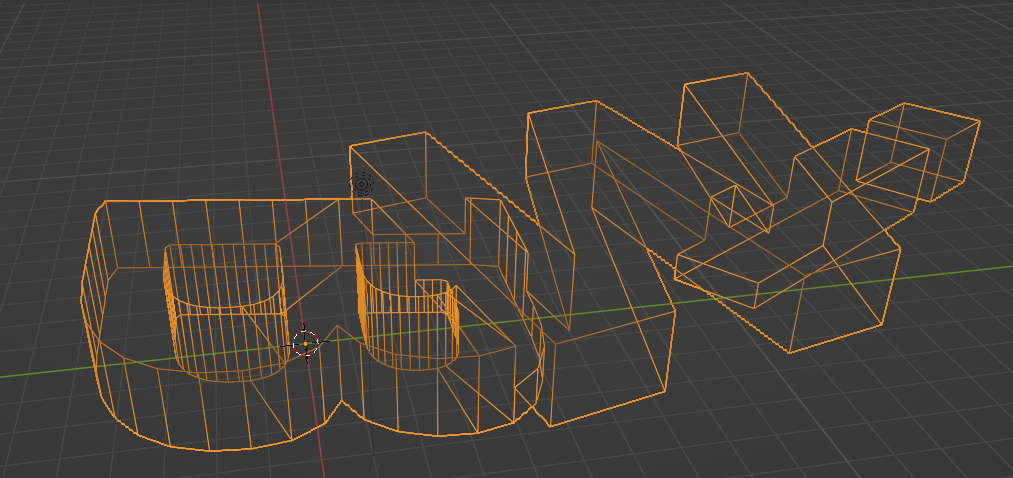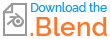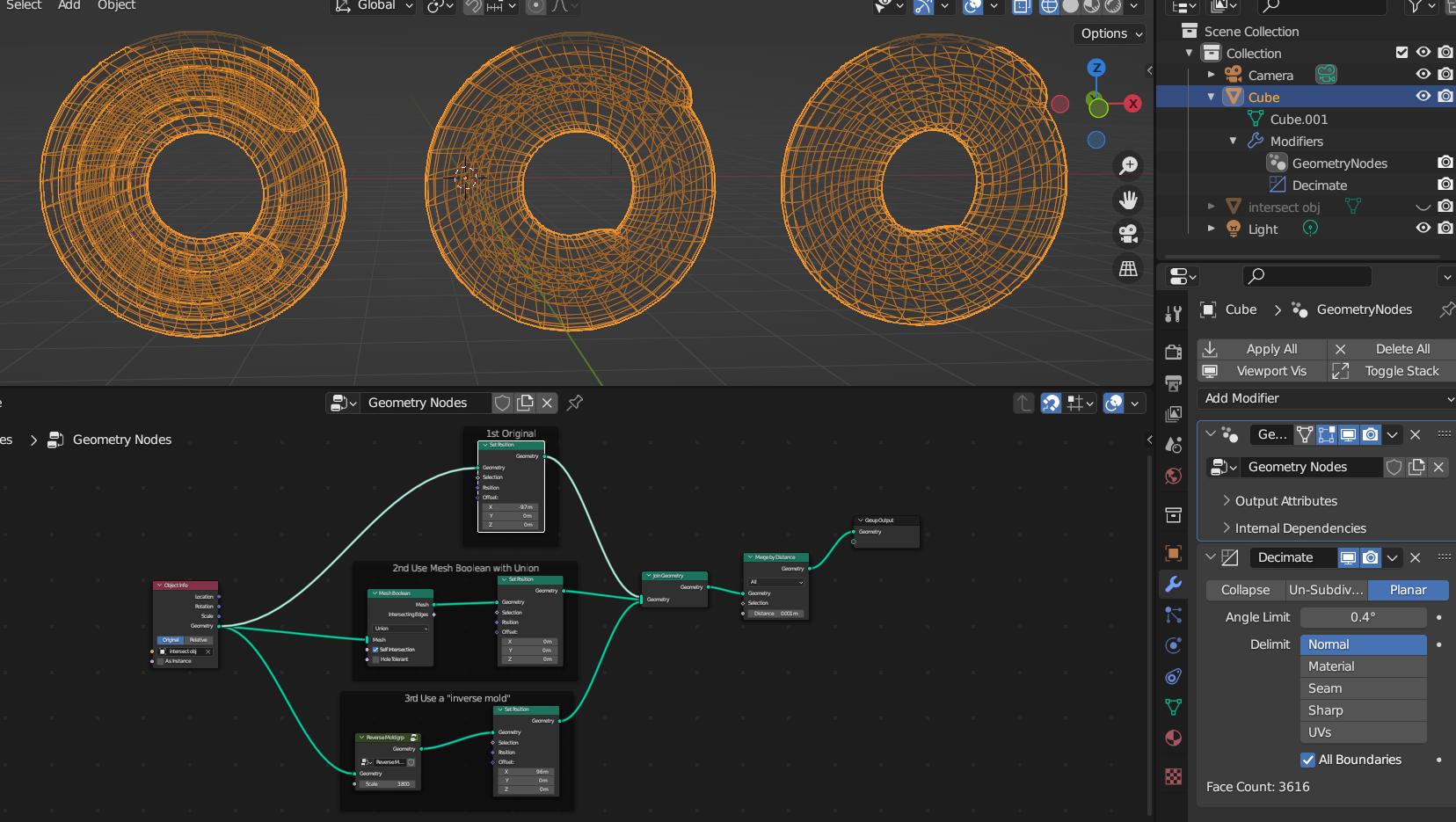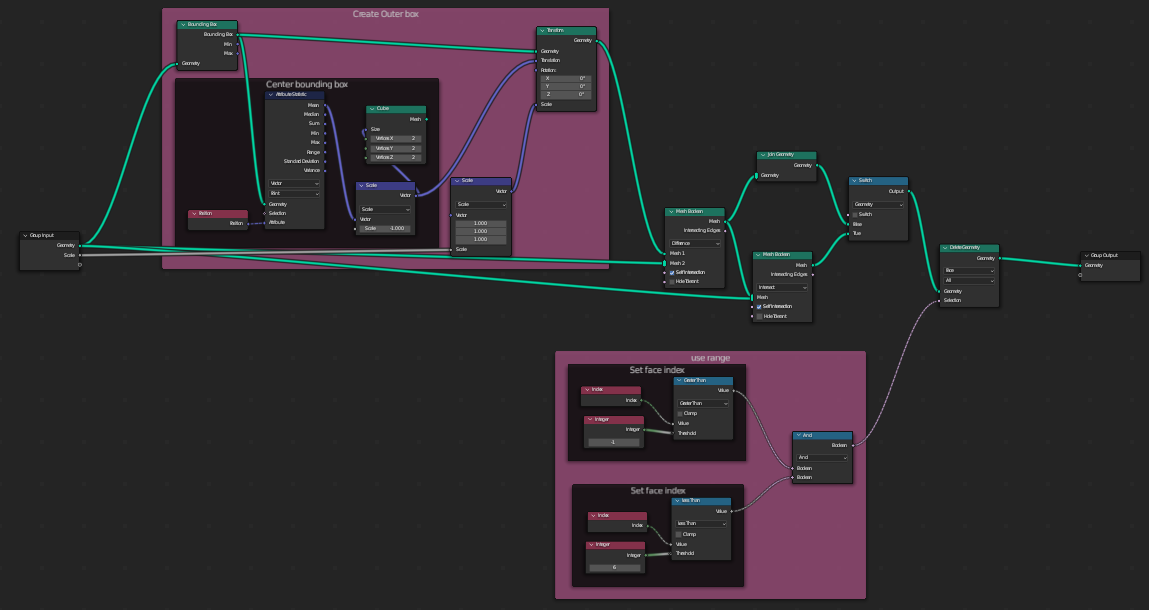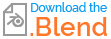I’m trying to see if we can incrementally use a Mesh Boolean node (with the Union option) on each instanced object with the new simulation / loop node to create better topology. (Is there another way to incrementally loop through instanced objects in 3.4.1 and use a Mesh Boolean-Union node on each of them separately?)
Link to branch I tried testing with: https://builder.blender.org/download/experimental/archive/blender-3.5.0-alpha+geometry-nodes-simulation.508fd044b44a-linux.x86_64-release.tar.xz
Thought process:
- Get each object from instance
- Loop through each object from instance incrementally while doing a Mesh Boolean Union. (Is there another way to loop through instanced objects and use a Mesh Boolean-Union? is it possible in Blender 3.4.1 or is 3.5 my best bet?)
I know we can use the Remesh modifier and the Decimate modifier but the geometry doesn't always look that great and it may require multiple steps to fix what it creates.
Original objects: Notice the intersecting faces see arrows. (Doing a Mesh Boolean – Union cleans this up but I need to do each object)
Using Remesh Modifier it creates a lot of geometry and “strange” face combinations.
I then do a Decimate, it cleans things up a bit but still issues
What I'm trying to do is almost have each object in the instance connected separately to the Mesh Boolean Node using the Union option (see below), without having to make each connection individually (since the amount of objects in the instance will vary).
Nice geometry created with no internal faces either.
I know separating each object on it's own and adding a Boolean Union to it should work but if you have dozens and dozens of objects and want to try several variations it becomes not viable.