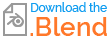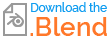Looking at the your reference, it is a deformation of a surface; UV's are preserved. So surface must not be created or destroyed.
This is a GN version.. I'm guessing the same could be done with Displace and Subdivision modifiers, but would be less easy to tweak.
The starting geometry, here, is a UV-mapped 1st-level Icosphere, with one level of Catmull-Clark subdivision.

- The lo-res icosphere is displaced in and out along its normals by animated and mapped Noise, and then subdivided.
- The subdivided surface is then positively inflated along its own normals, clean.
The second phase can be repeated, for a more rounded effect.
To animate the noise, the lookup into the 3D noise is offset around an XY circle, once per animation period. (For a 100 frame loop, the 'Frame' input is multiplied by 2*pi/100). Changing the Z of the circle will look up from different regions of the noise texture:

Changing the size of the circle ('Amplitude') will scan the noise more or less quickly.
Adjusting those numbers, and the parameters of the Noise node, can make the animation a lot more gloopy, less staccato, than this example, which has had to be crunched down a bit for the 2MB gif:

Have a go and see if you get somewhere close: