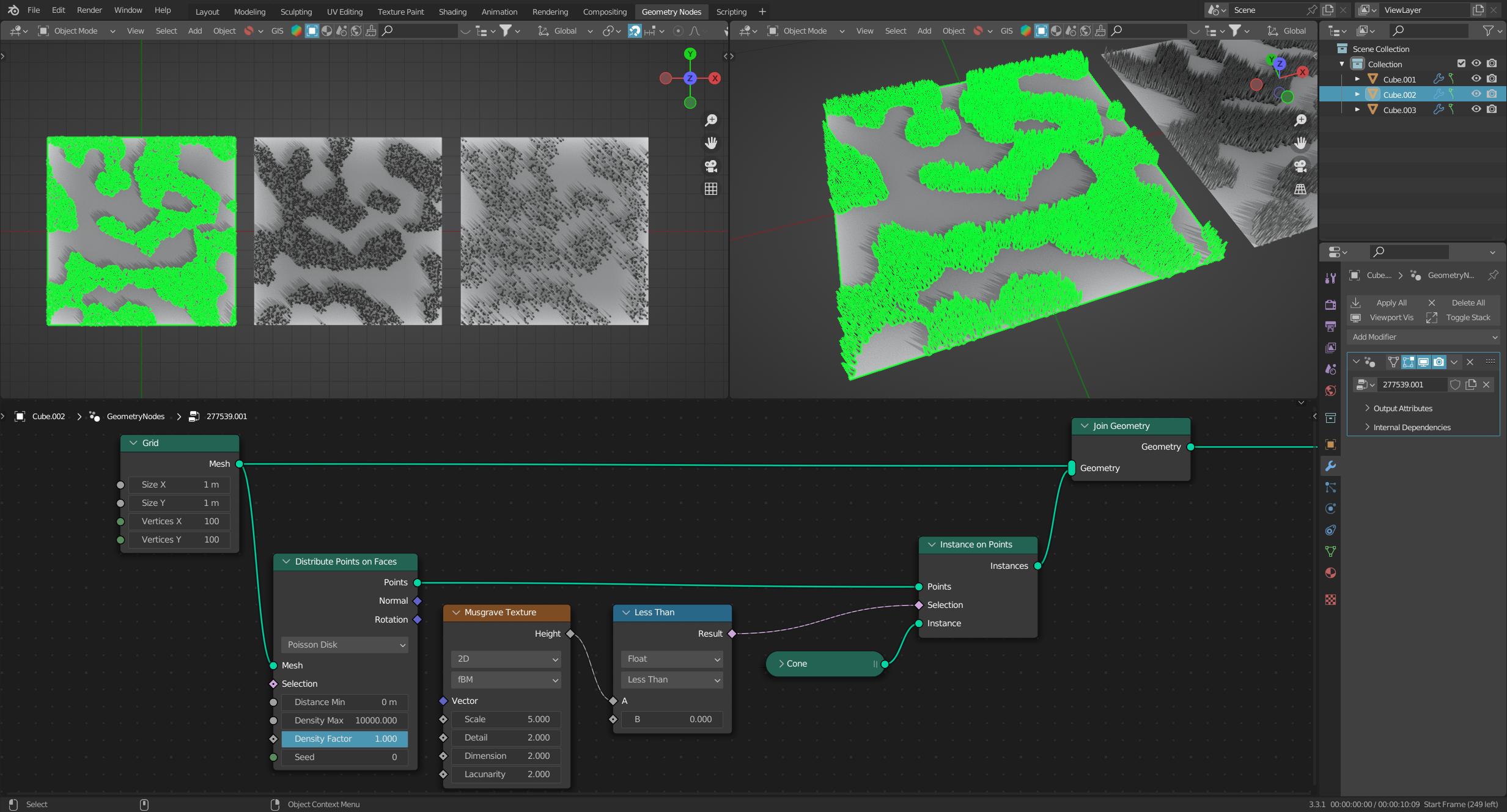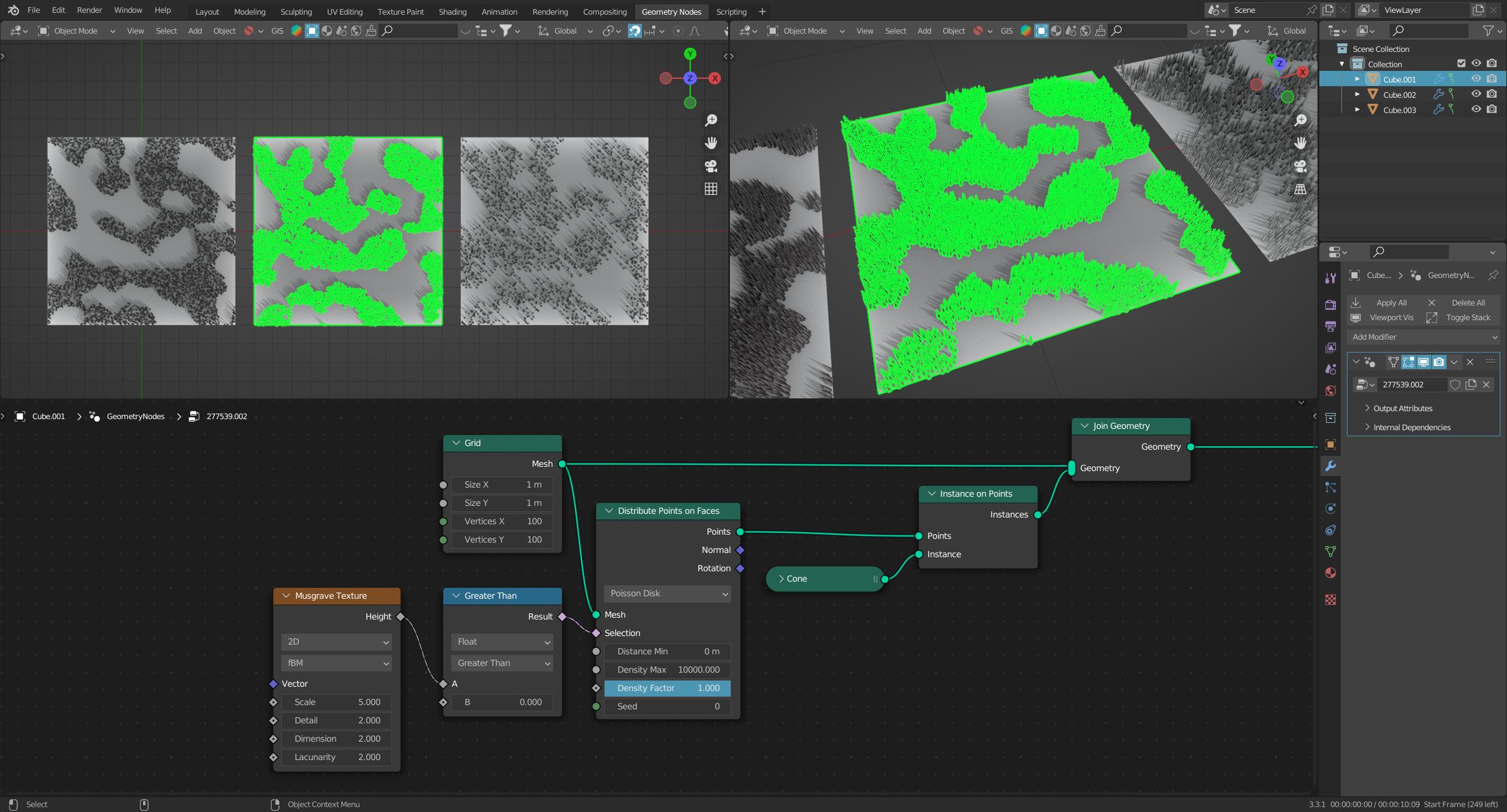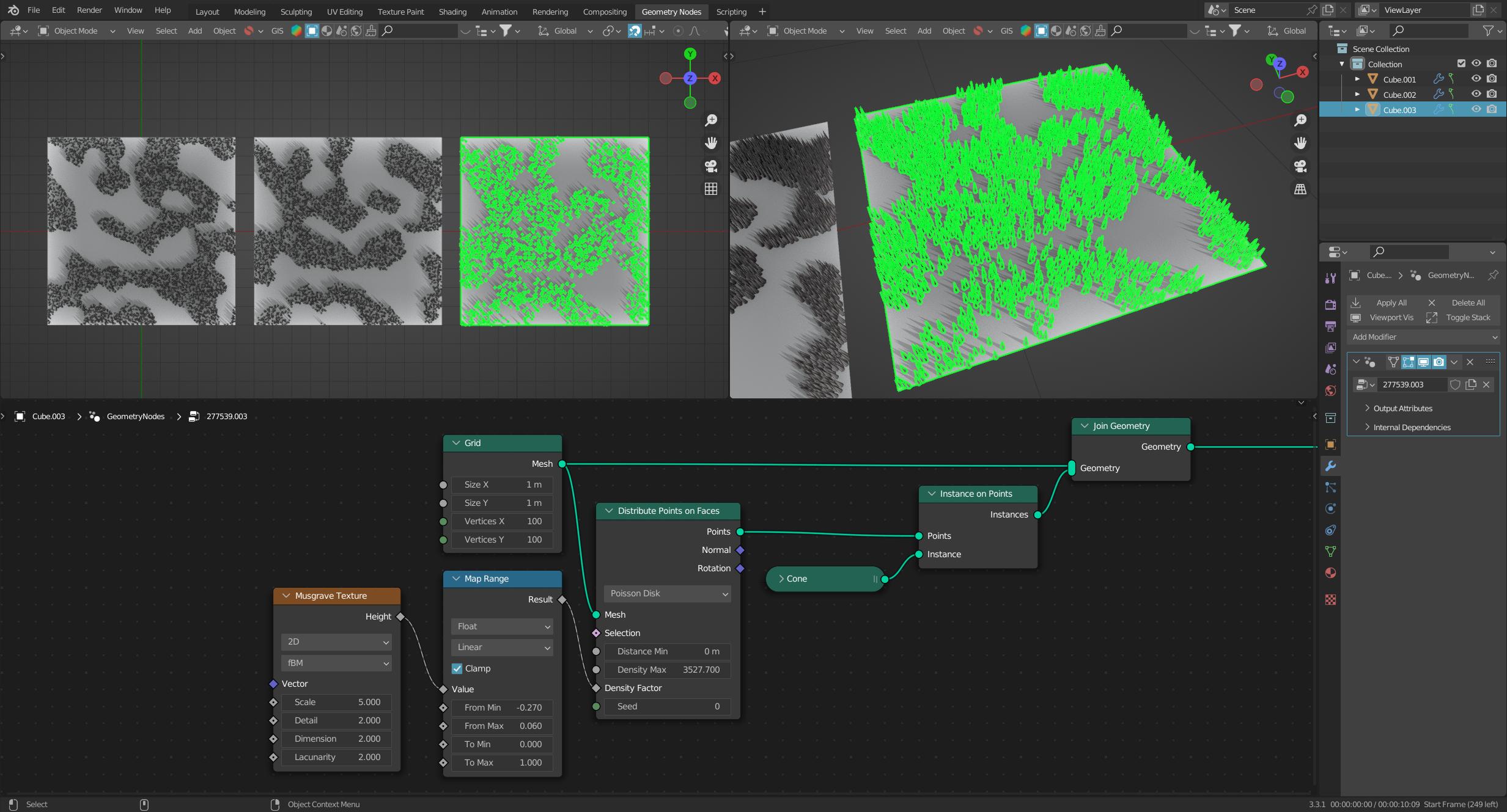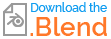You have several ways to control the distribution of points here.
The most obvious would be to simply instantiate objects at the points that match a certain criterion. In this example, I use the Compare node to create a selection, and feed this selection directly into the Instance on Points node:
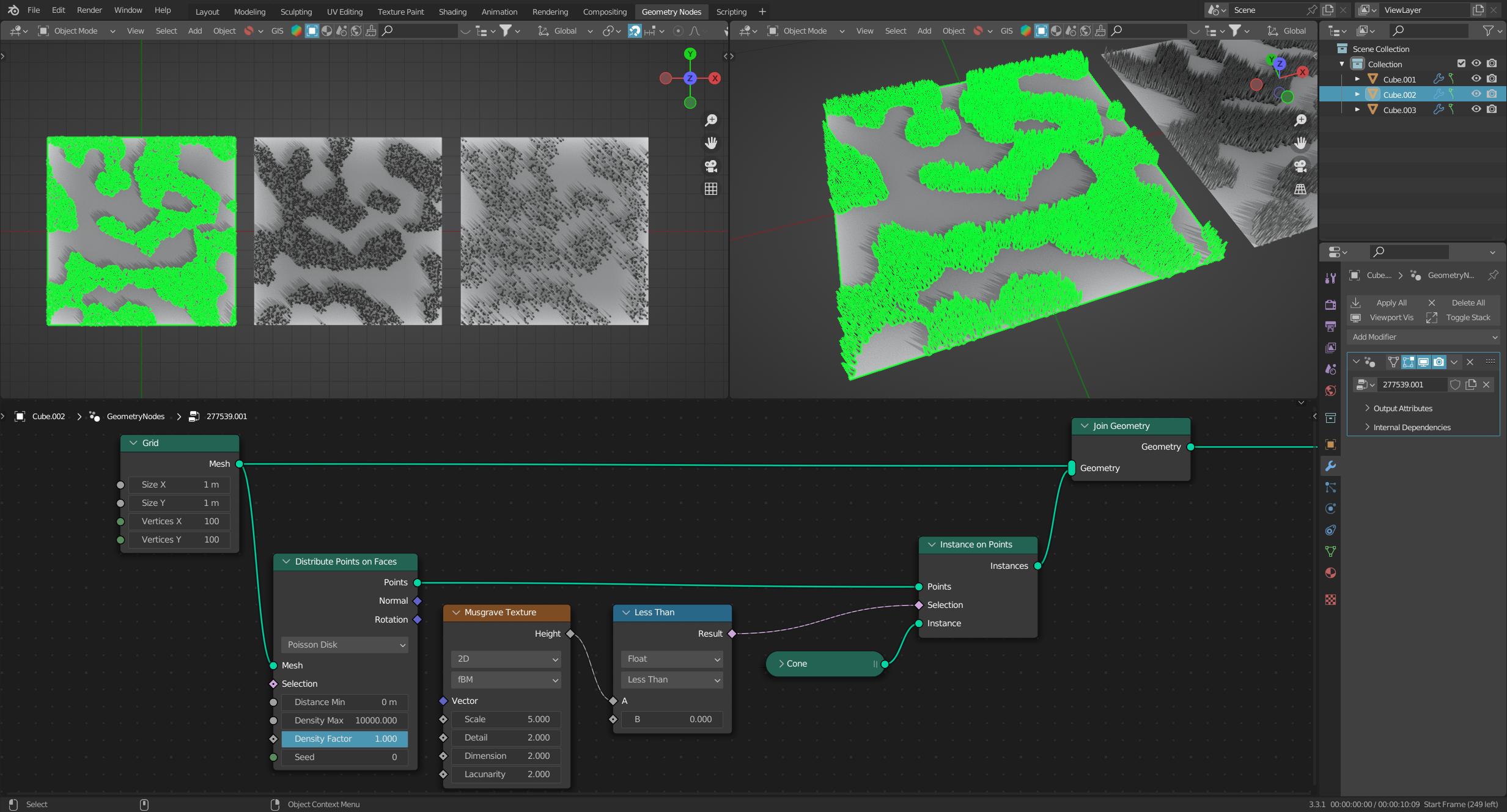
However, a better option would be to not create points where none should be used in the first place. In this example I use the selection directly when creating the points with Distribute Points on Faces:
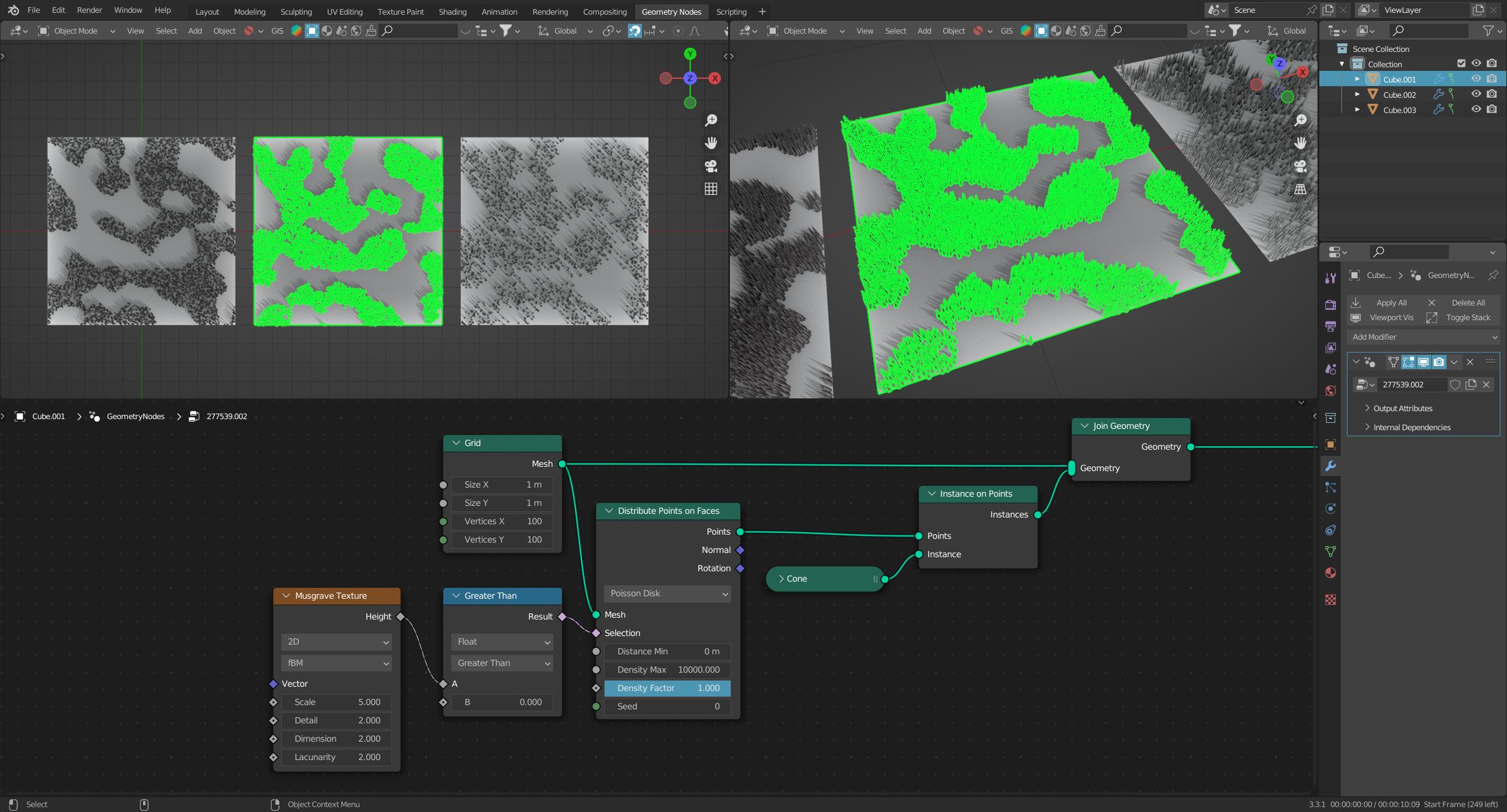
Another option would also be to use the value of the texture as the value for the density of the distribution, as @Chris has already correctly noted in the comments. This variant gives you a smoother distribution of points. Note here that the value for Density Factor is in the range $0-1$, which is why I use the node Map Range here:
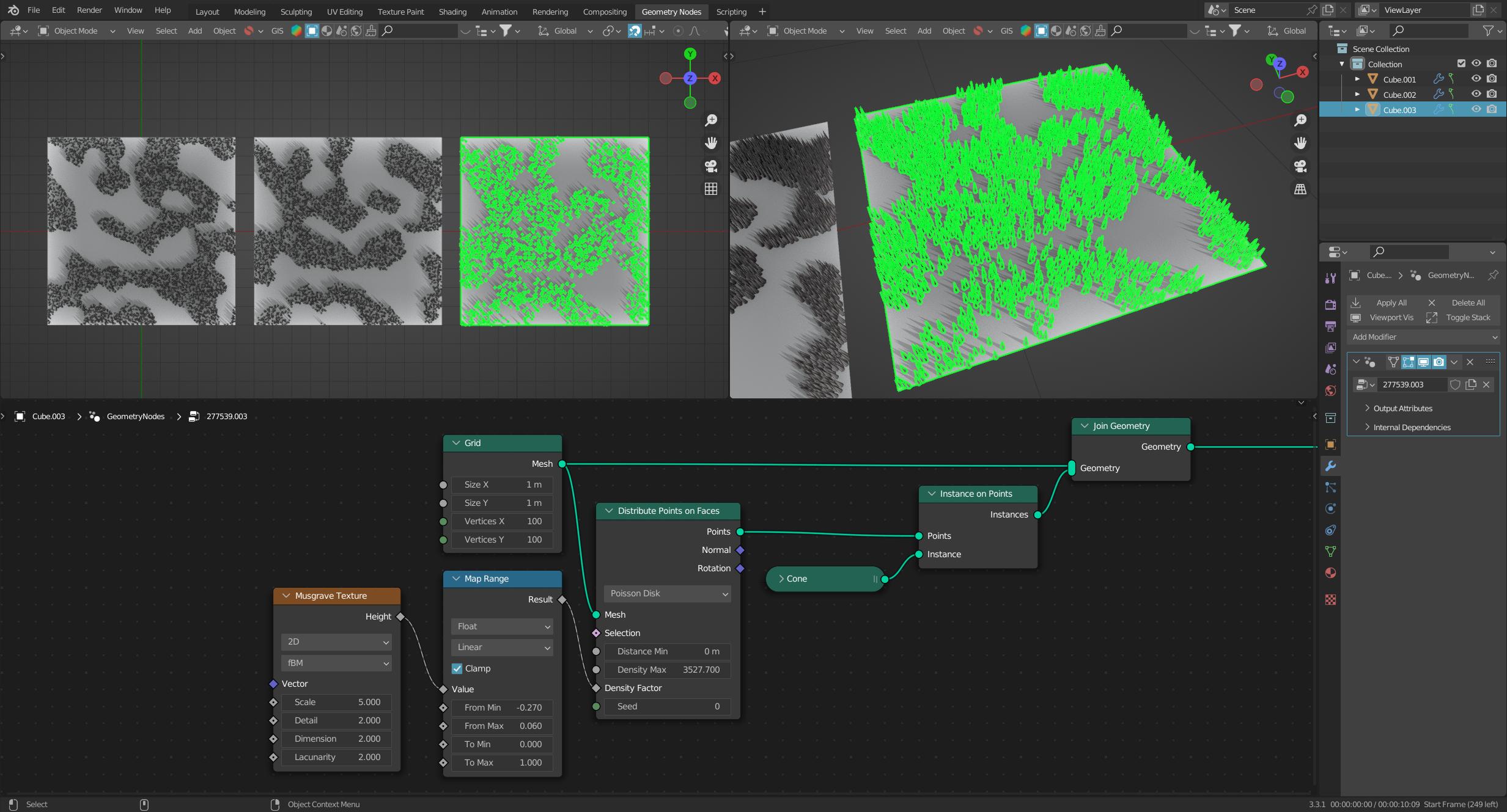
Note: In the last two examples, the resolution of the grid is crucial, since the selection in the point distribution is based on the faces of the object!
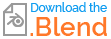
(Blender 3.2+)