I created a "blender scene" each for scene i am going to work Ex
"Sc_1","Sc_2","Sc_3"
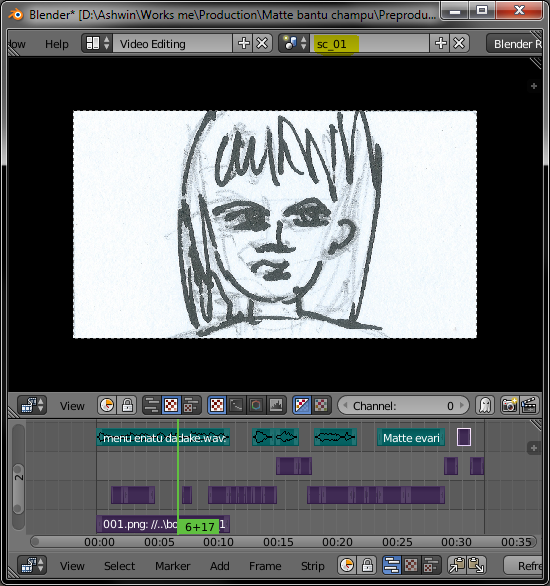

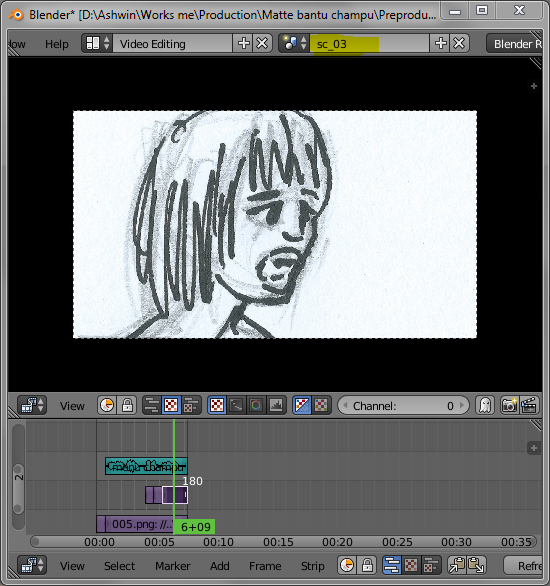
Then i Create One more "Blender scene" called "Complete" and shift+A
add scenes "Sc_1","Sc_2","Sc_3"
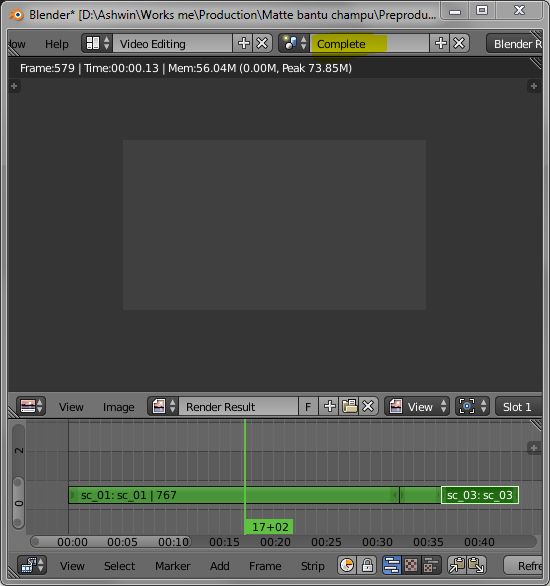
I have set Render > Post-processing > Sequencer Only
When render or preview I see no image but hear audio. What could cause this?
