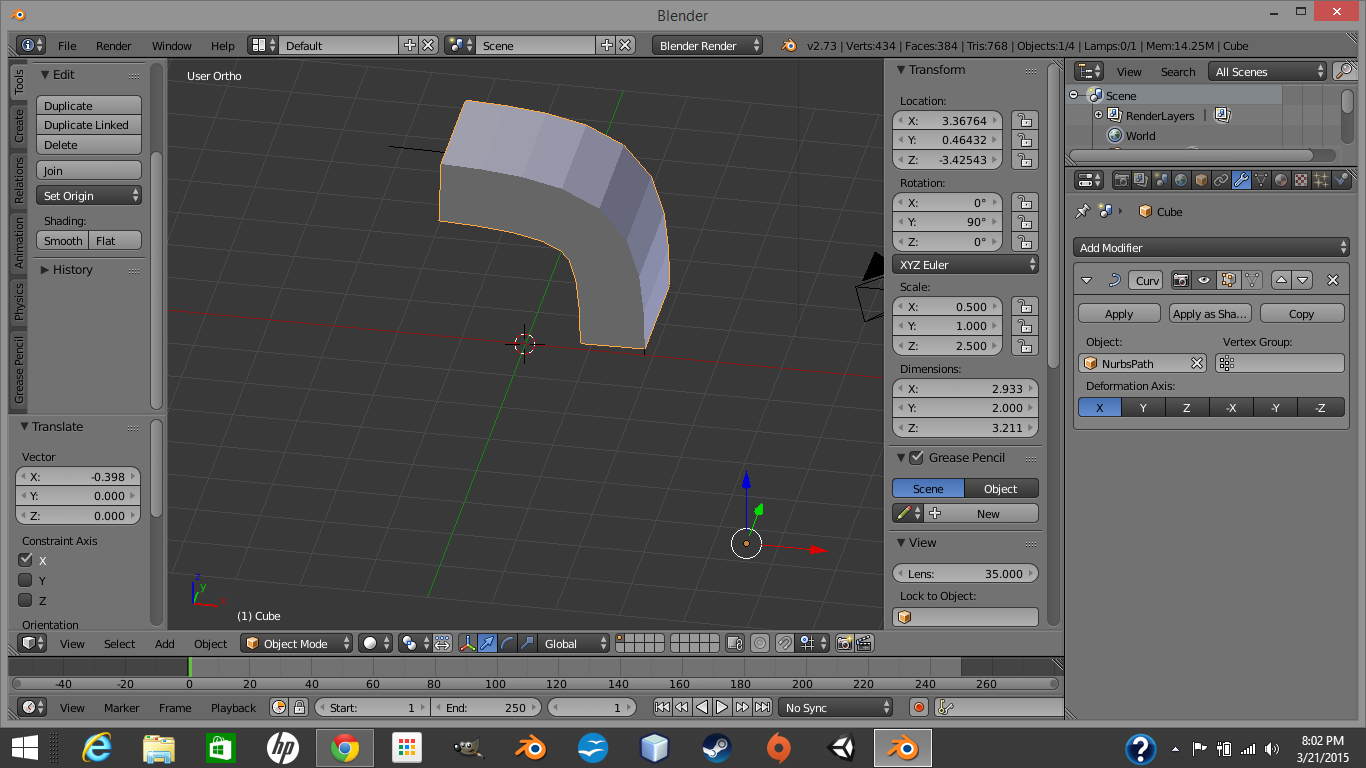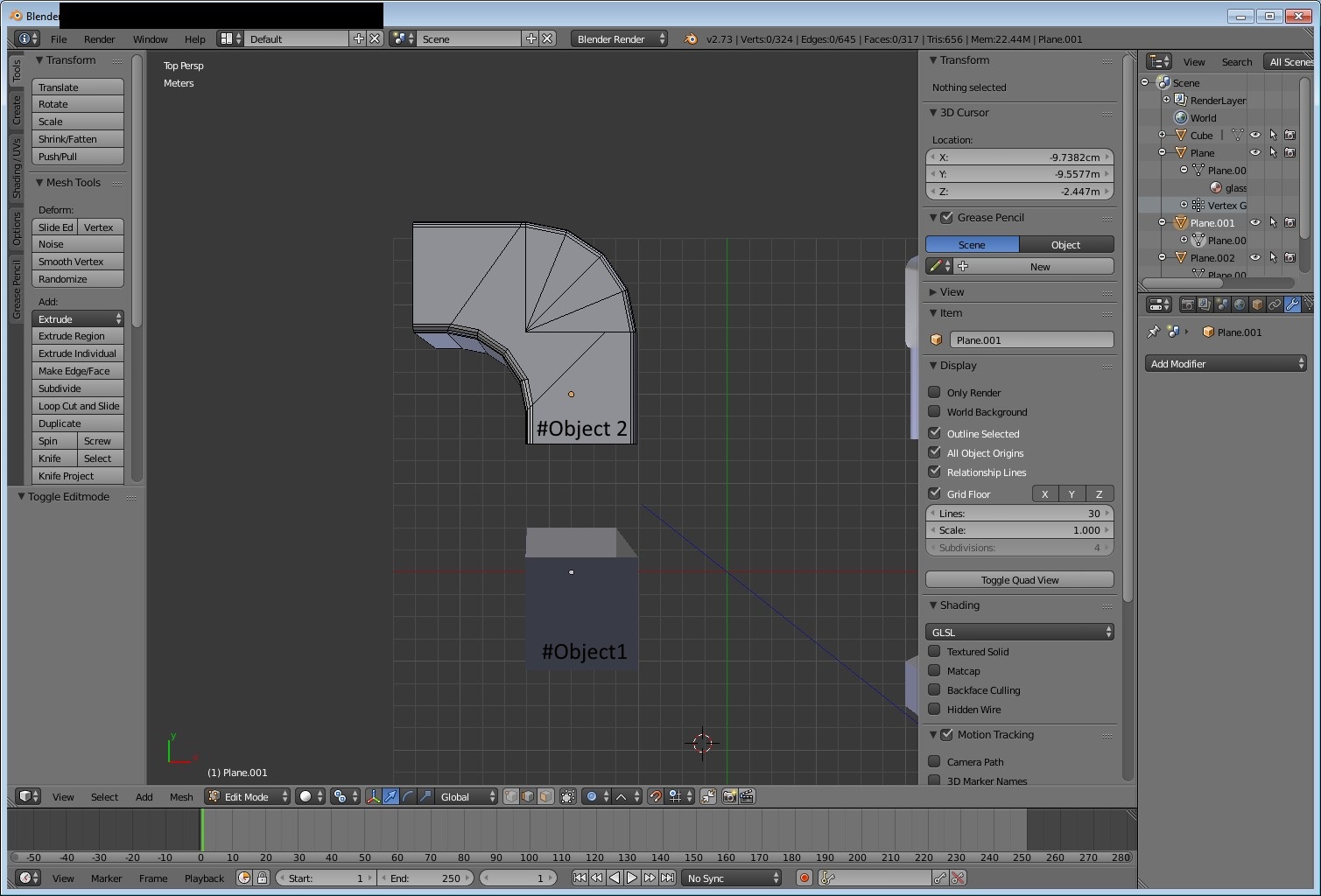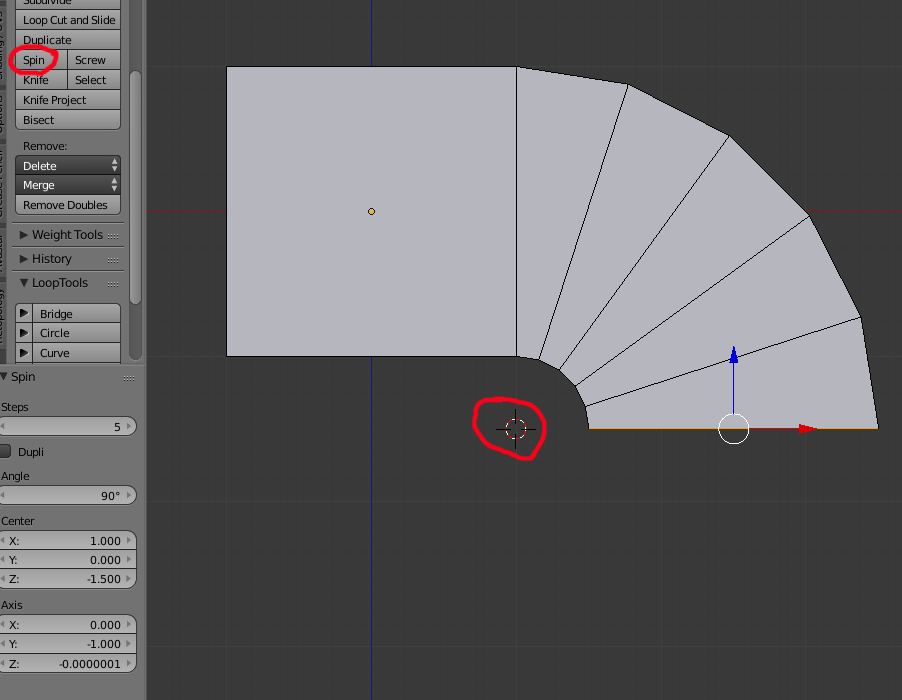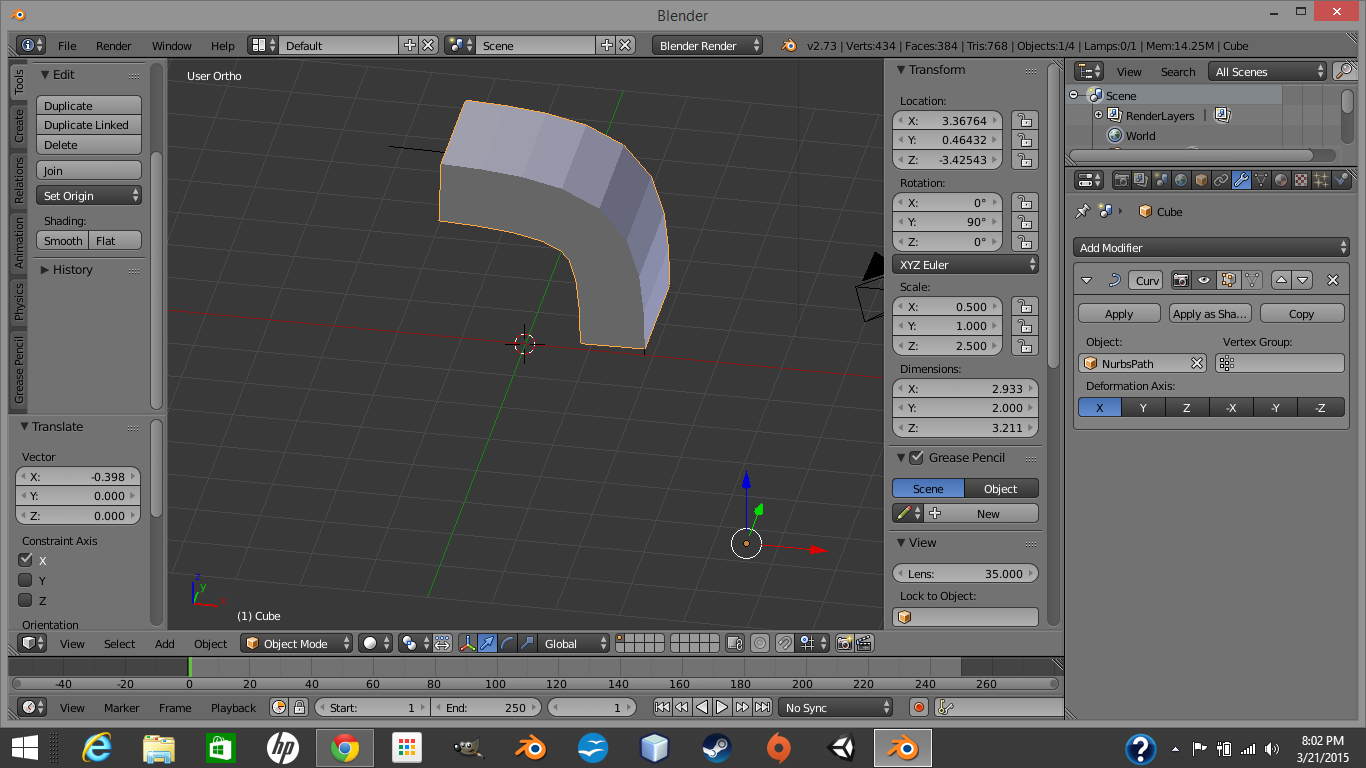You could use a path and the curve modifier for some real good results as shown below.
To do this use the start up file(box, camera, light).
In front view set the box X, Y, Z values as follows 3, 2, 5.
Next, create a 'path' from the tools section and have it aligned to the front view after-which you can shape it to a general 90 degree angle for the box to follow.
Next select the box and enter 'edit' mode and subdivide it at least 3 times. (you can play with even 1 subdivision if you want).
Go back to 'object' mode with the box still selected and put the 'curve' modifier on it and select the 'nurbspath' from the object dropdown and make sure the deformation axis is set to X.
Now use the 'grab' transform and move it along the X axis until it comes in contact with the 'path' and it should deform quite nicely along that path as show in my picture. (the picture shows a lot of the setting I just spoke about if you look closely)