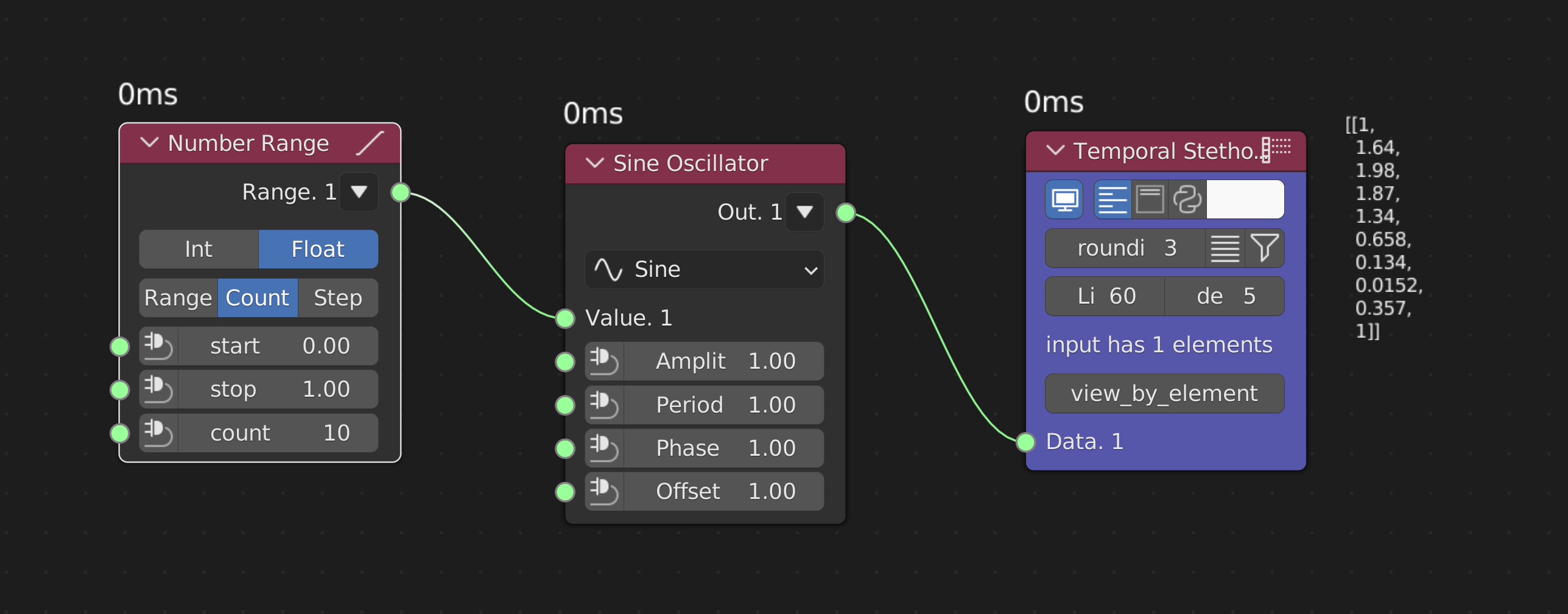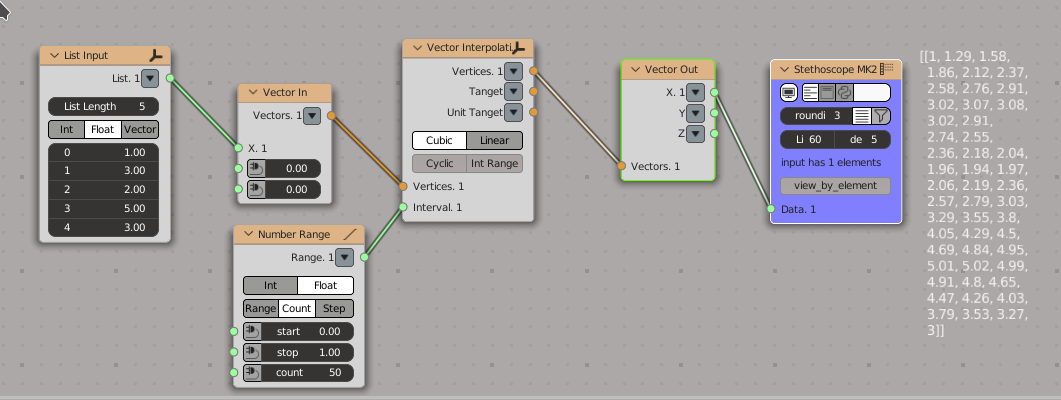I am trying to take a list of values and manipulate it to increase the number of items (floats in this case) in the list, while maintaining the "pattern" of the list. Take for instance the list output from the following nodes:
For this output, the values follow a sine wave pattern. I would like to increase the number of items in the list to say 100, while maintaining the sine wave pattern. Obviously this could be done by just increasing the count value in the Number Range node, but I am looking to do this after the output of the Sine Oscillator node.
Thanks,