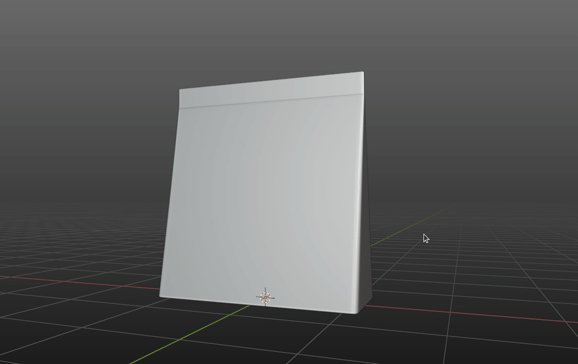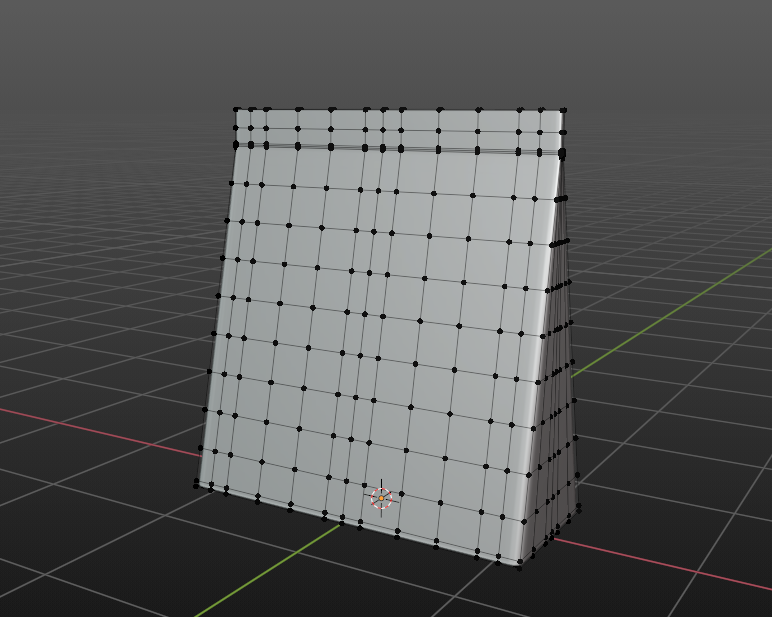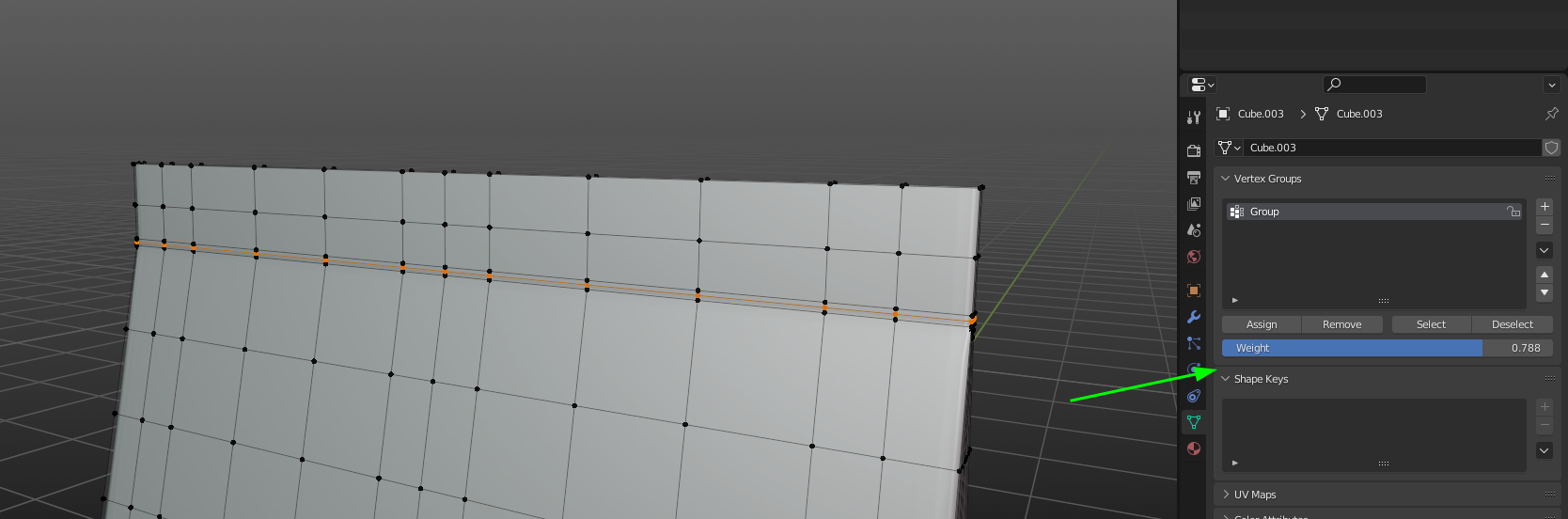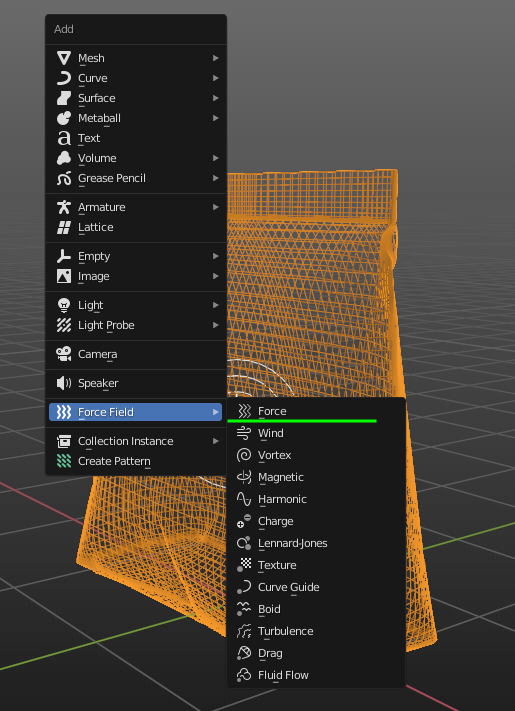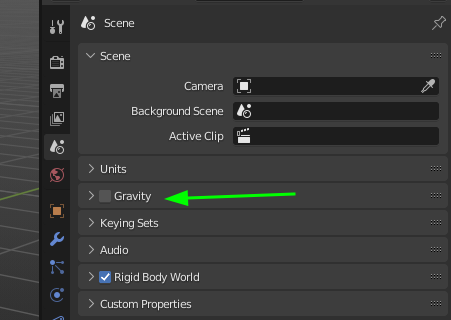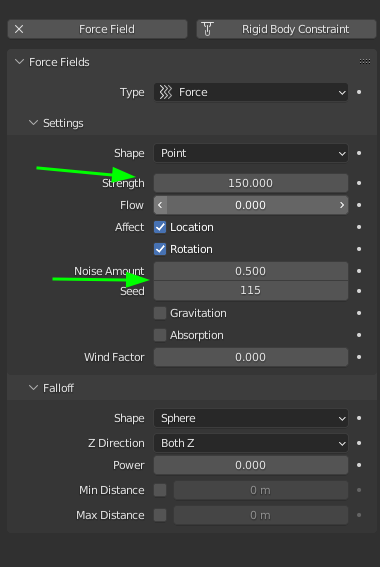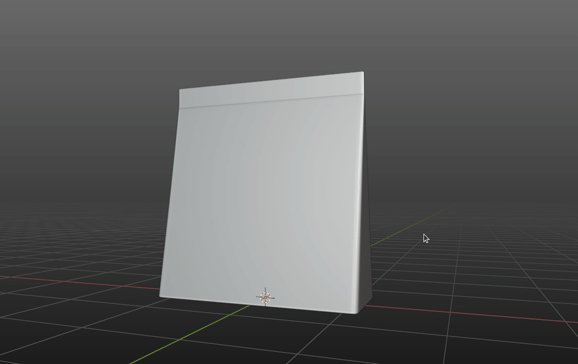This is kind of adjacent to what @FFeller was suggesting, but I like to do something like this for objects like this that need to look "filled" on the inside.
Just model out a basic shape of your bag object. Make the geometry kind of even so it subdivides evenly.
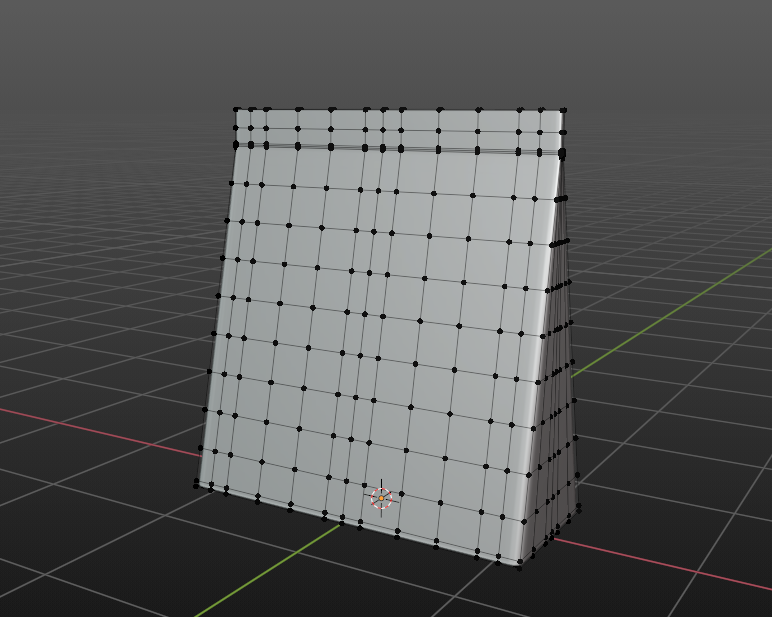
Add these vertices to a vertex group with the weight set to slightly below 1.
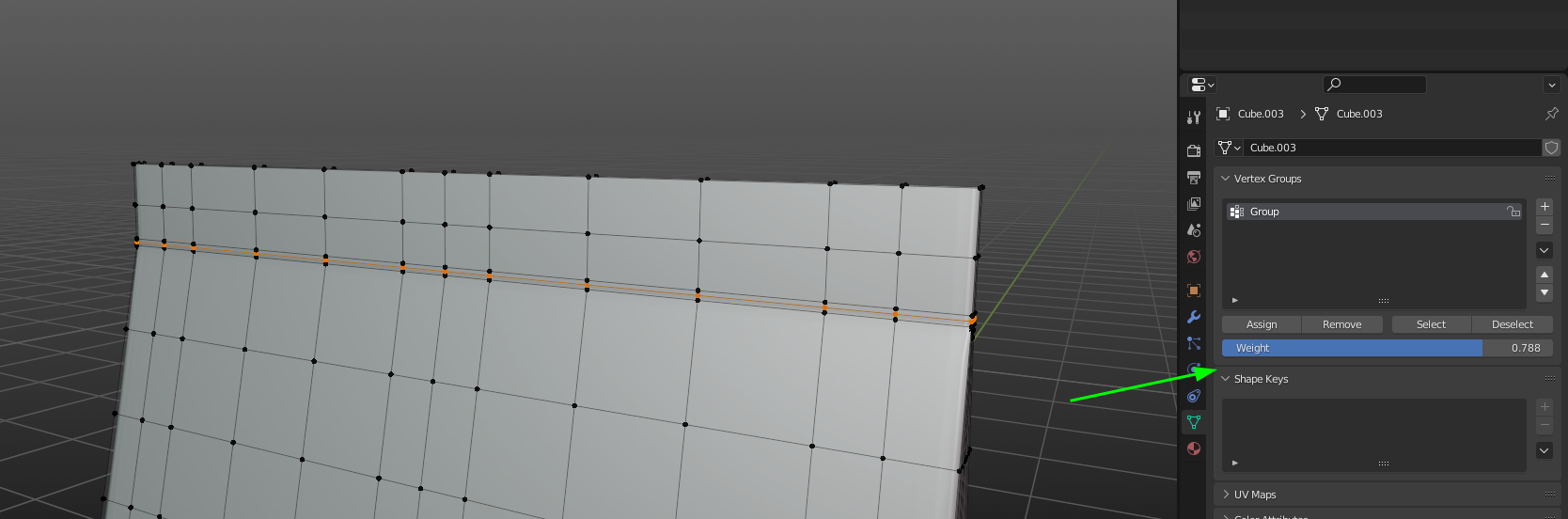
Then add a Force Field object and put it right into the center of your bag. This stuff will probably go smoother if you blow it up to some huge scale and then shrink it back down once you're done.
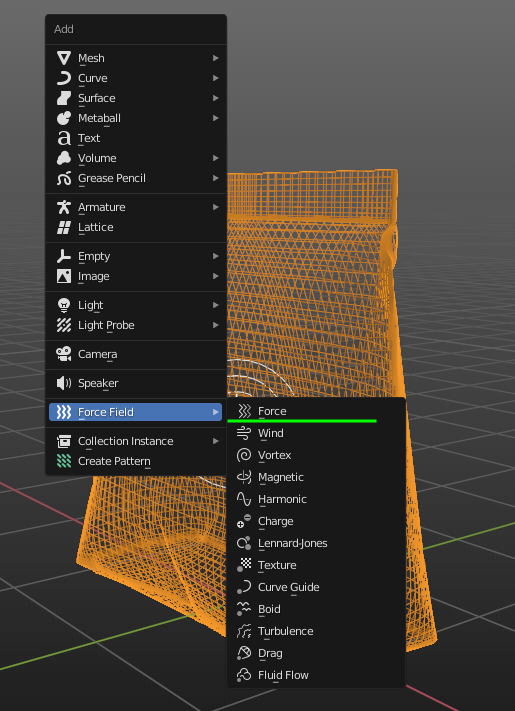
Then make sure Gravity is turned off in your scene settings.
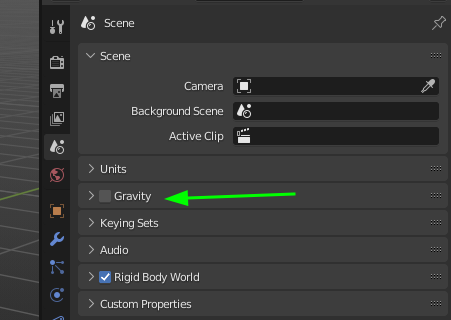
Then add a Cloth modifier, I left the settings here on default, except I added that vertex group to the Pin Group setting. This will act kind of like the "zipper" and hold the top together just a bit.
I didn't do much with the Force object other than increase the strength and Noise Amount just a bit. Honestly just mess with stuff til it looks right.
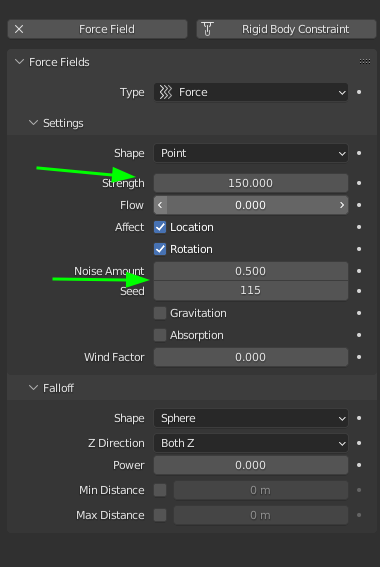
Then run your simulation and the Force will poof your object out. Since there's no gravity it will basically just stay where it is, given you force object is centered enough.
Honestly at this point you just keep running the sim, tweaking things until you get what you're looking for.
I baked it into a Shape key so its faster to show here but, the end result: