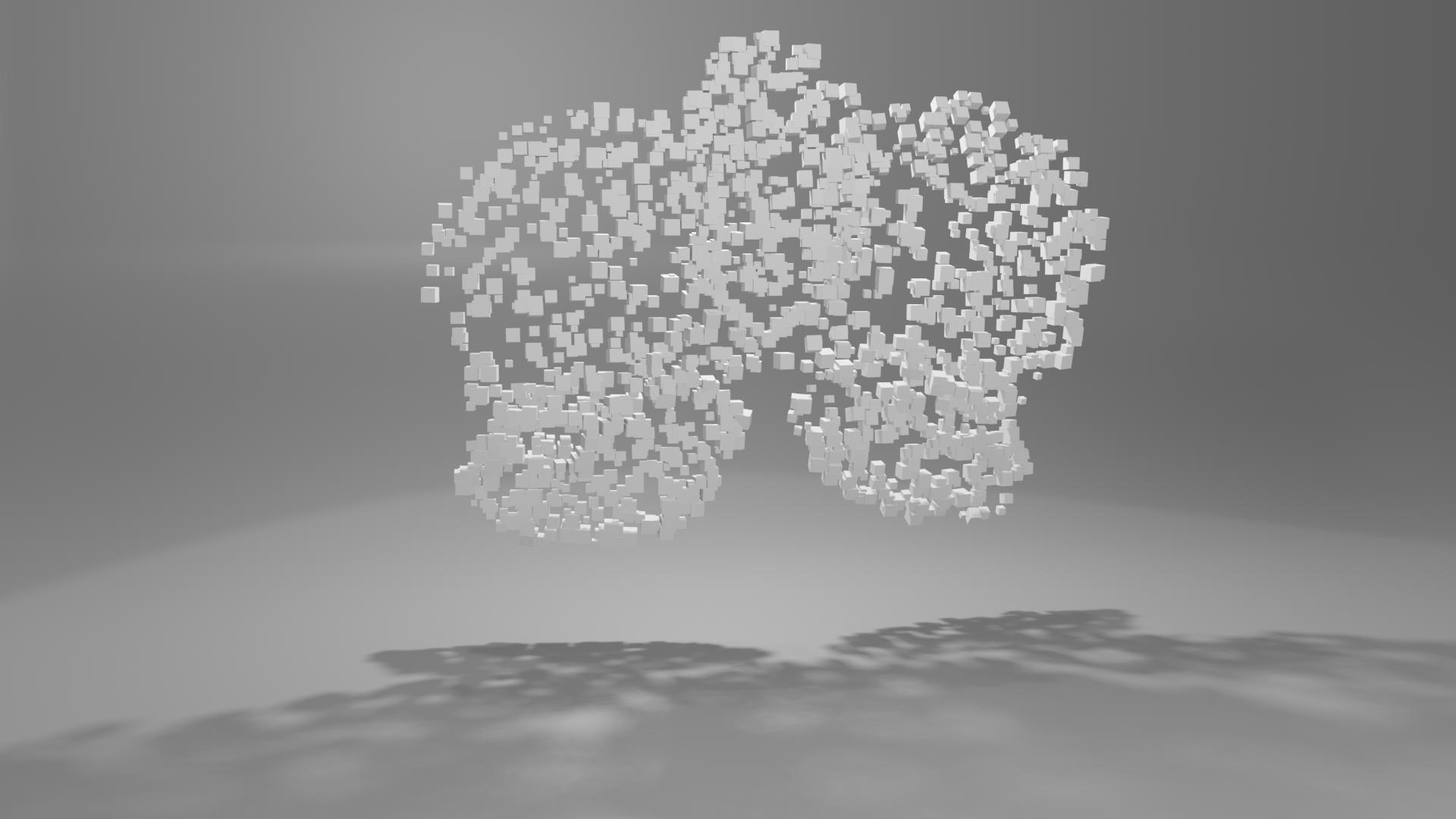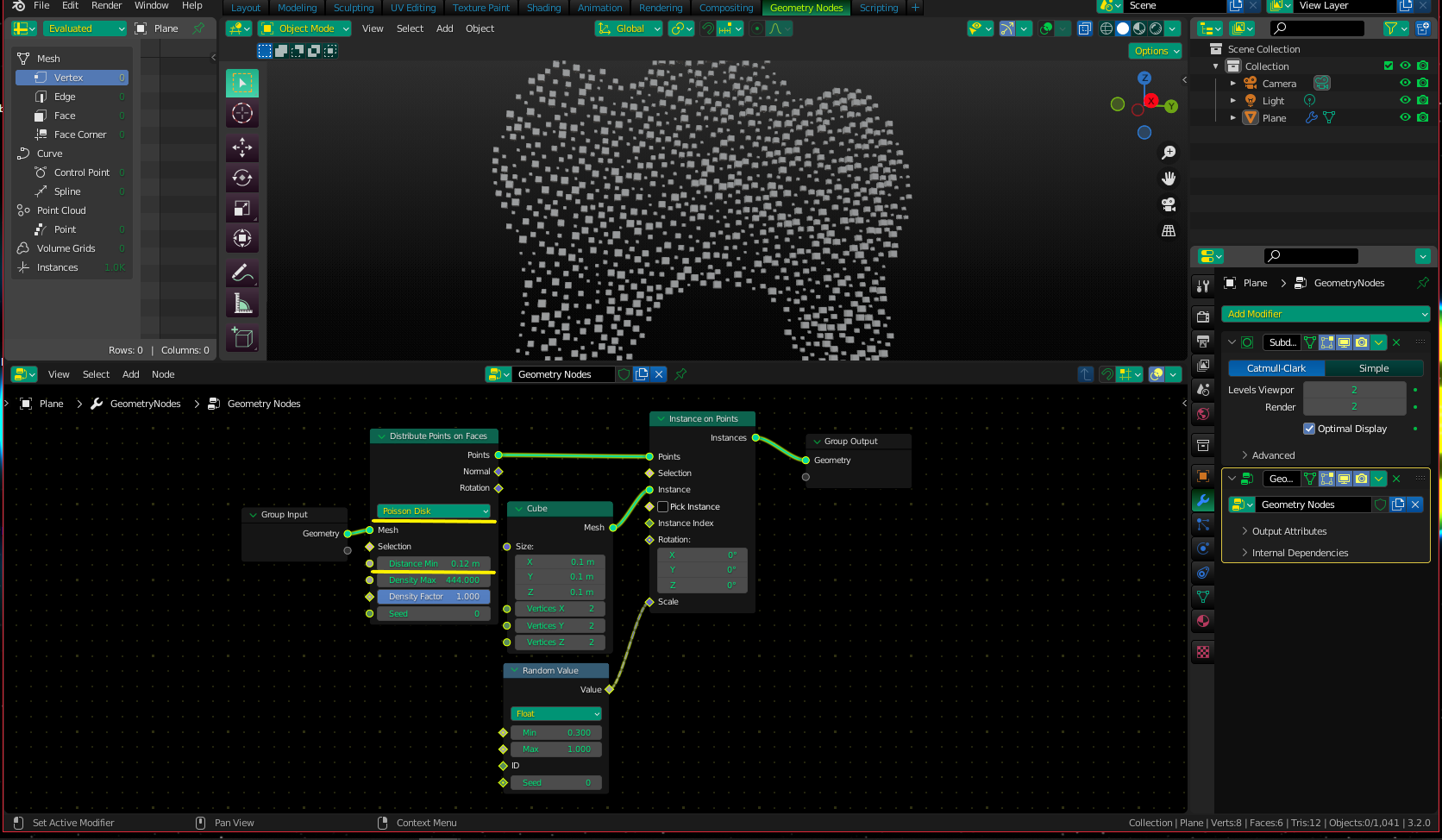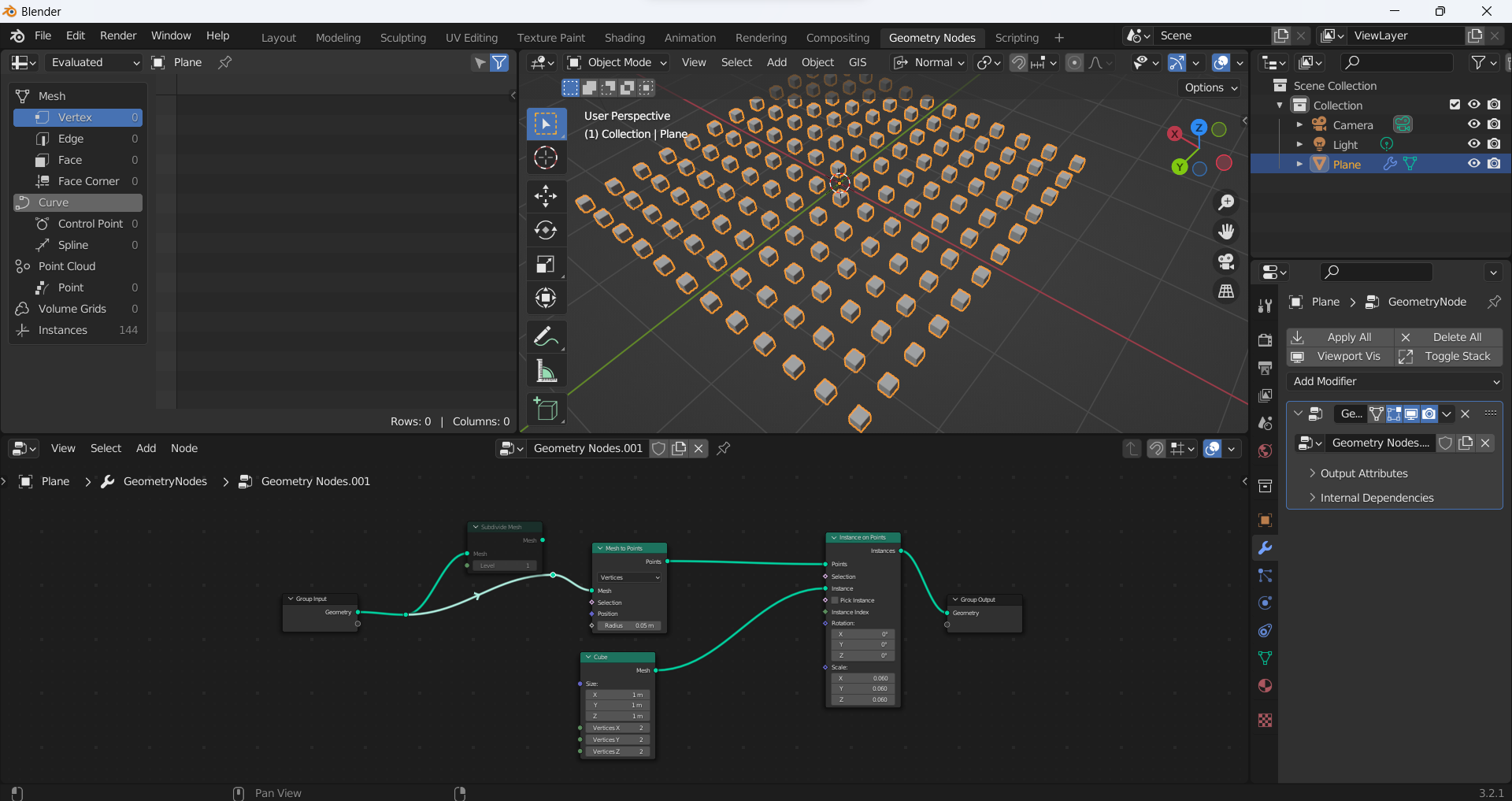I am trying to recreate this effect using geometry nodes. I am currently using Particle Properties to fill the model with cubes however I would like to regulate the cubes so they don't intersect as much. Any help would be greatly appreciated. Thanks!
2 Answers
$\begingroup$
$\endgroup$
2
Try a setup like this - For the Distribute Points on Faces node, make sure to use Poisson Disk - this lets you set a minimum "gap" space between instances:
-
$\begingroup$ Hi, this works great when applying to a plane/cube however it doesn't work when applying to a mesh created from an imported SVG or any imported models. Only 1 large cube is visible. Thanks $\endgroup$– WillCommented Jul 21, 2022 at 9:26
-
1$\begingroup$ This works on quad based faces, however meshes made from imported SVG's (and other imported models) are often wrought with tri's (triangle faces) - for these, you will have to find a way to covert the mesh into quads, then it should work as expected. $\endgroup$ Commented Jul 21, 2022 at 12:22