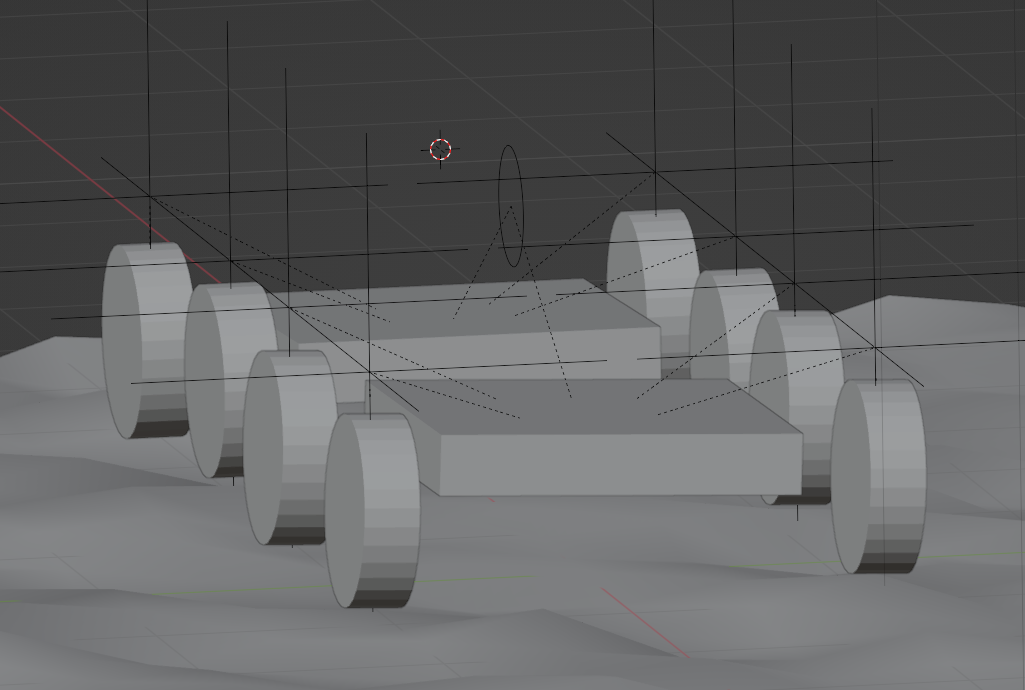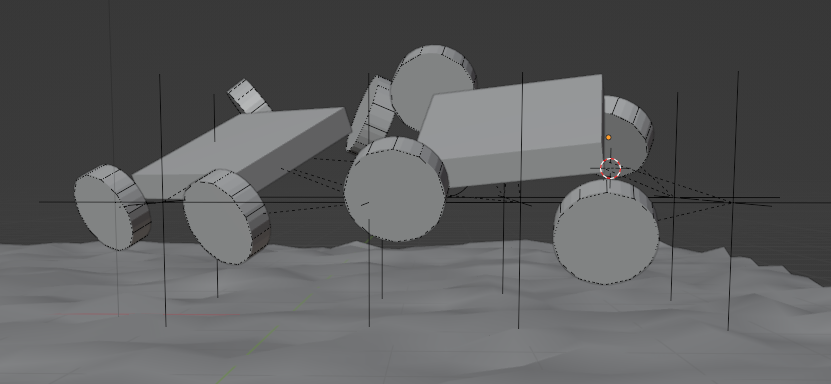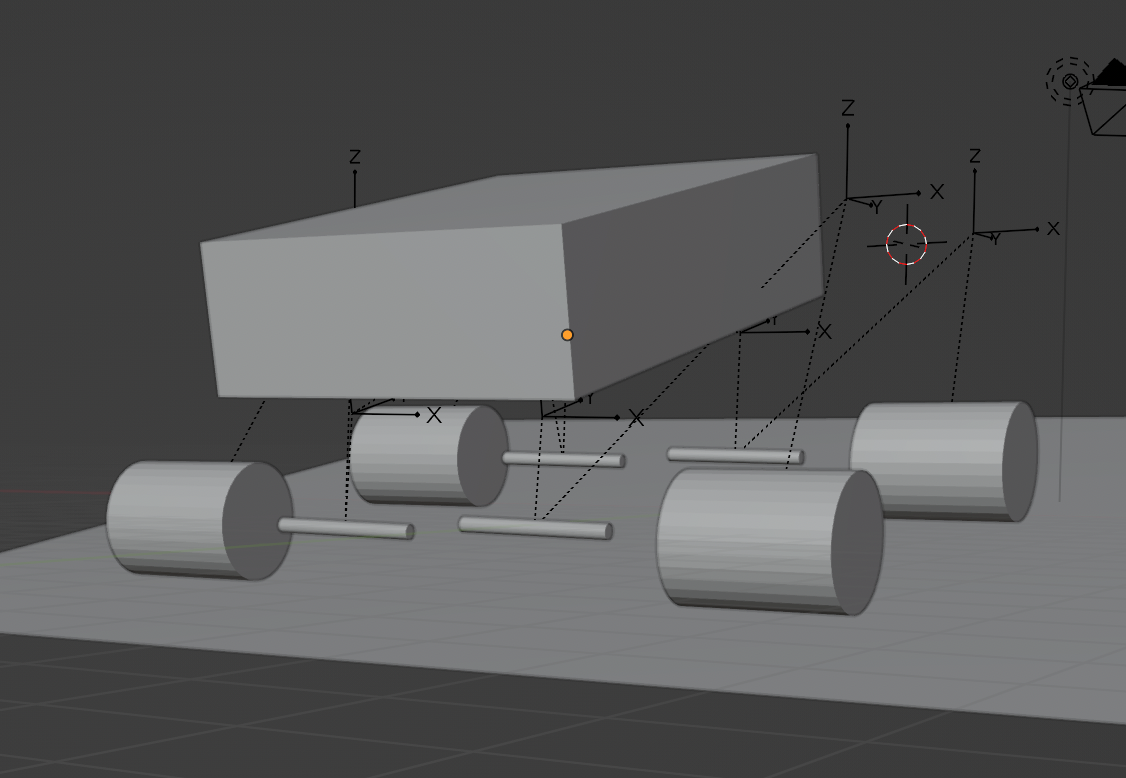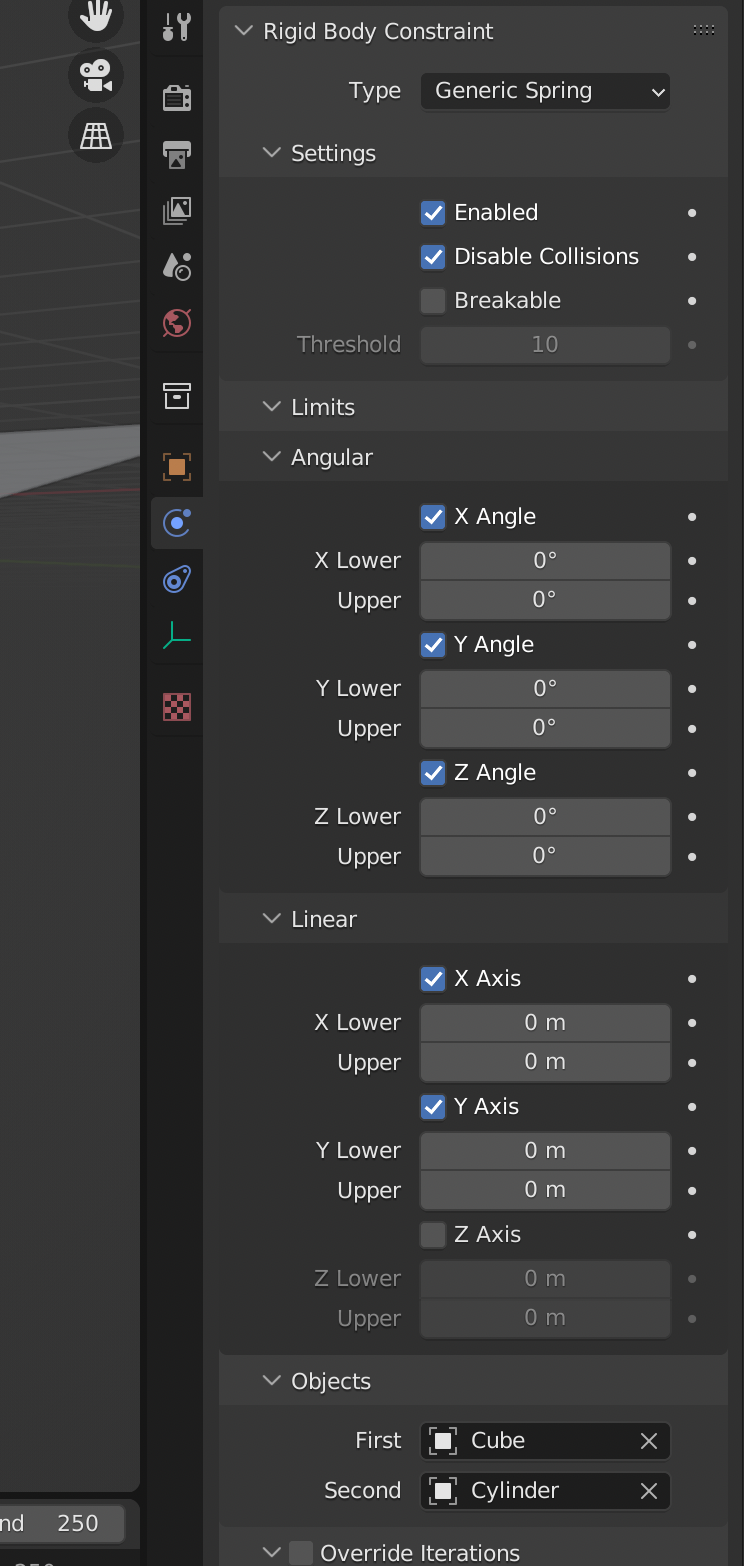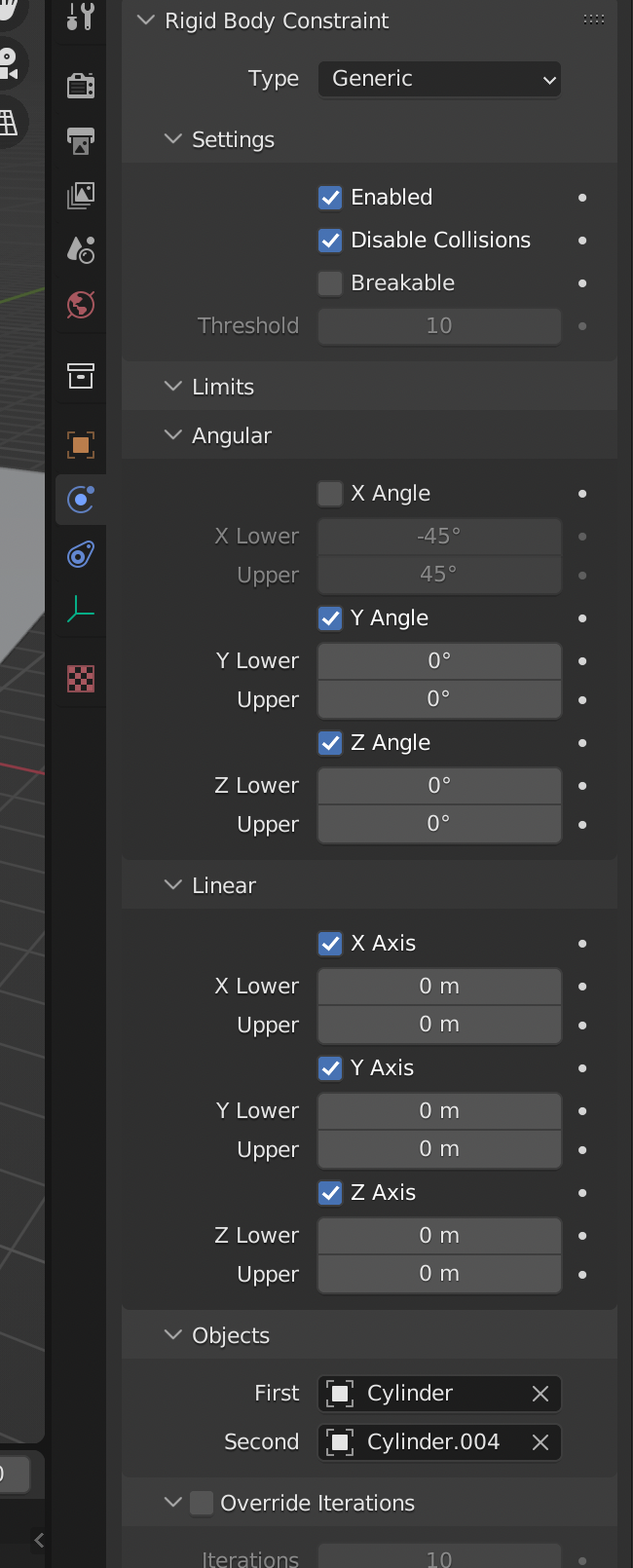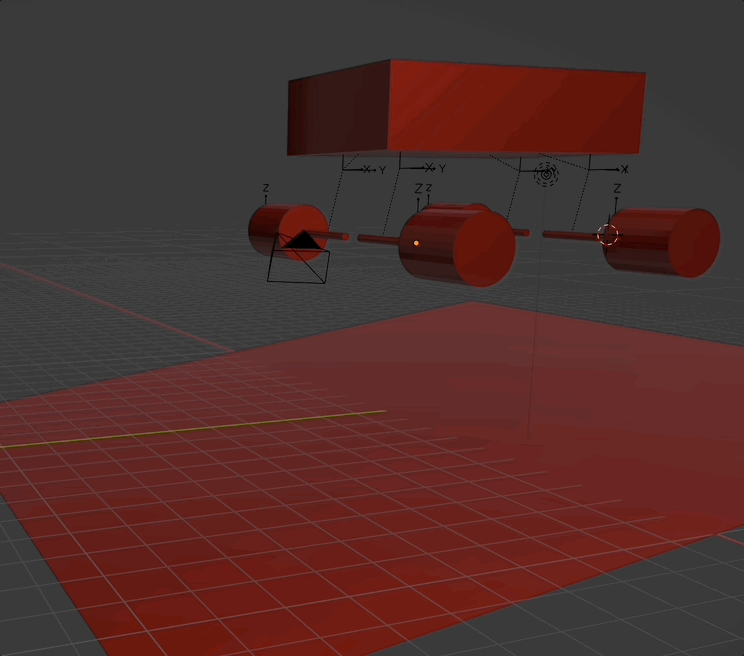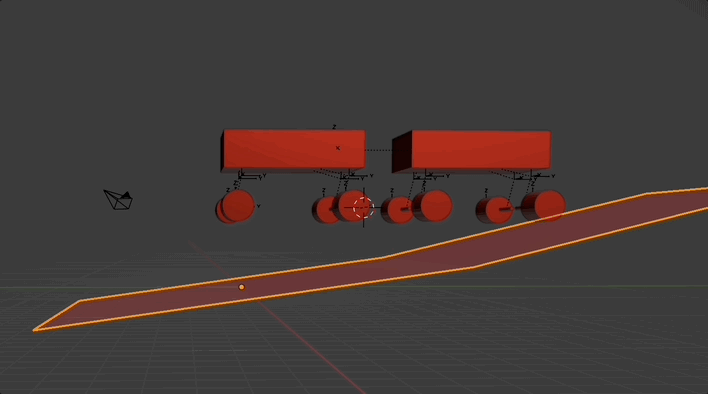I got into rigid body for simulation of vehicle suspension settings Blender 3.2). The first drop and collision works perfectly and damps properly
But once the rig gets into movement (go down the hill for example) after few second of working perfectly it suddenly blasts in the air and all generic spring constraints break loose.
The images display connected carts, though this erratic result occurs also on the single cart.
All objects have applied scale of 1.0, rotation 0
The axes are set as Generic Spring constraint
- Z Stiffness $10$
- Z Damping $0.5$
- Simulation type Blender 2.7
Wheels:
- Default Rigid Body, $1 kg$
- Shape Cylinder (tried other also),
- Friction $1.0$
Body:
- Default Rigid Body, $10 kg$
Ground:
- Default Rigid body, Passive
- Collision Shape Mesh
Seems more like a bug in blender rather than bad settings, but I could be wrong. Anyone has experience with this behavior?