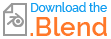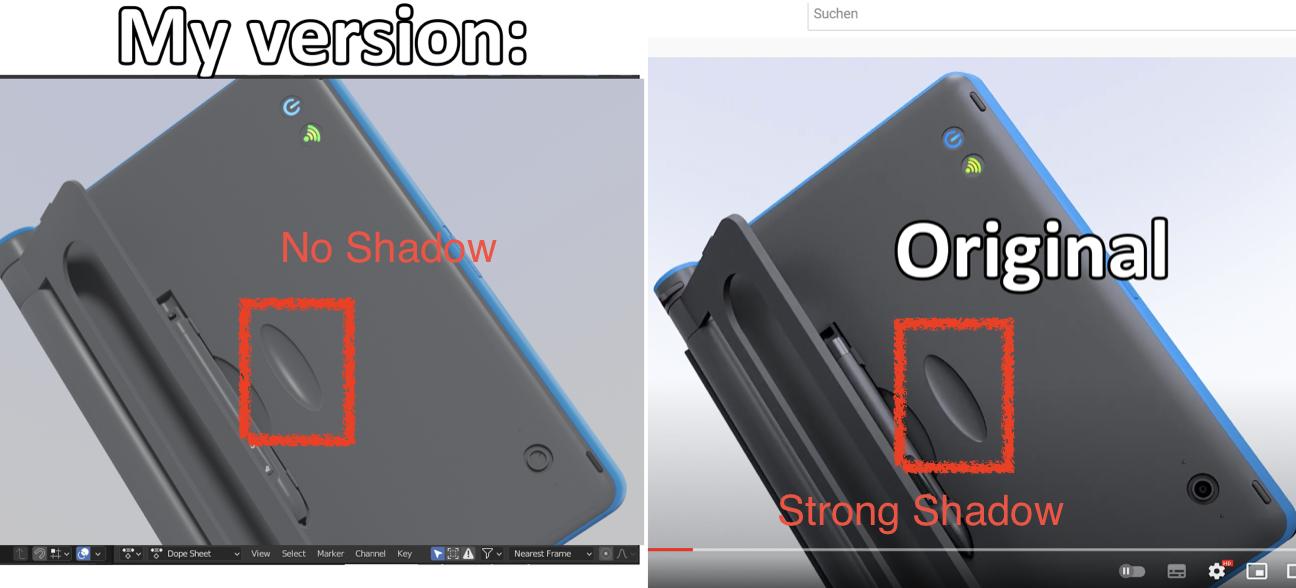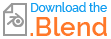An HDRI is a good start.
But you'll need to place some lights manually to complete the look. Pay attention to the shadows in the reference: you'll notice that there seems to be a strong light from the upper-right.
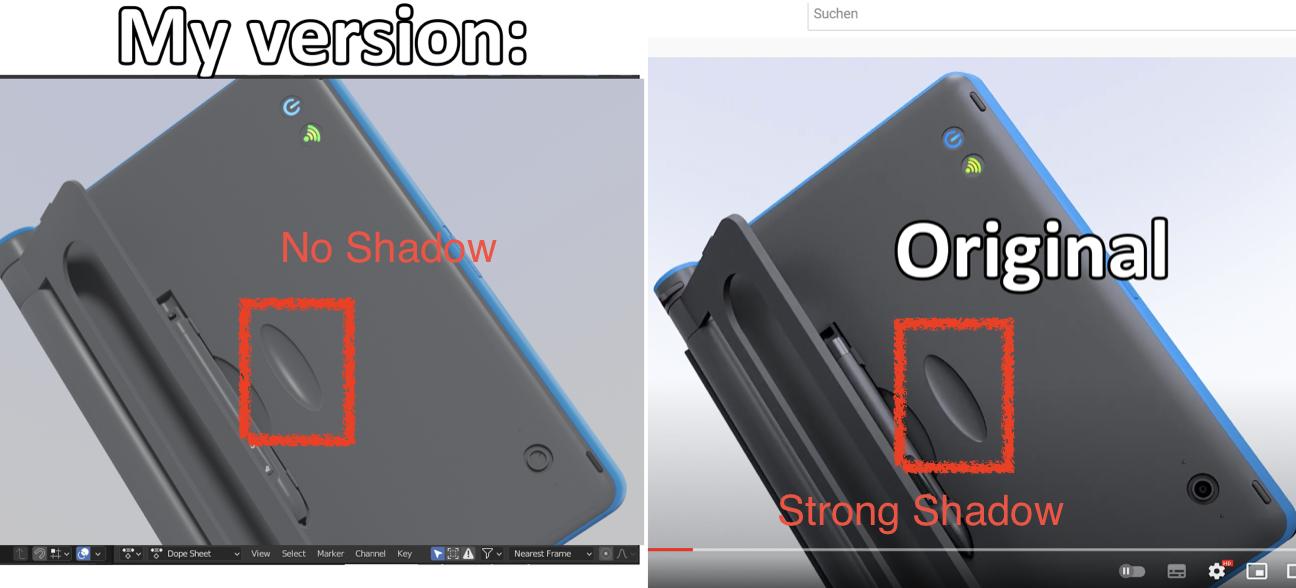
Play around with adding and positioning lights. Try some Point Lights. It'll take some trial and error to get it close, but it's not impossible.
The only other difference I noticed was the color. I'm not an expert on color grading, but maybe try raising the contrast of your render a little bit in post?
EDIT:
I looked at your file. Here's what I achieved after a few minutes of playing with lights:

It's not exactly like the original, but it's closer. I added 4 point lights and positioned them according to the shadows in the original image. Take a look at the radius and brightness values.
Rather than change the color in compositing, I changed the actual color of the material (yes, it's too dark, but that should be easy to fix.) I also lowered the strength of the HDRI (it would probably work fine without it.)
Here's a simplified version of the file to demonstrate the new lighting.