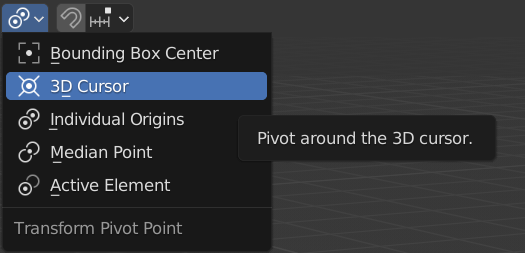I am getting close to understanding how bones work. Subsequent bones that I add to an armature (and to which I parent objects) will rotate, etc. around where the base of that bone is stuck to the head of the previous bone. But the first bone will pivot around the 3D cursor, wherever that is. So if I (inadvertently) move the 3D cursor, suddenly the whole armature will transform around that new point instead.
How do I fix the pivot point of that first bone to a particular point on its parent?