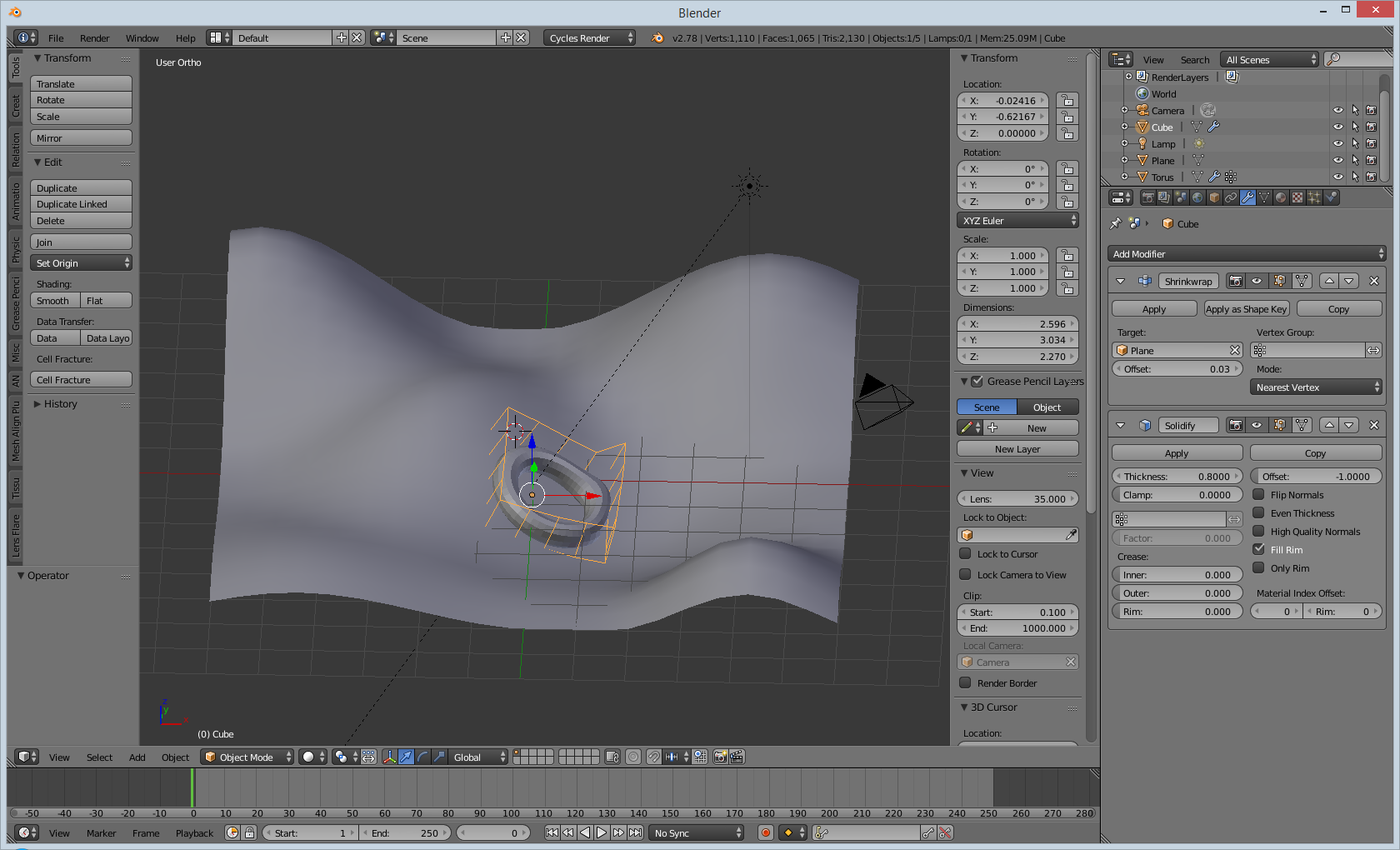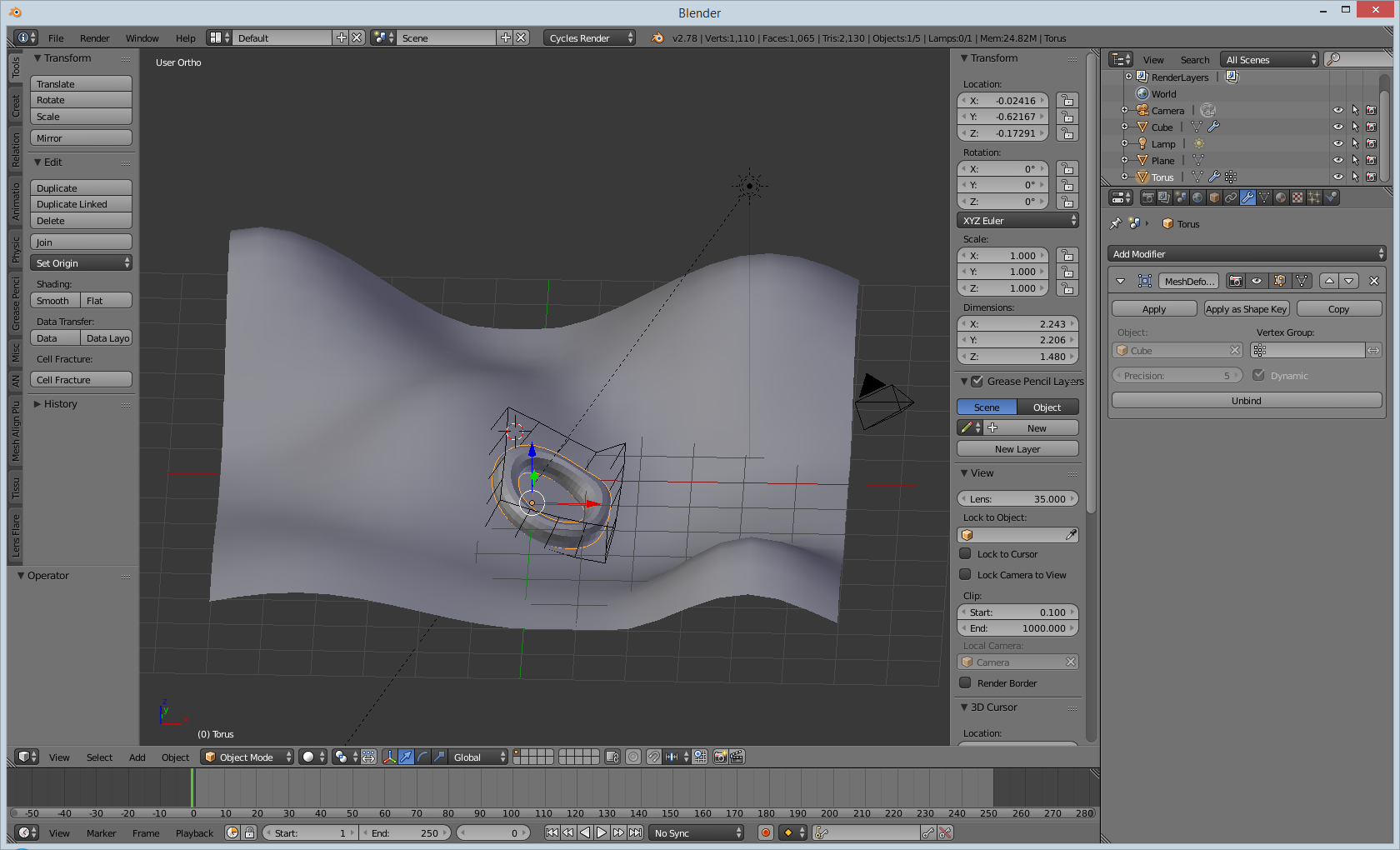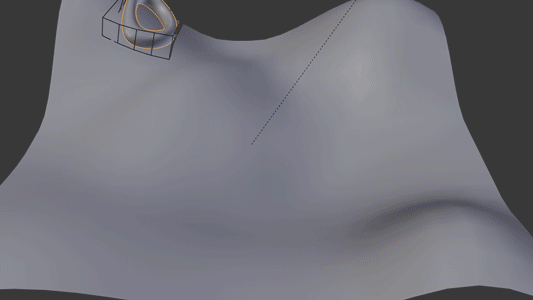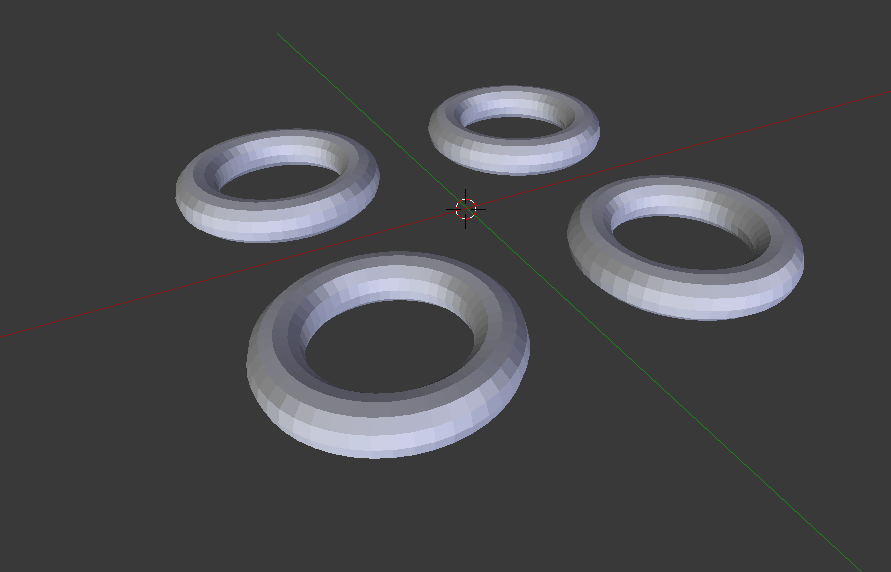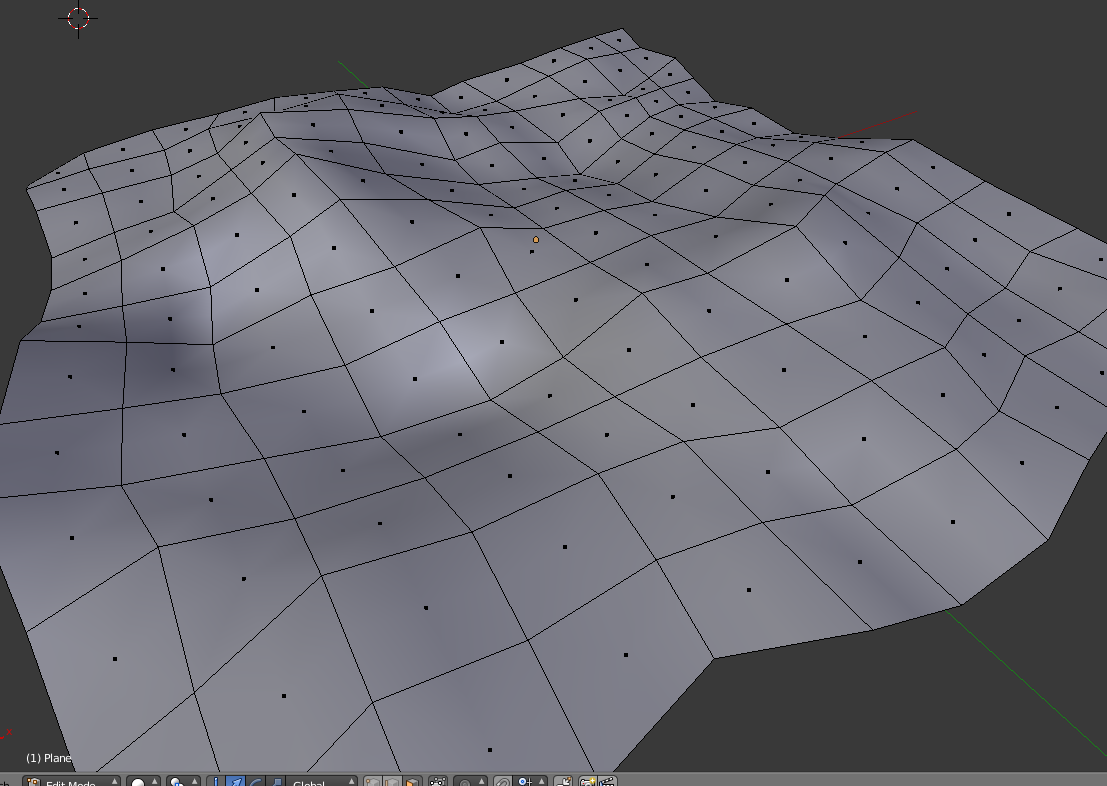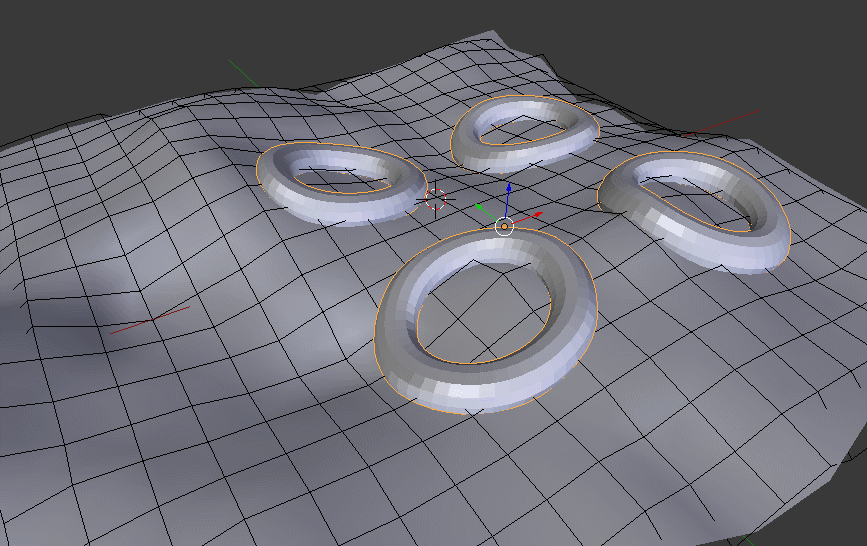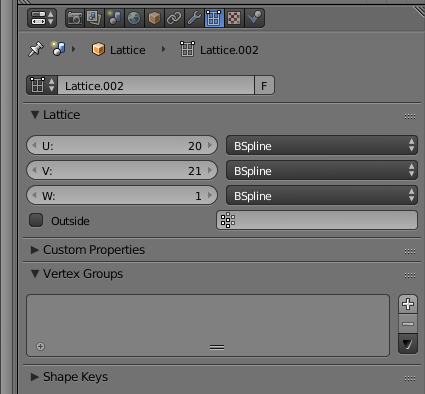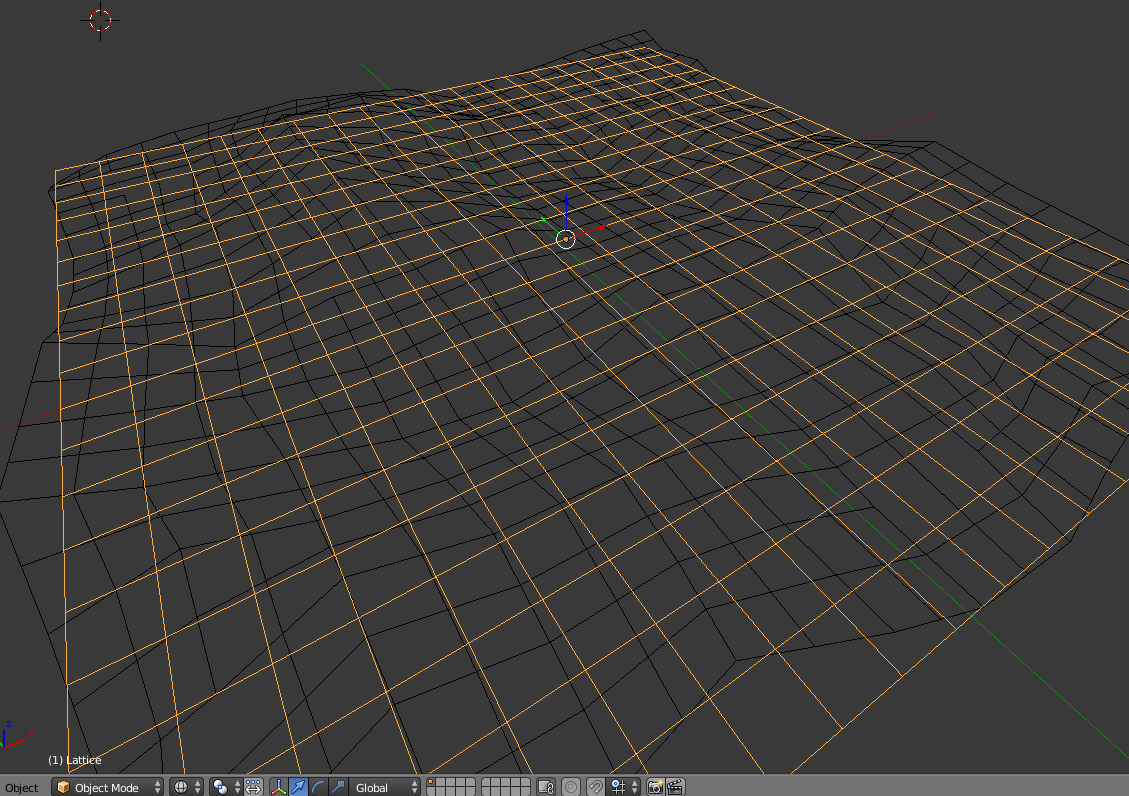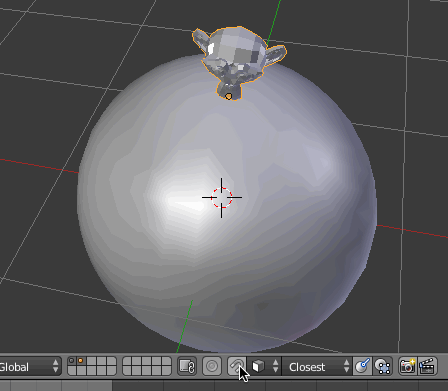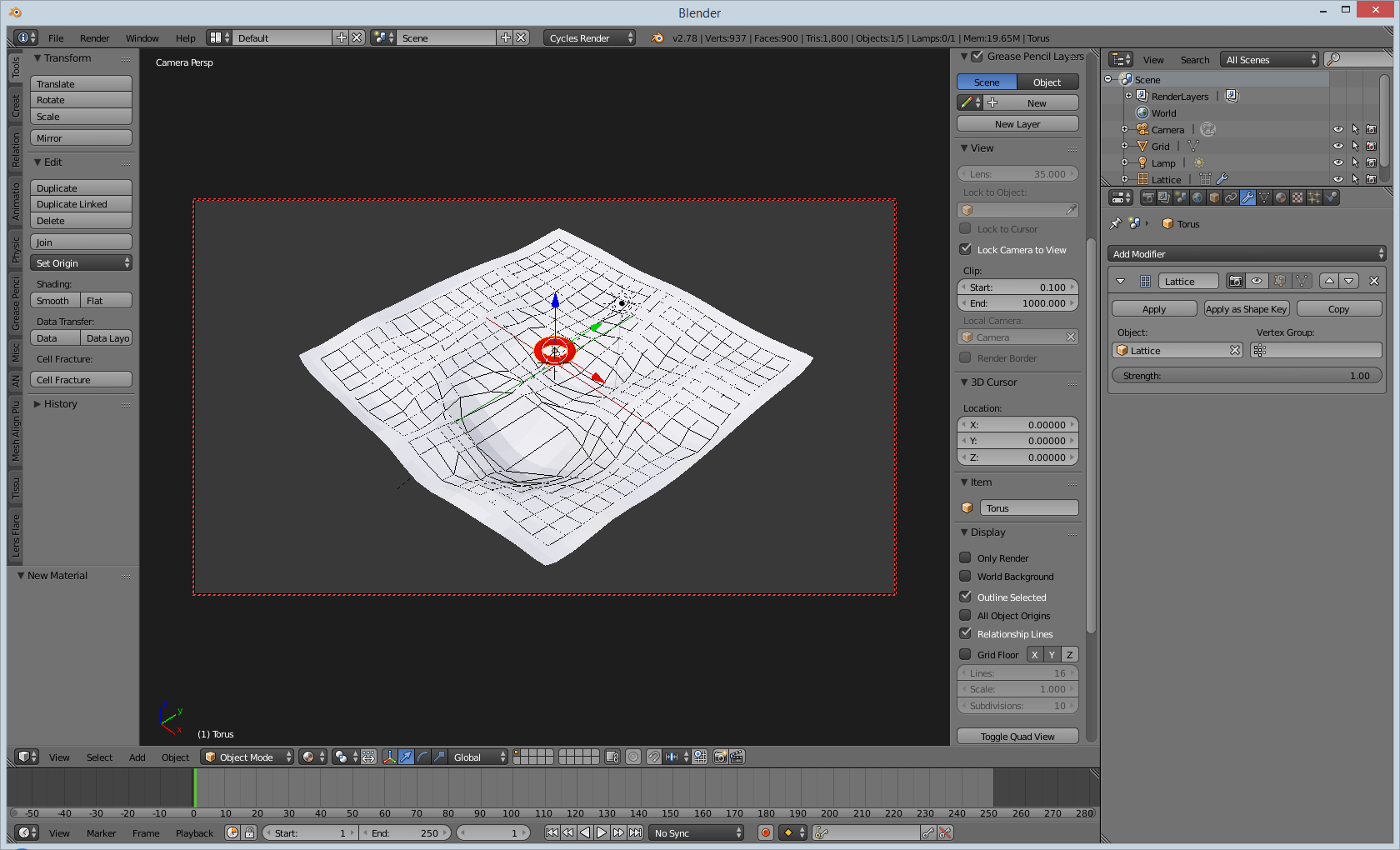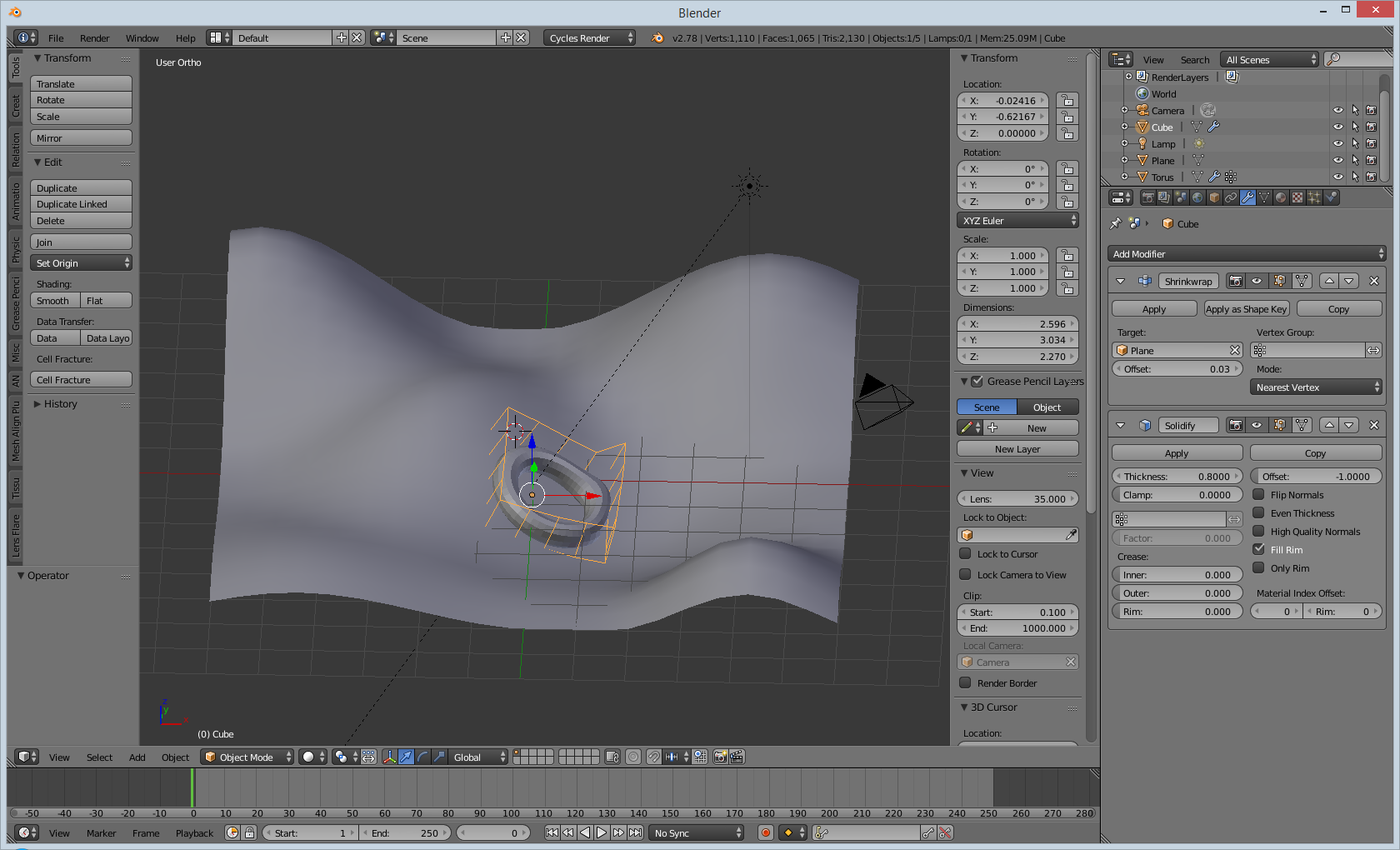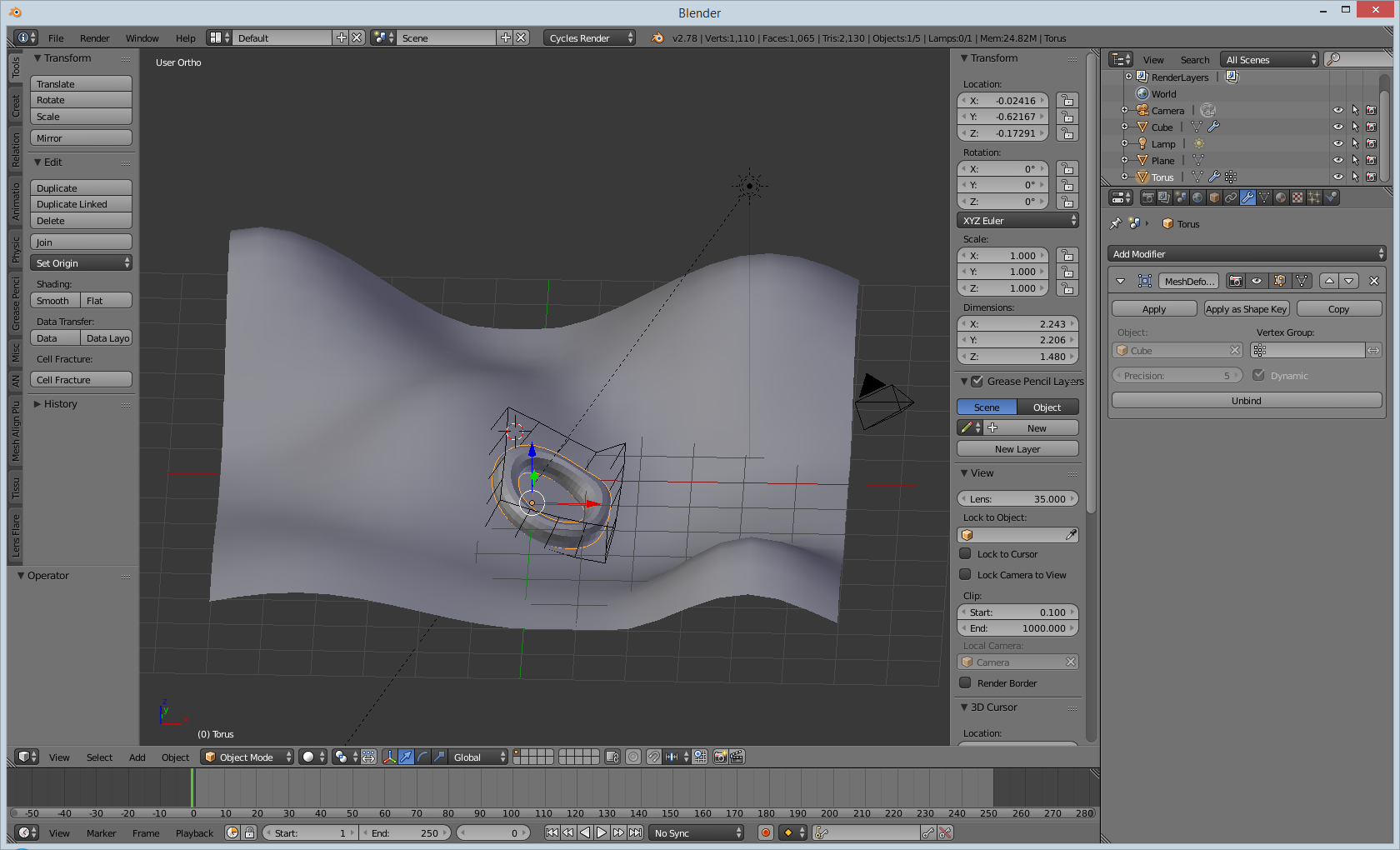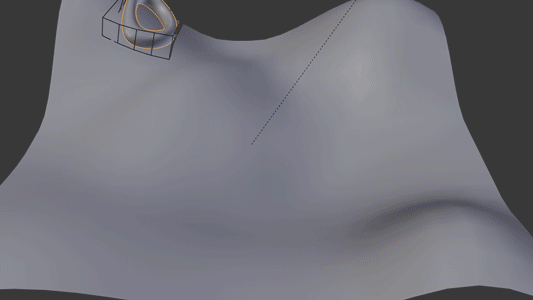Looked for this feature too, very nice solution with the torus, i tried the same steps but unfortenately it failed,
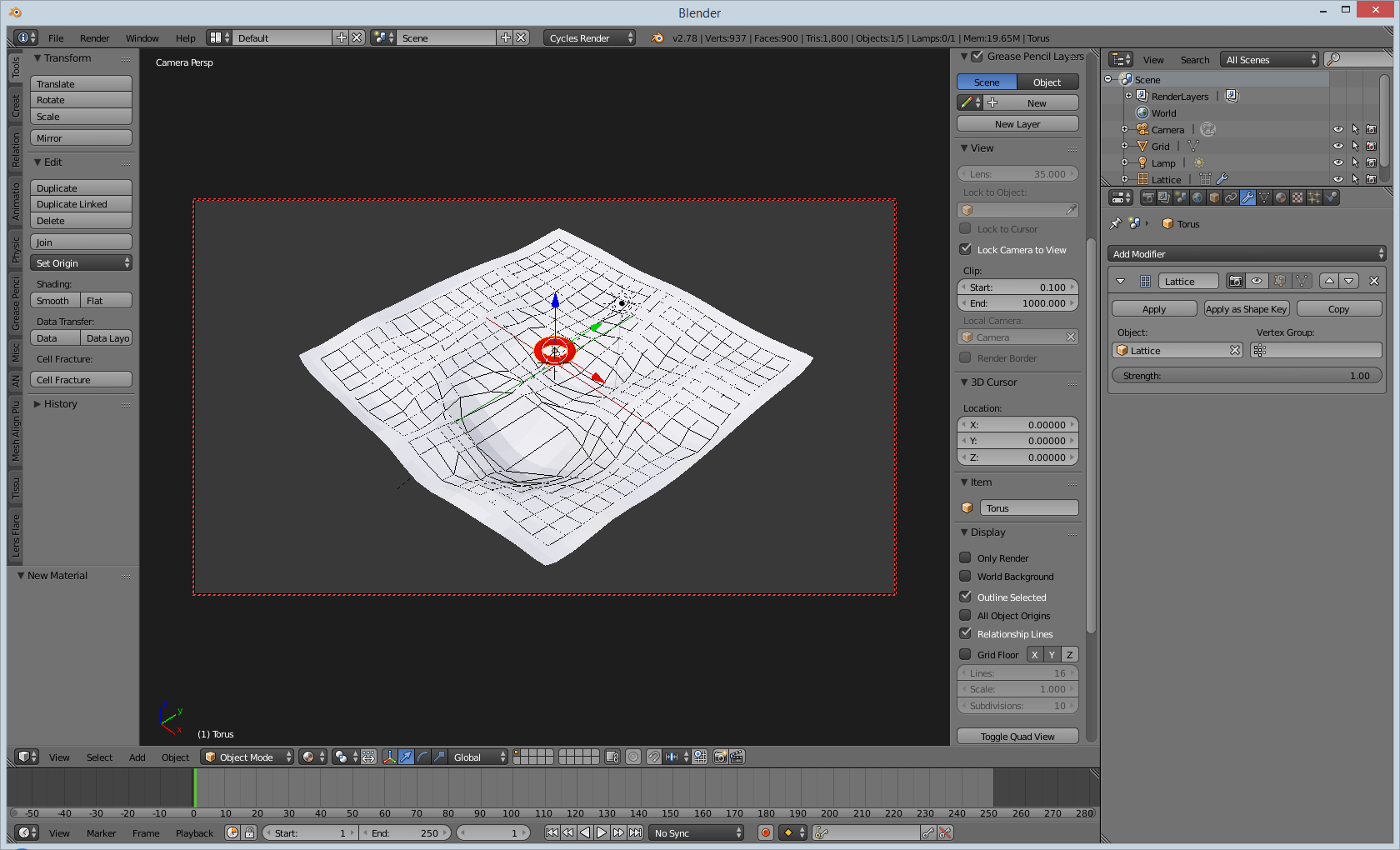
the torus stretches to the edges of the lattice and squishes as if the shrink wrap modifier was used, it looks that there is some changes in blender 2.78.
Anyway I have found alternative solution using mesh deform.
Lets assume that you already have a deformed plain 1 and a torus.
You just have to create a new plane (lets call it plane 2) for mesh deform add solidify, then add mesh deform on torus object and bind to the "plane 2", after that add shrinkwrap to the "plane 2" and move this modifier to upper stack, then select "plane 1" in shrinkwrap target chose projection mode (works best for animation) and that's all the deformation mesh should attract torus to the plane 1, also if you need to move torus around you need to move both torus and deformation plain or to parent plain 2 to torus. This is not perfect, but helps if the lattice method wont work.