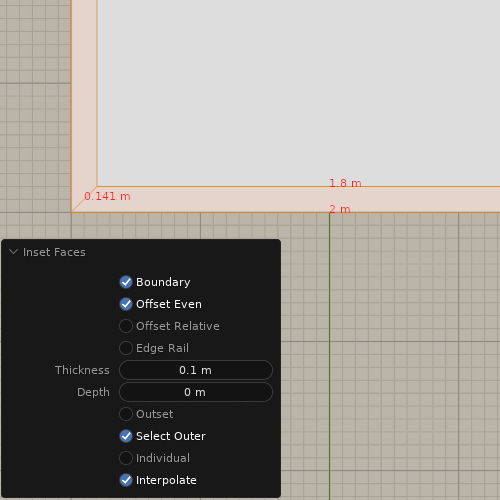I would like to be able to inset a face by exactly 1mm so I can easily extrude out 1mm walls. However, the only value that seems related is called 'thickness', which starts at 0 and then goes to a seemingly arbitrary value with no relation to the actual thickness of the inset it is creating. Can anyone teach me how to do this?
1 Answer
As long as your scene units (Properties > Scene Properties > Units) are set to Metric, there should be a direct relationship between the value you want in mm and Thickness. The other main option that has a direct effect on the result is Offset Even. When on, your walls would have a thickness of 1mm; when off, the corner edge would have a length of 1mm instead:
Be aware that Scale of the object does not affect the values shown here until it's applied. A plane of 2m with a scale of 2 would still show these same numbers in Edit mode, but they would double when the scale is applied.
-
1$\begingroup$ Thank you for the help. It was a combination of not applying scale and having Offset Even turned off that made it so I couldn't find a relationship between the thickness parameter and actual thickness. Now it works as expected! $\endgroup$ Commented Mar 27, 2022 at 0:29
-
1$\begingroup$ @Kuboå thanks for the catch I did something similar to the user (didn't apply scale till after the fact) the numbers I used with the scale of (3.5) just so happen to work out...strange. i.imgur.com/obePxyF.png $\endgroup$– Rick TCommented Mar 27, 2022 at 0:42
-
$\begingroup$ Make sure to apply your transformations before doing this, or you might get wrong inset distances, I made this mistake.
select object→ctrl + a→all transformationsYou should do this compulsively in Blender anyway, solves all kinds of problems. $\endgroup$ Commented May 1 at 15:26 -
$\begingroup$ Also side note, I do not see this menu pop up when I do insets. I'm on 3.6 $\endgroup$ Commented May 1 at 15:28