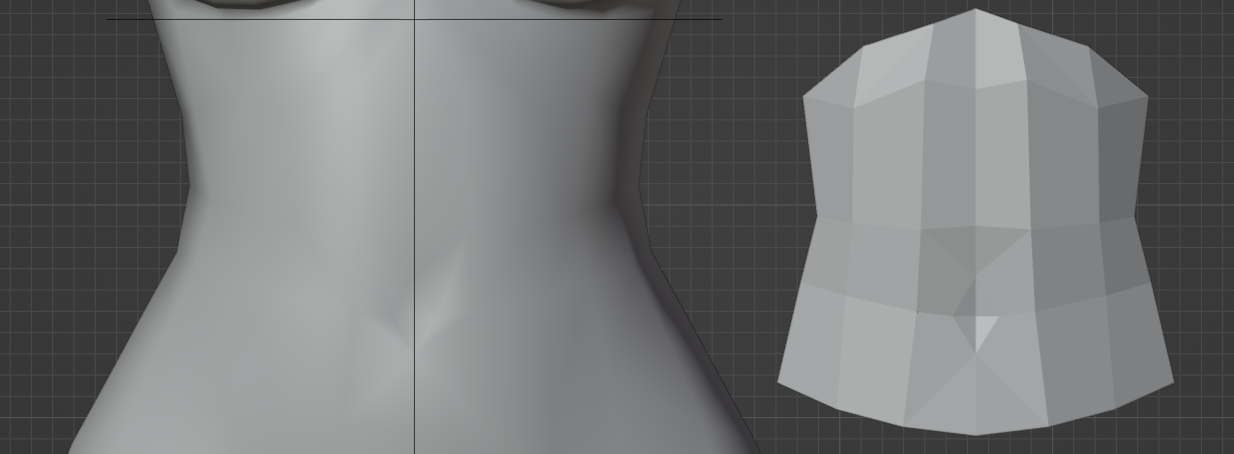I stumbled over a nice low poly model by "theroyalskies" called blenda and was baffled by the smooth shading of the model even though it has only a few faces especially around the torso area. I tried recreating the torso by a new mesh and snapping its vertices on the blenda model and after building a few faces my low poly torso shows hard edges - unwanted ones. My understanding is that the faces and normals are responsible for the lighting/color of the face and the fewer polygons are used the rougher the lighting. But why is the blenda model on which my torso model is based on appearing so smooth? I have the same material and nothing appears to be off. The blenda model has an armature modifier but that would be irrelevant for the shading as I understand it.
Kind regards and thanks in advance