I tried to create a walking animation for a game I'm making in Unity. I made it, and exported it as an FBX. When I try to open the .fbx file in 3D Viewer, it shows me an error saying "Couldn't load 3D model. Try again later". Then I tried importing it to Unity, thinking it was a problem with the program. Couldn't see any animation.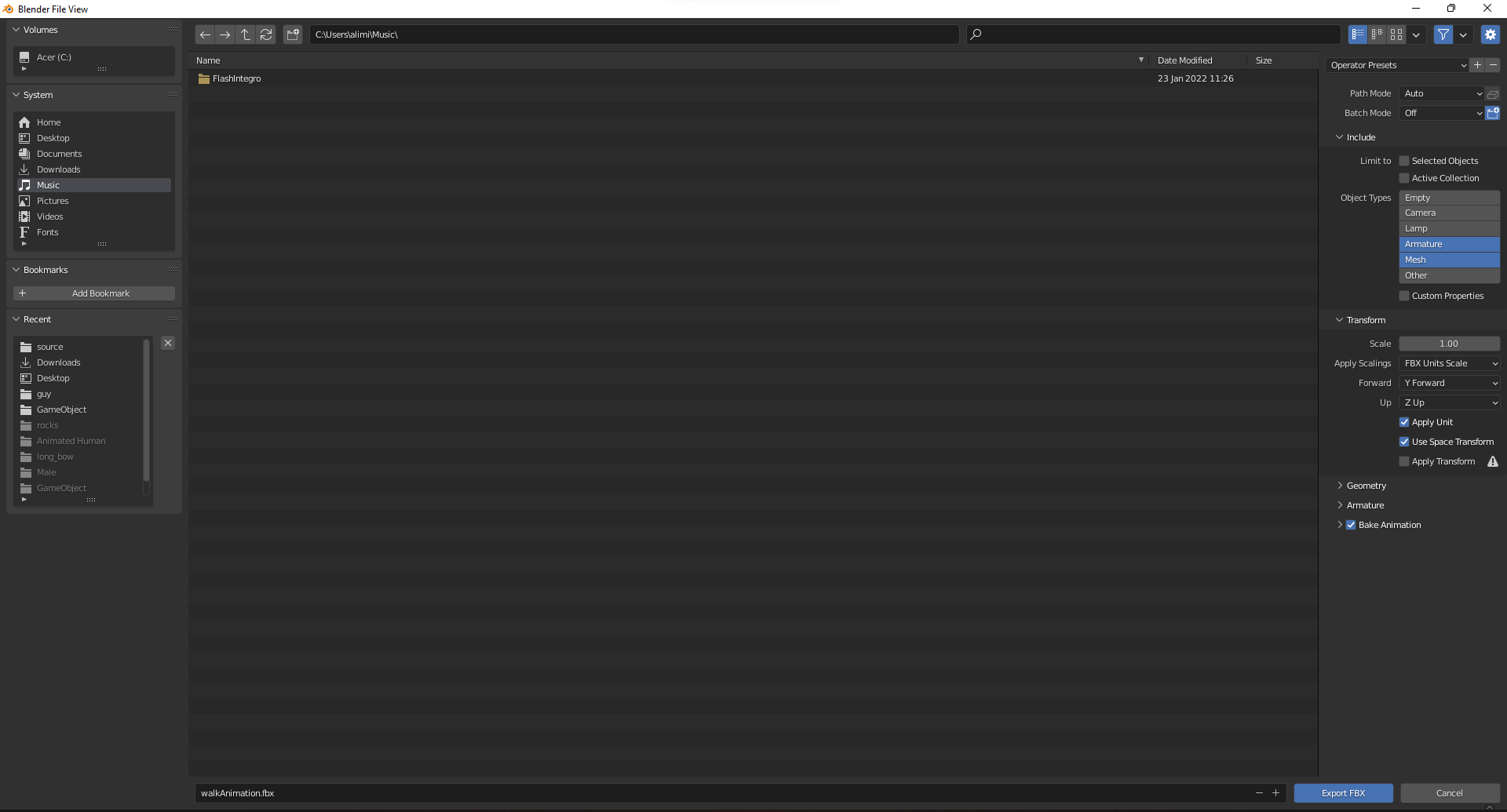
Blender save: https://drive.google.com/file/d/1Sfl1NfiHlZ2pnowmk48QCz0FqjfKQKj3/view?usp=sharing
$\begingroup$
$\endgroup$
Add a comment
|
1 Answer
$\begingroup$
$\endgroup$
1
I got it, I had to click the Push Animation button in the dope sheet tab.
-
$\begingroup$ Hi, thanks for the post. This site is not a regular forum, answers should be substantial and thoroughly explain the solution and required workflow. One liners and short tips rarely make for a good answer. If you can edit your post and provide some more details about the procedure and why it works feel free to restore it, otherwise it may be deleted or converted into a comment. Perhaps add a few images illustrating the workflow and final results. See How do I write a good answer? $\endgroup$ Commented Mar 4, 2022 at 13:36
