Crepuscular rays (a.k.a. "god rays" and many other names) can be created in Blender Internal by checking the Halo checkbox in the lamp properties box.
How can I create a similar effect using Cycles?
Crepuscular rays (a.k.a. "god rays" and many other names) can be created in Blender Internal by checking the Halo checkbox in the lamp properties box.
How can I create a similar effect using Cycles?
As of Blender 2.70, cycles has had volumetric support. See this answer for details on how to set up crepuscular rays with the new volumetric features.
As mentioned by Wchargin, this will be possible once volumetrics is integrated.
However, there are some ways to fake this:
Basically you use a plane that moves through the entire scene perpendicular to the camera, then turn on motion blur and increase the frame blending enough so that cycles is calculating the entire motion. The plane will catch the light and blend it through the whole scene giving the illusion of volume lighting. I used a mix of diffuse and translucent material for the plane but wouldn't be surprised if there was a better material method.
Using BI to render halo volumes and then use compositing nodes to combine with Cycles render
You can use Sun Beams node in the Compositor, introduced with Blender 2.72.
http://wiki.blender.org/index.php/Dev:Ref/Release_Notes/2.72/Compositing
it doesn't involve true volumetrics and renders super fast, although it's not as flexible and thus not suitable for all situations. Here is a simple example:
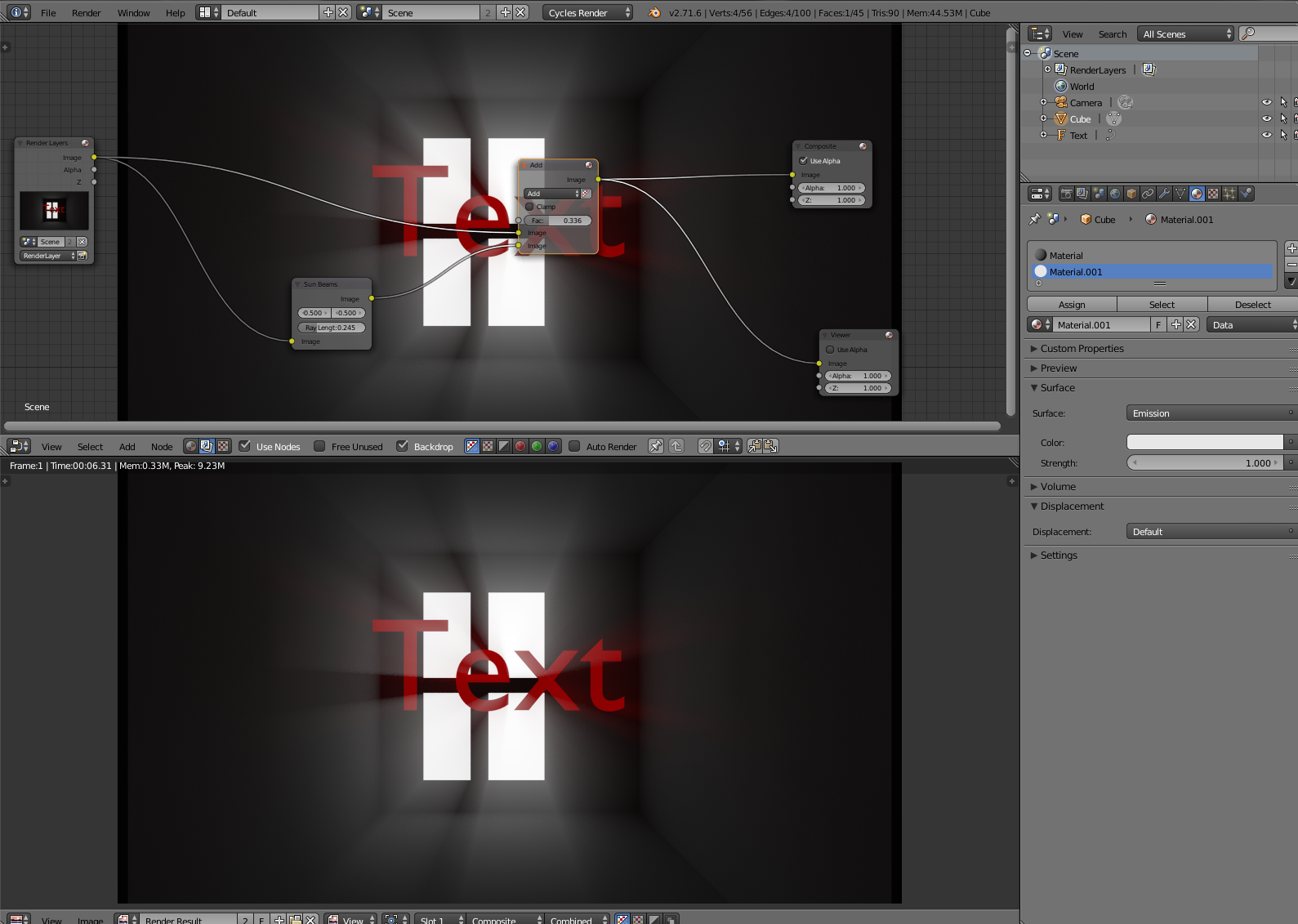
The term you're looking for is volumetric lighting, an alternative name for crepuscular rays. Unfortunately, Cycles does not yet support volumetric lighting.
For more info, check out the Cycles Roadmap:
For 2.68, the following features are planned to be worked on:
- Hair shader
- Ubershader (combined diffuse+glossy+transparent node)
- Look into of improvements for SSS, AO, mist, ..
After this the next big feature will be Volumetrics. Probably the first release with Volumetrics will be 2.69 or 2.70.
(emphasis mine)