I have a Blender file and I'm adding greeble to the walls of a corridor. I have an object from another spot in the file that I copied over to the new wall. I already baked the texture for the object but in order to get the object to fit in the new wall I had to add a few new faces and extrude a few already existing faces. The trouble is that these new faces/extruded faces are horribly tangled and oversized in the UV map. This is the UV map with my added faces and all of the vertices selected.
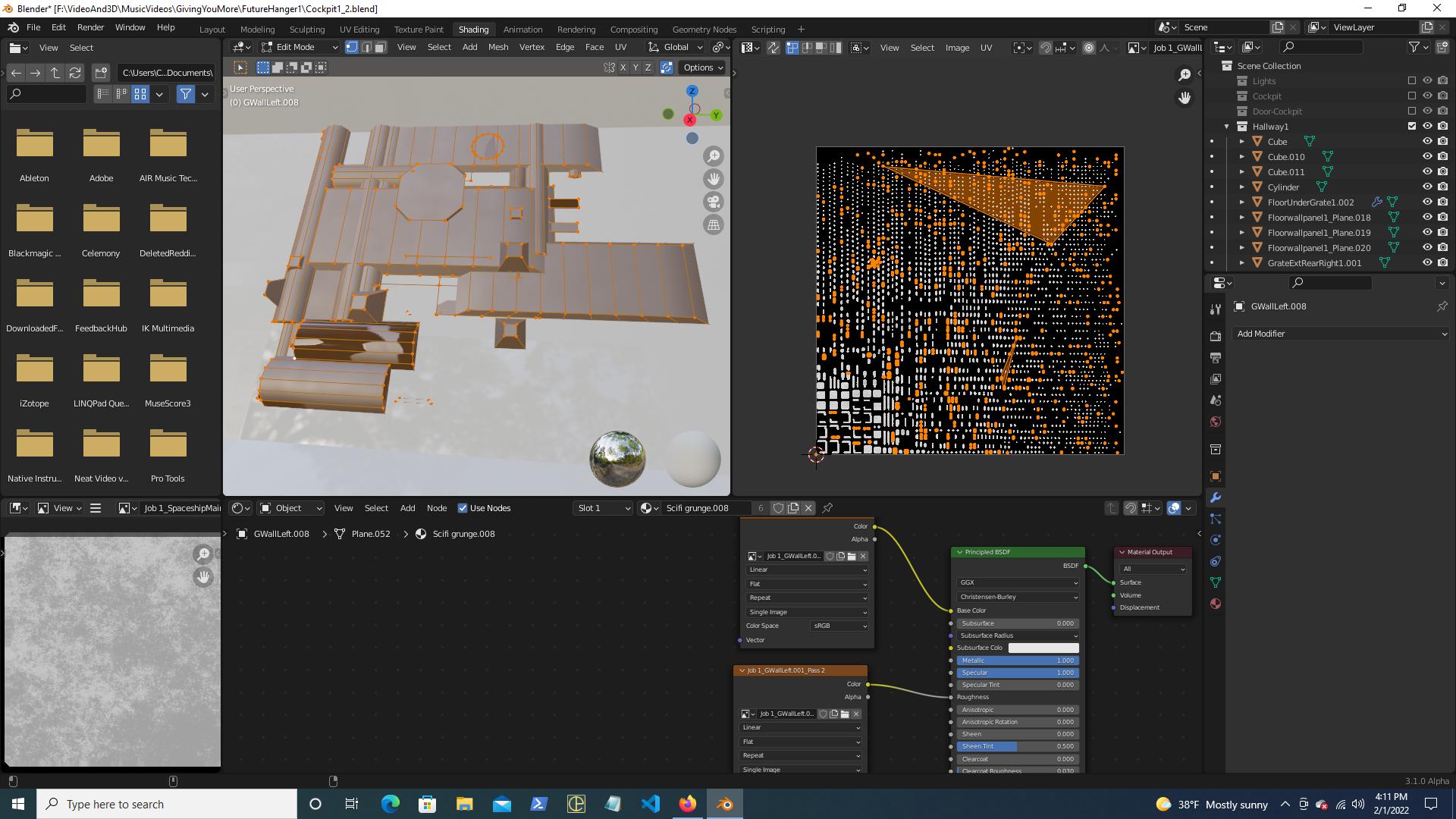
This is the UV map with just the new verticies/faces selected.

I want to just unwrap the new vertices/faces. Is there any way to unwrap the new vertices/faces into untangled shapes so I can reposition them in the old baked texture map in a way that looks somewhat natural?
