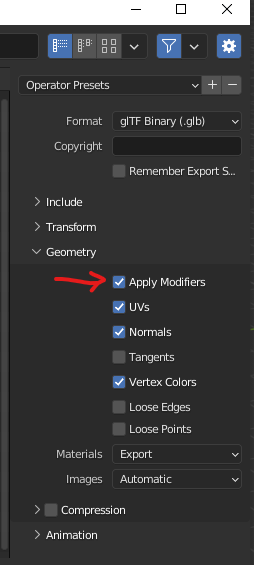Applying modifiers doesn't seem to work for it . Is there any way to export gltf format When I use geometry nodes?
2 Answers
$\begingroup$
$\endgroup$
2
When you use the export dialogue in File>Export>GLTF make sure to also choose apply modifiers in the export options. Then the GN modifier will be applied on export rather than the input geometry only.
-
1$\begingroup$ The question mentions that "Apply Modifiers" doesn't work for the case of Geometry Nodes. $\endgroup$– emackeyCommented Jan 28, 2022 at 19:47
-
$\begingroup$ Ah, @scurest has the answer: If you add a "Realize Instances" node, you can get "Apply Modifiers" to work. github.com/KhronosGroup/glTF-Blender-IO/issues/… $\endgroup$– emackeyCommented Jan 28, 2022 at 19:50
$\begingroup$
$\endgroup$
Try this:
- Export animation as alembic .abc with face sets option activated for material support.
- Import .abc on Blender.
- Bake animation with Object > Animation > Bake Action > Visual Keying to Object.
- Export as .gltf