I have downloaded a nice car model from the web.
But when I move it, some parts deform.
I found out that the cause is the "Shrinkwrap" modifier.
As there are many parts, I do not want to disable or delete it one by one.
Can I do it together?
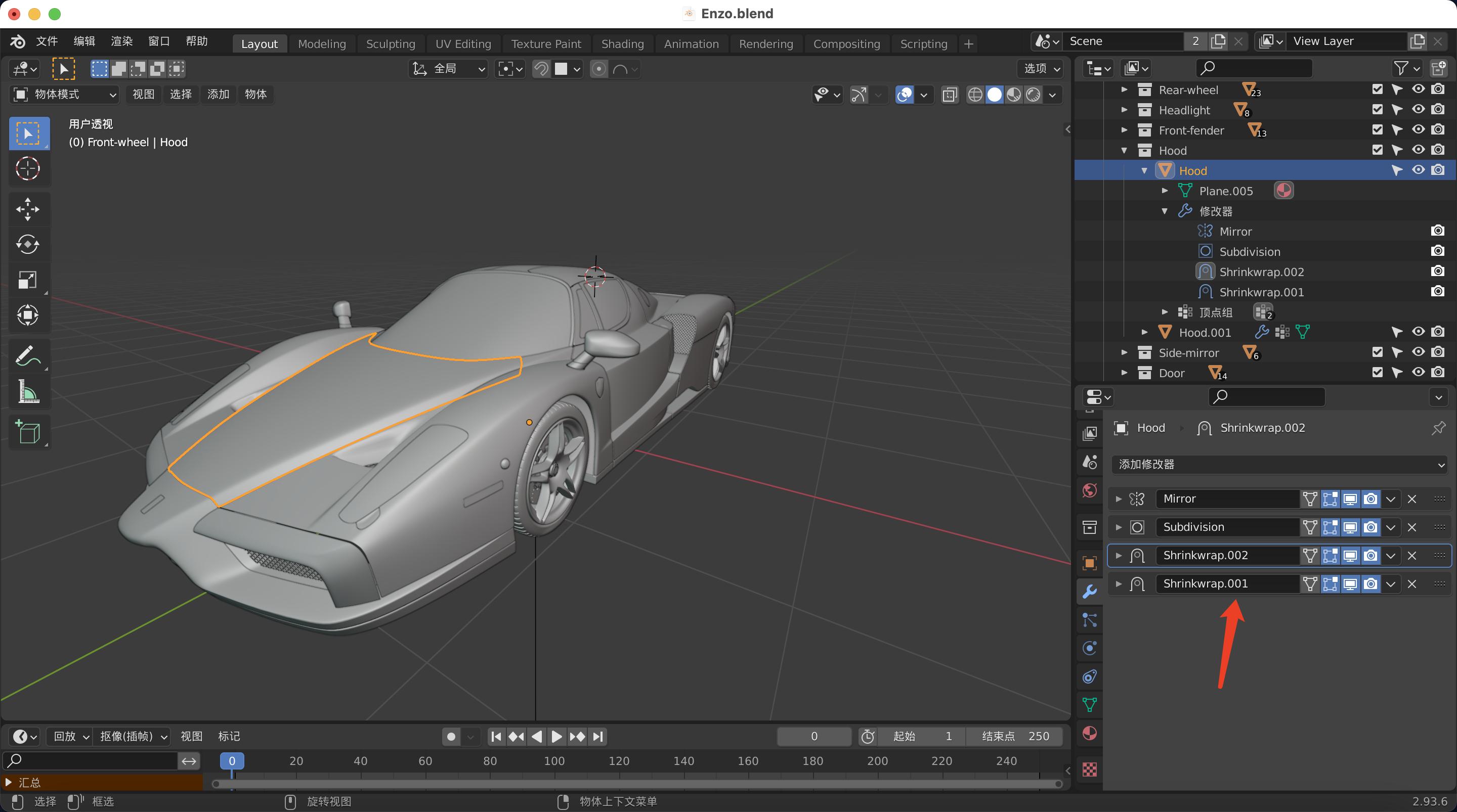
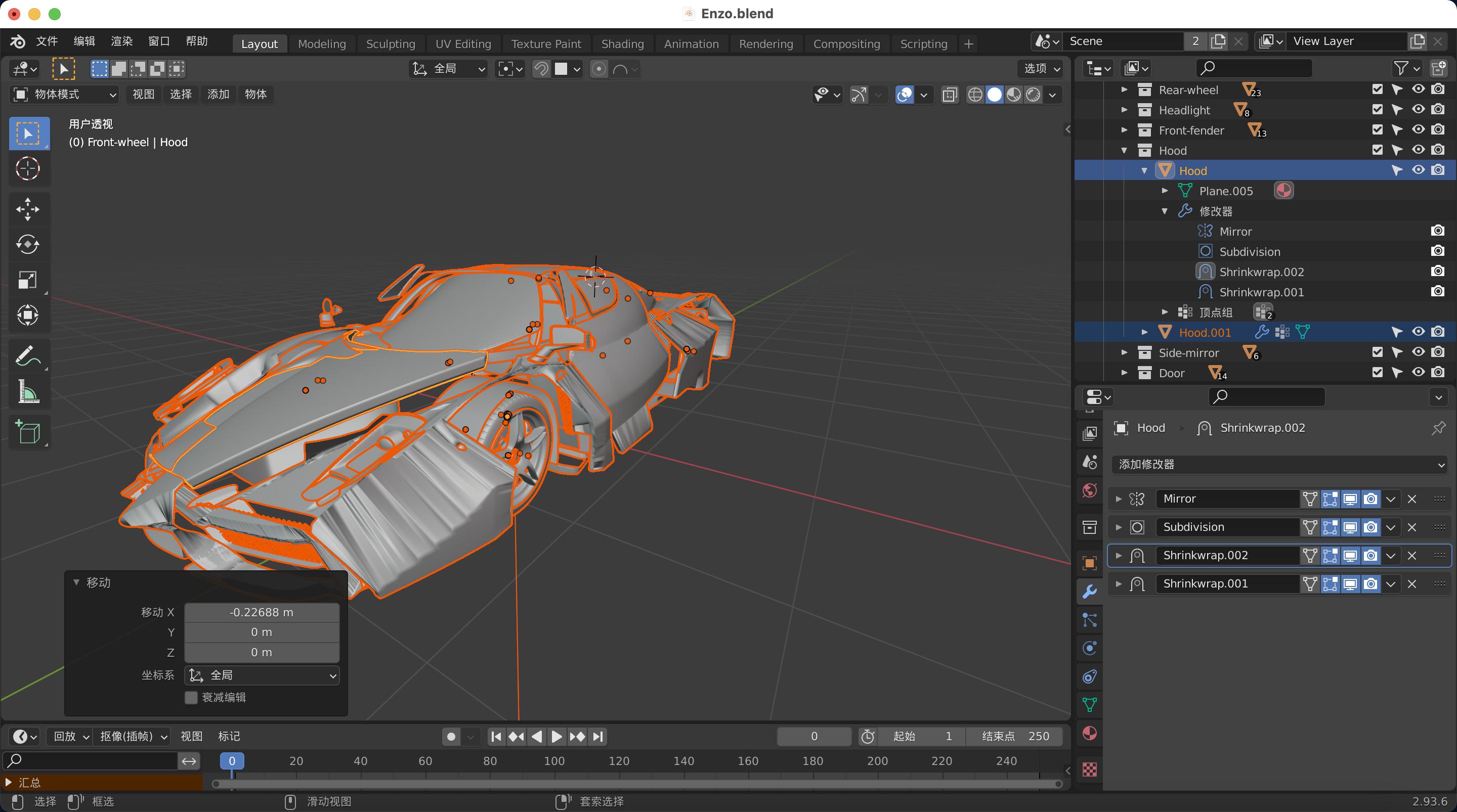
I have downloaded a nice car model from the web.
But when I move it, some parts deform.
I found out that the cause is the "Shrinkwrap" modifier.
As there are many parts, I do not want to disable or delete it one by one.
Can I do it together?
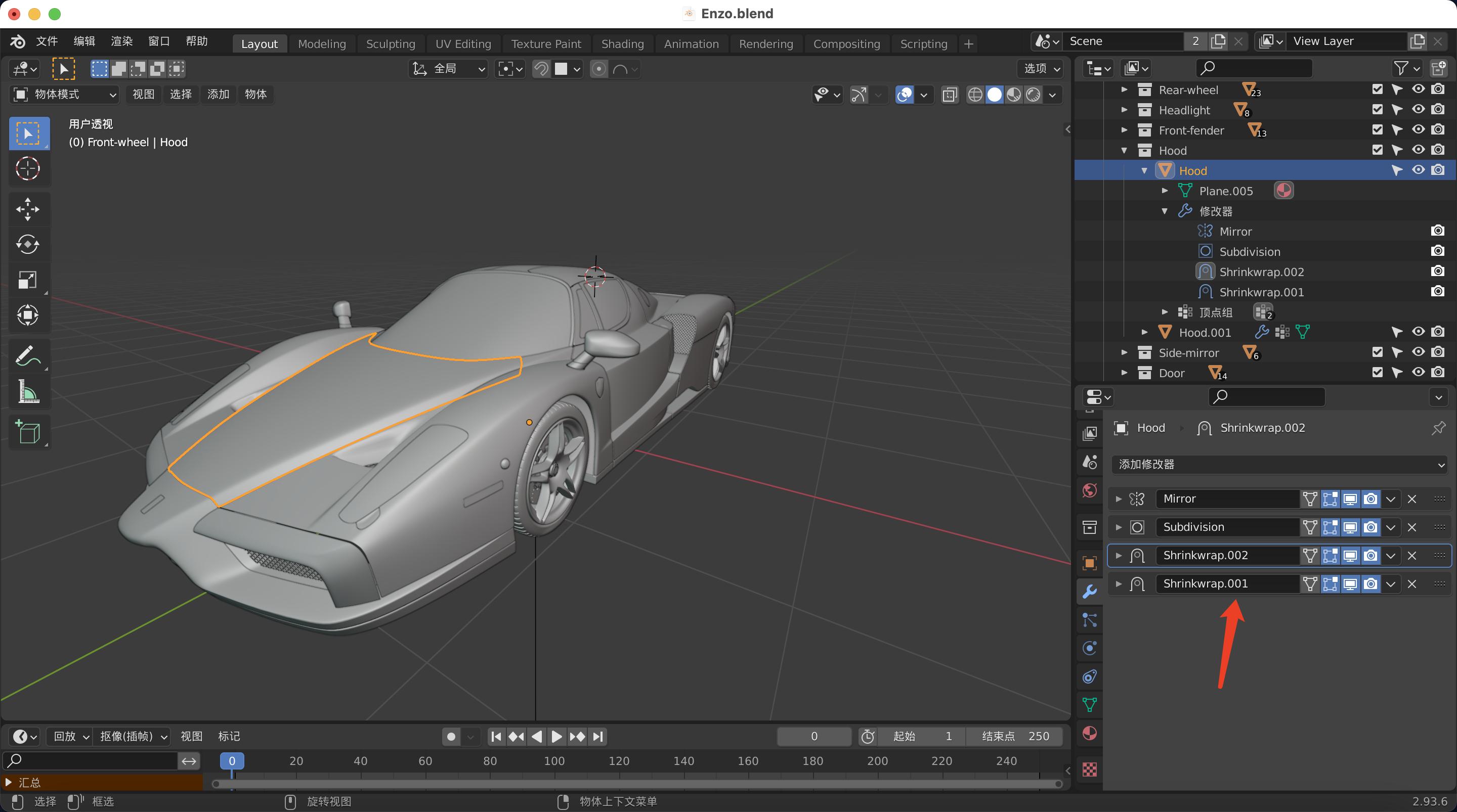
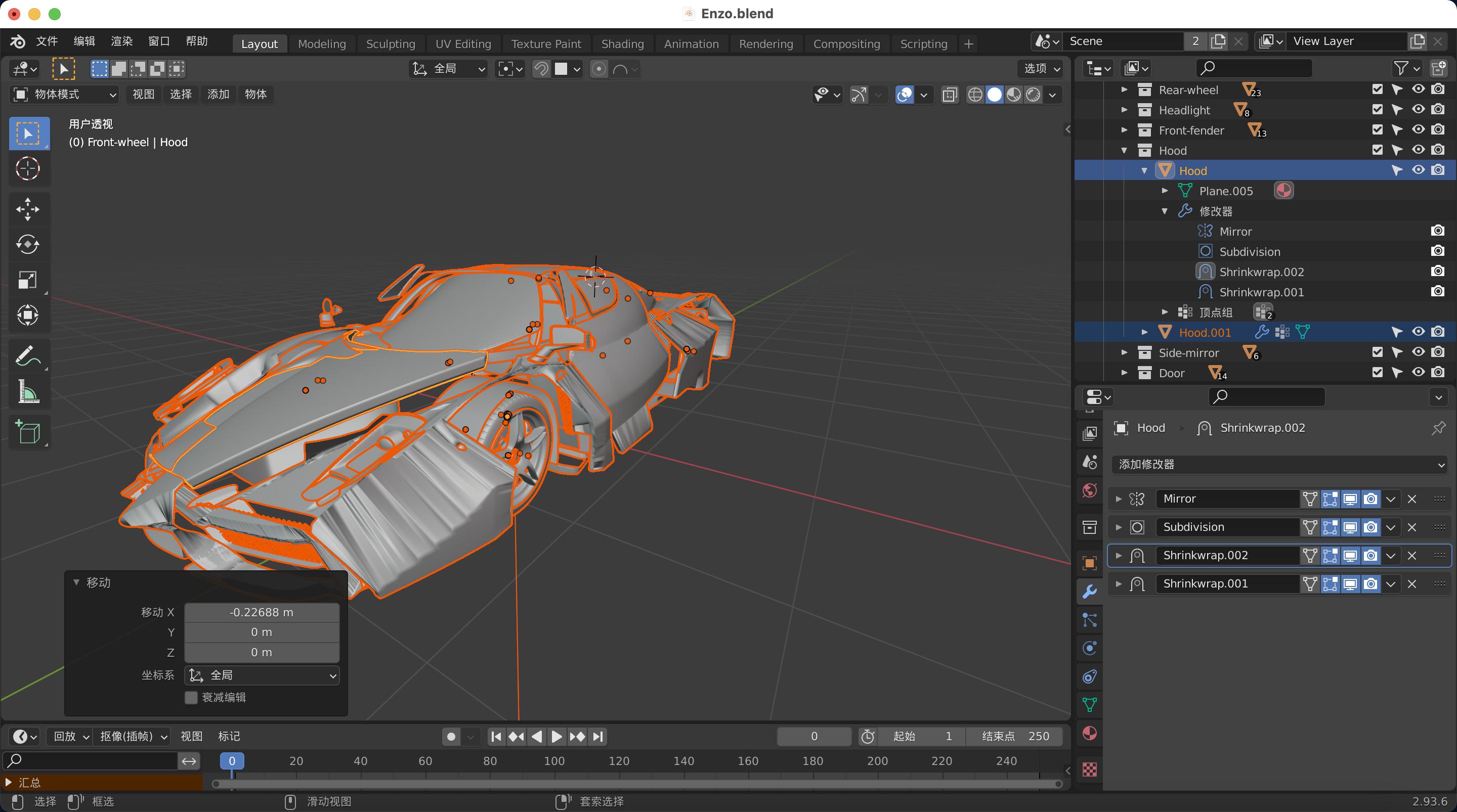
You could try selecting all objects then Alt+Left Click on the Show in Viewport and Show in Render buttons in the Shrinkwrap Modifiers.
If disabling object mode visibility is sufficient, there is a built-in add-on Modifier Tools that you can enable. Once it is enabled a new panel will show up in the modifier tab of the properties editor:
There isn't an equivalent command for disabling viewing in just edit mode or applying to the render, but it would not be difficult to add such commands using Python.
The Add-on also supports batch removing of all modifiers with the Delete All option; or applying them with the Apply All option.
Note: this is a toggle. Hitting it when the view is disabled reenables it. Also, you can apply it to multiple objects at once by selecting all of the objects and clicking the button while holding Alt