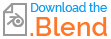here the file with the problem. bc how to prevent texture stretch when the texture is going up the wall.
$\begingroup$
$\endgroup$
3
-
$\begingroup$ Hard to tell without knowing your topology and uv map, but I guess your faces are far from being square? $\endgroup$– eezacqueCommented Jan 23, 2022 at 20:44
-
$\begingroup$ Hello and welcome. While files, images, and external videos or links may be helpful additions they should not be the only way to obtain information about your issue. Don't make understanding your question rely on downloading a file, watching a video or visiting an external site. Use the builtin tools to upload images or gifs, along with thoroughly explaining the problem in written form so it can be indexed and searched for thus helping future visitors with similar issues. $\endgroup$– Duarte Farrajota Ramos ♦Commented Jan 23, 2022 at 21:58
-
$\begingroup$ I guess you can't, unless you rotate the empty that controls the movement of the image. One thing you could do though is unwrapping the object Plane, and use the UV output of the coordinate, then you can control the image texture projection with the UV Warp modifier, or just the Mapping location values? $\endgroup$– moonbootsCommented Jan 25, 2022 at 9:47
Add a comment
|