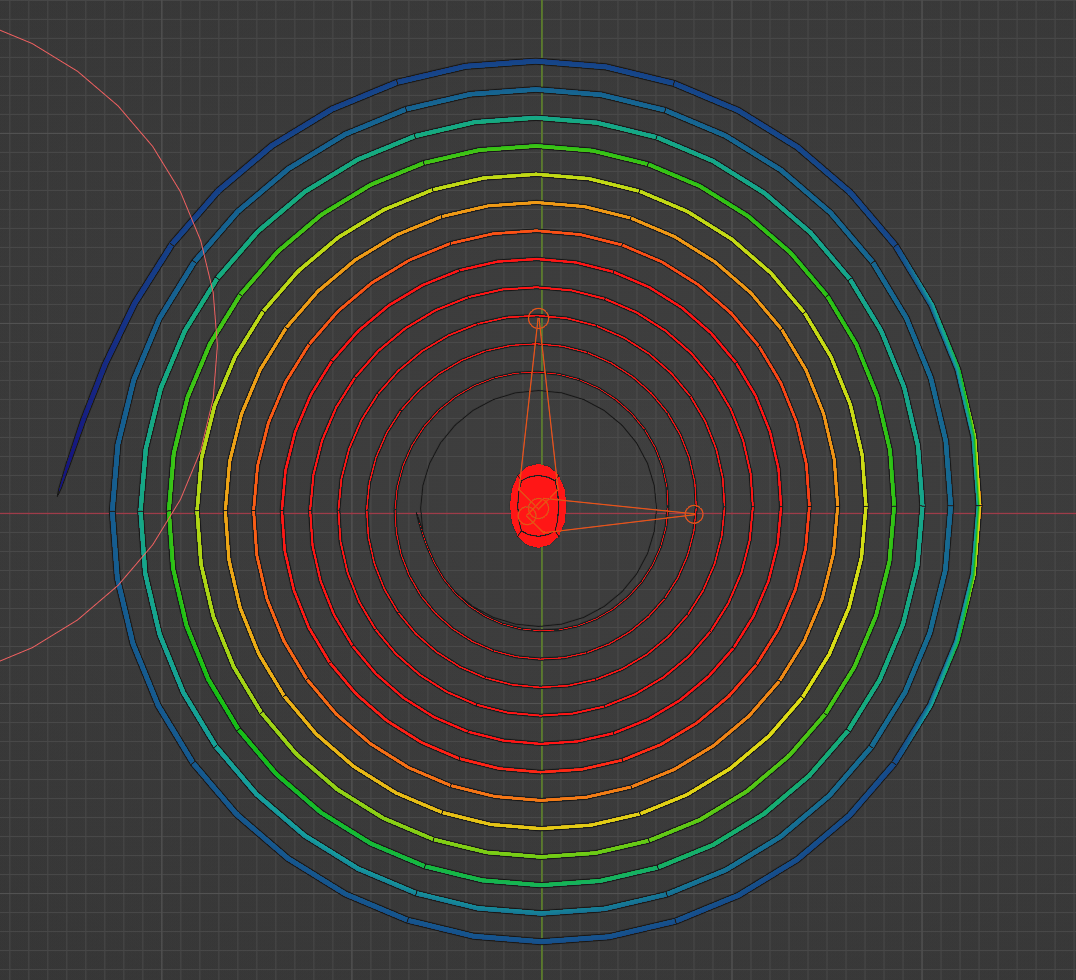So I'm trying to move vertices by moving a bone, proportionally according to the weight painted.. but everything keeps on moving by the same amount, regardless of weight (as long as weight>0).
I have:
- only one group in the mesh (called "bone")
- painted weights in the mesh as in the picture
- one bone in the armature (called "bone")
- an armature modifier in the mesh
So now, when I move the bone, the mesh moves. But it doesn't move proportionally! All verts move, with the exception of the one without weight, but they all move the same amount.
What can I be doing wrong? Please help (I've been at this for hours!)