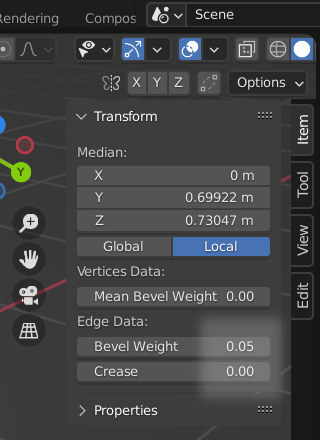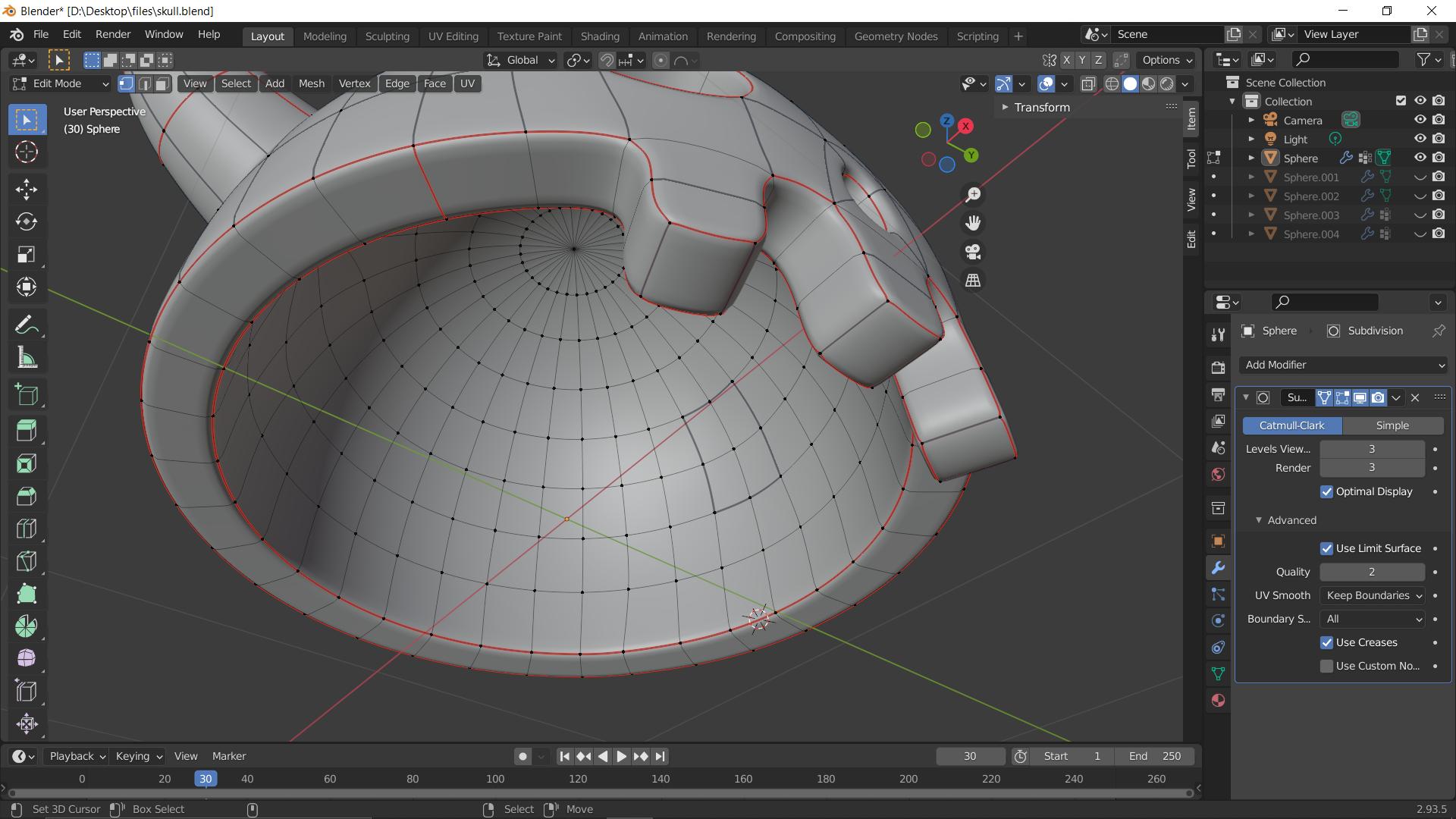
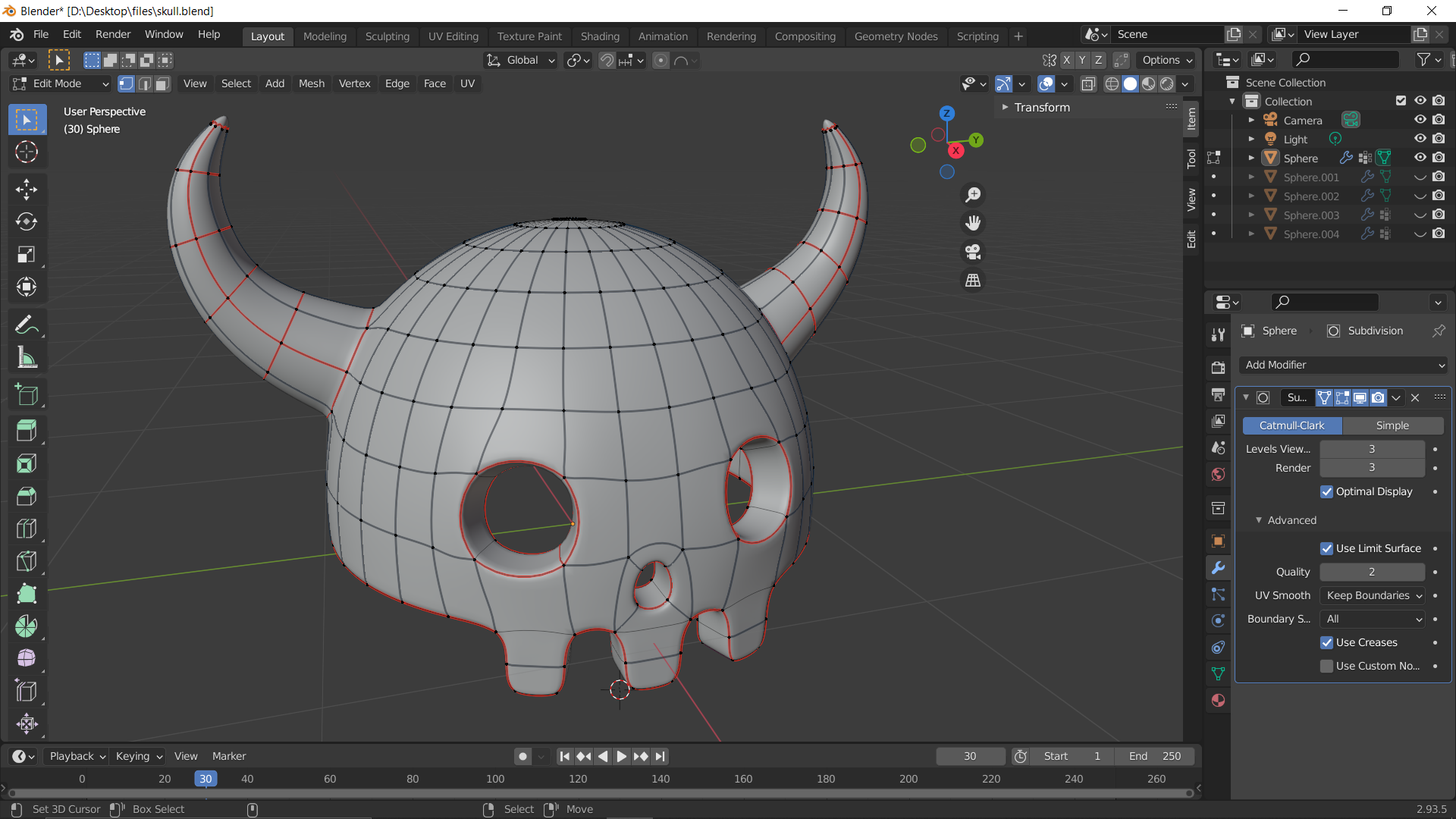 I don't know where these lines came from but I can't get rid of them.
I tried Clear Mark and Seam but that doesn't seem to be the issue and I also checked if the vertices are duplicated.
I don't know where these lines came from but I can't get rid of them.
I tried Clear Mark and Seam but that doesn't seem to be the issue and I also checked if the vertices are duplicated.
$\begingroup$
$\endgroup$
2
-
$\begingroup$ could you use a drawing program to circle the edges you mean and repost the screenshots? $\endgroup$– Marty FoutsCommented Dec 19, 2021 at 16:12
-
$\begingroup$ You said you cleared seams - did you also try clearing "sharp" and/or "creased"? $\endgroup$– Christopher BennettCommented Dec 19, 2021 at 19:40
Add a comment
|
1 Answer
$\begingroup$
$\endgroup$
1
Select the edges and check the N-panel > Item tab > Edge Data. If the Bevel Weight or Crease is not zero but low (I got it from 0.10 to 0.01) you could get a thicker black line without visible highlite color (blue for Bevel Weight, purple for Crease, assuming you're using the default theme). Set both to 0.00 (assuming that's what you want) and see if that fixes the issue.
-
1$\begingroup$ Thanks, dude that was it, I had 0.02 as bevel weight. I thought I brought it all the way to 0 using the hotkey. $\endgroup$ Commented Feb 22, 2022 at 9:19