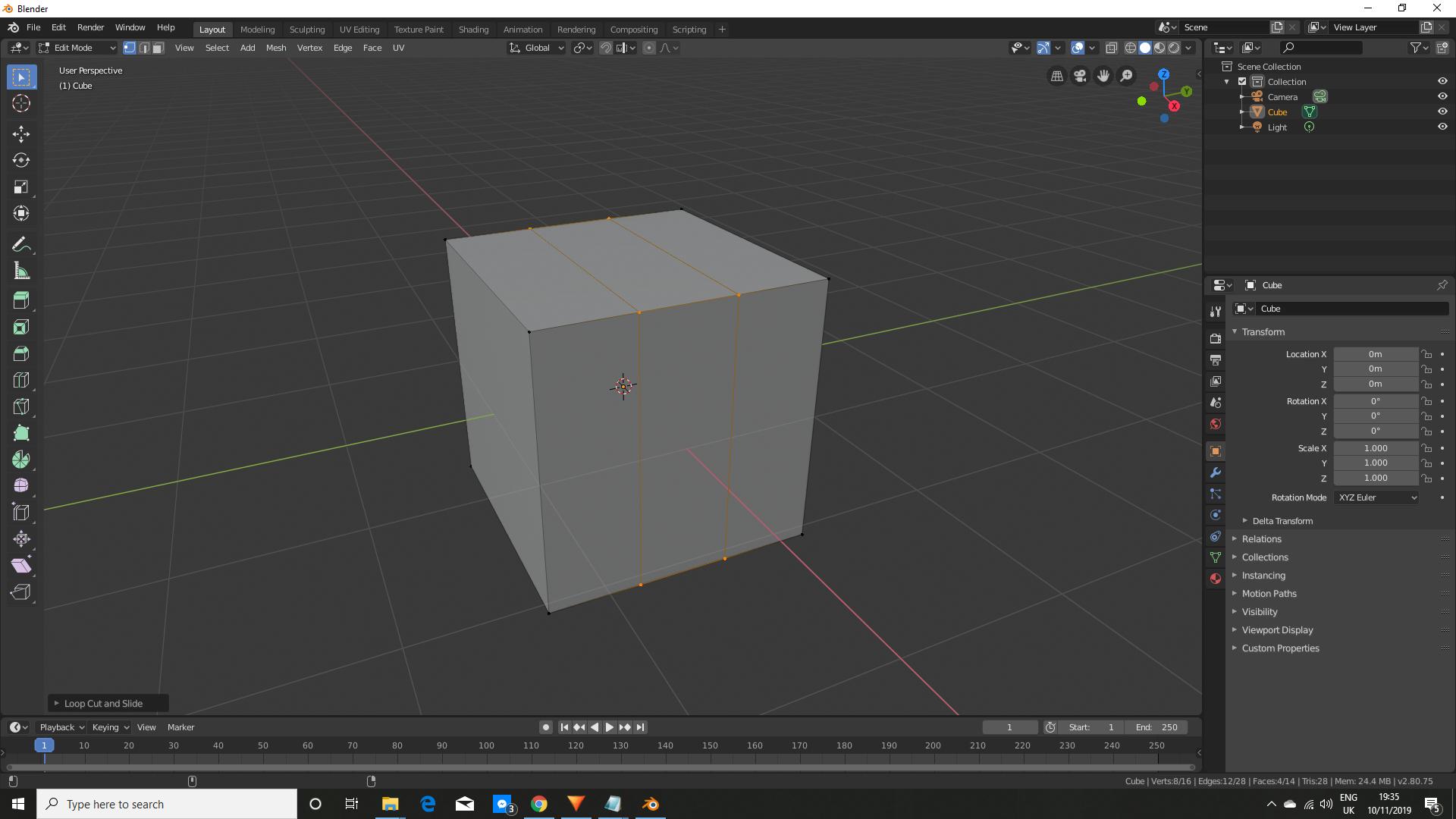Can't seem to figure out what i should do, a person said on one of my answers i should select the front edges and whole loops and i don't know much about blender since im still new. He then said before using the bevel tool there are 4 modes and you can switch between them using 'm'. Also when using whole loops and front edges is there a way to select them all?
$\begingroup$
$\endgroup$
2
-
1$\begingroup$ wow, too many questions here, could you please ask one question and help to understand what you mean, with screenshots for example? Plus you'll find a lot of tutorials about all these topics: Edge loops, faces selection, bevel... $\endgroup$– moonbootsCommented Oct 31, 2019 at 10:36
-
$\begingroup$ Hold alt when selecting them. $\endgroup$– Yohello 1Commented Oct 31, 2019 at 15:43
Add a comment
|