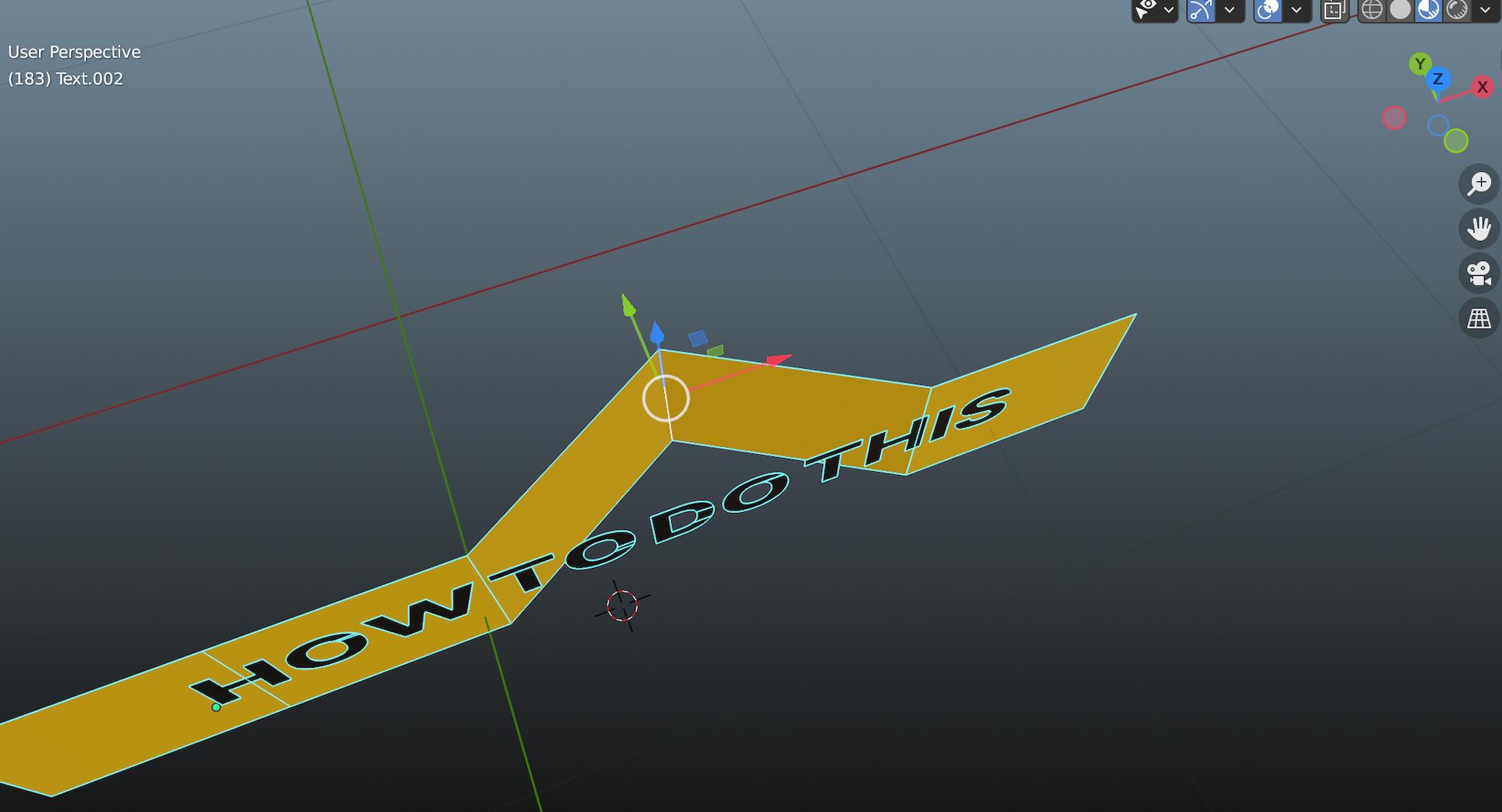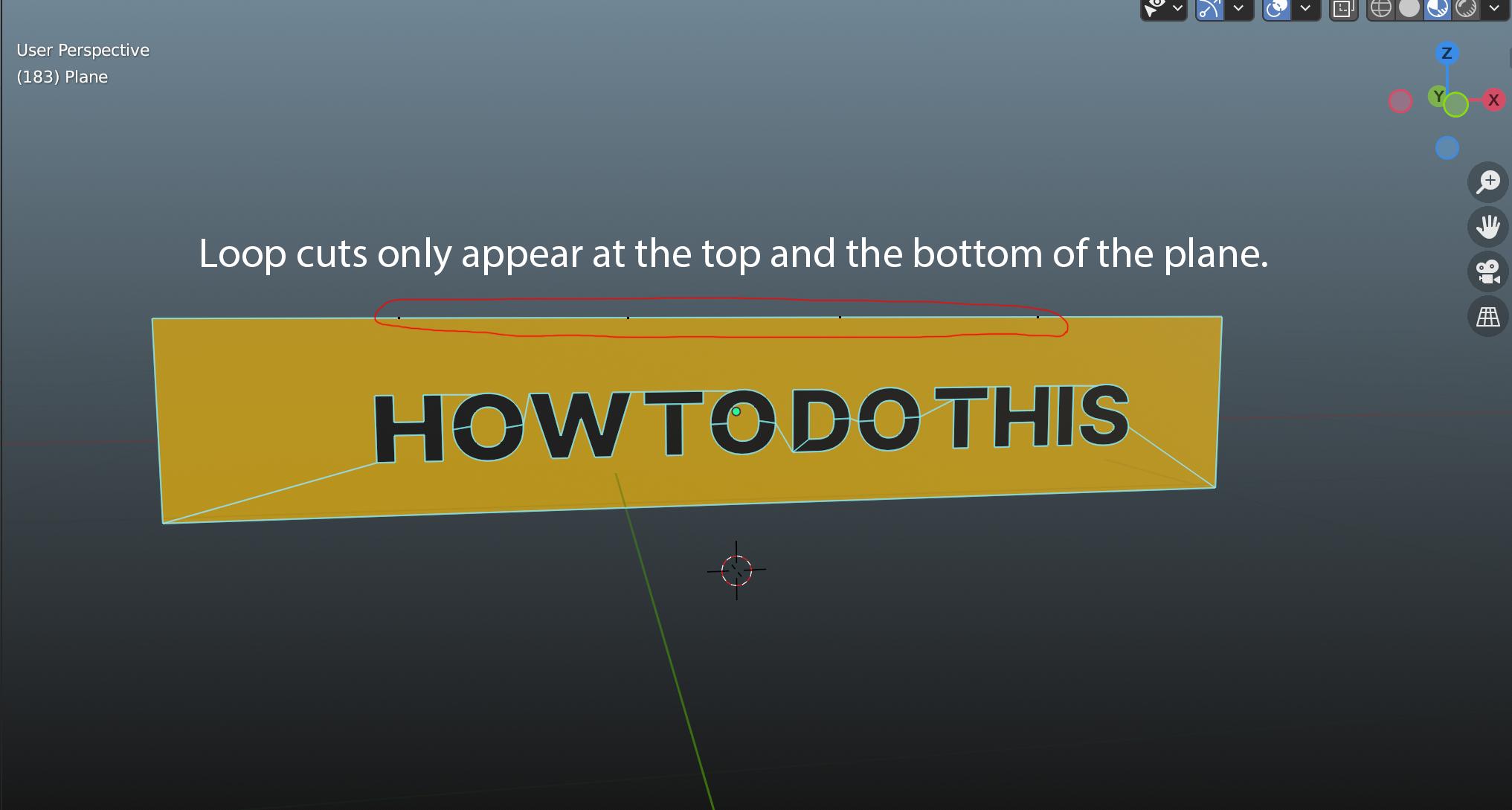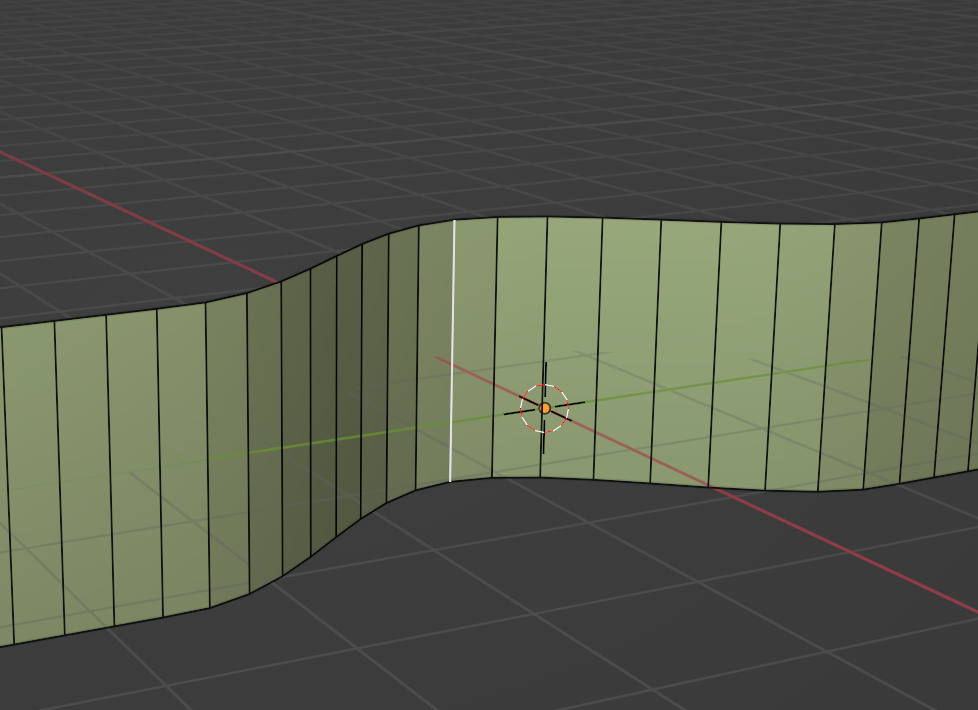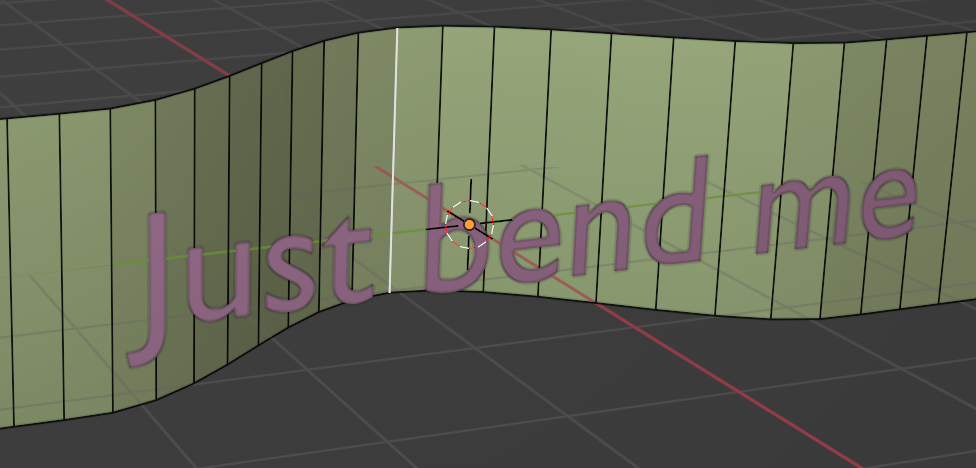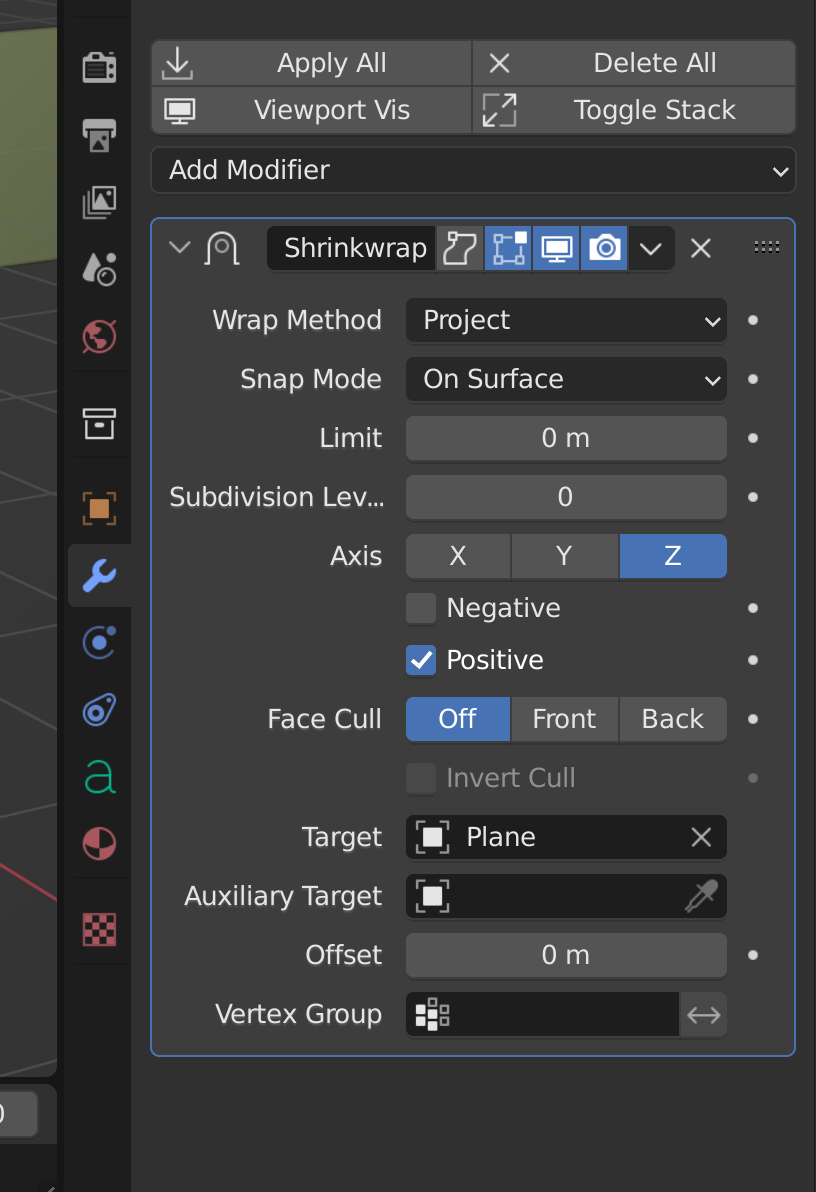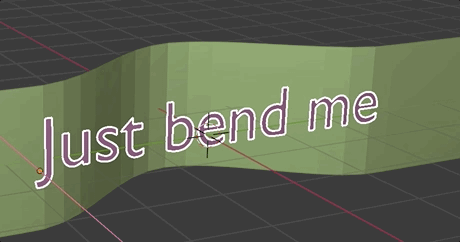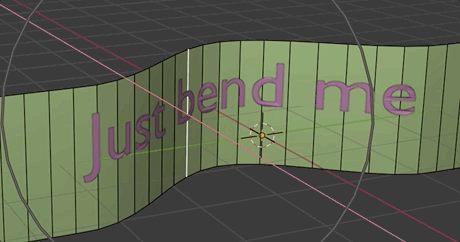I'm new to Blender. I have been trying to make the text (which I've already converted it to a Mesh) carved on the yellow plane and actually become the same piece, not separated.
In this picture, I joined the yellow plane and black text objects. Then in Edit Mode, I added the loop cuts, and moved an edge, it only moved the yellow plane and left the black text at its original position. I want the text to move together as the same piece. How do I achieve that?
I did try the Boolean and Knife Project methods, they seem to be one piece as I tried to move the vertex points or the faces of the text around, the mesh of the yellow plane follows along but I had problem in applying the Loop Cut. It will not cut through the plane and the text, but only cut at the top and bottom of the plane as shown in the image below.
I'm fine with whichever method as long as the result turns out that the text and the plane mesh actually unite and move together, and also allows me to apply the loop cuts normally.
Here are the Blender files for two versions: