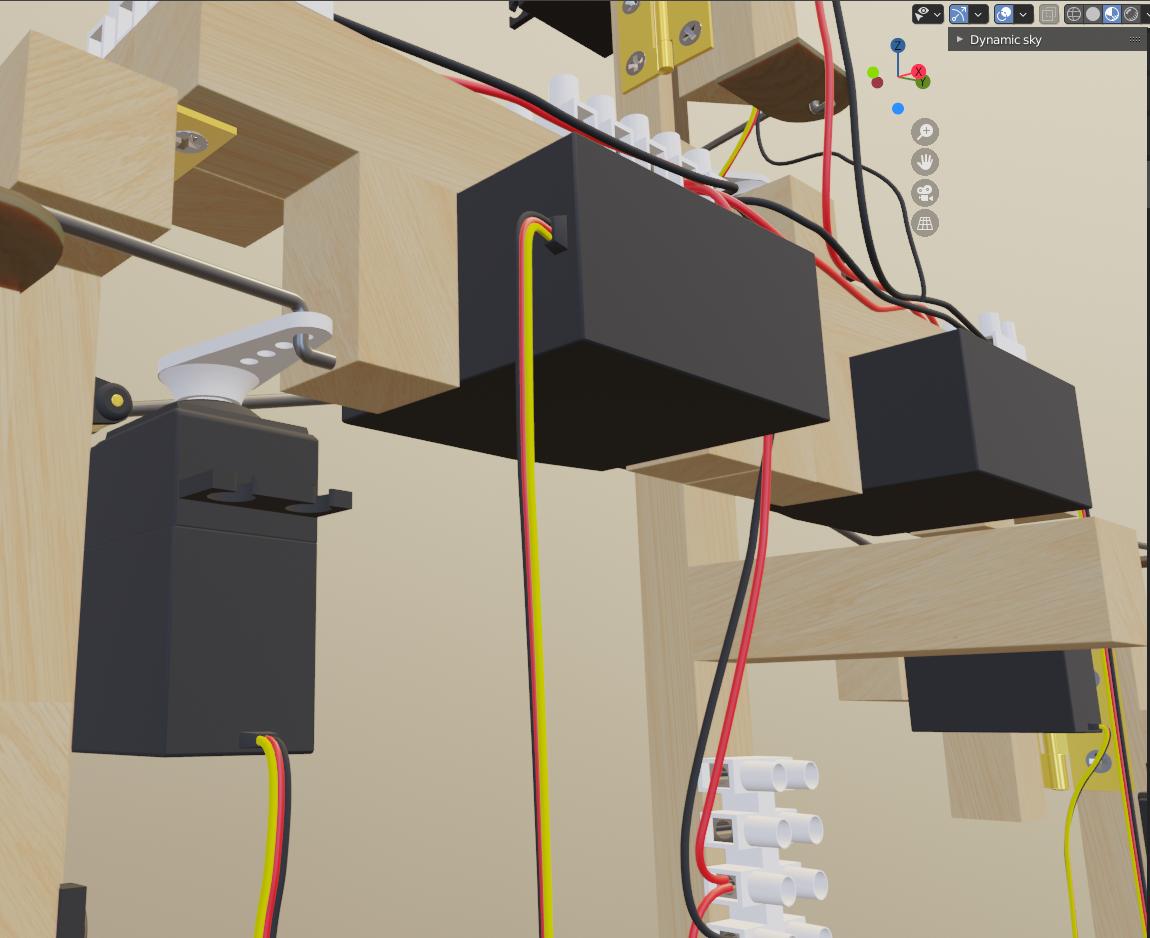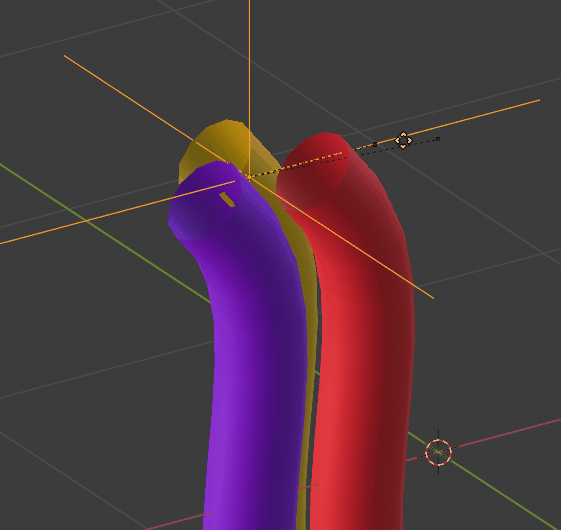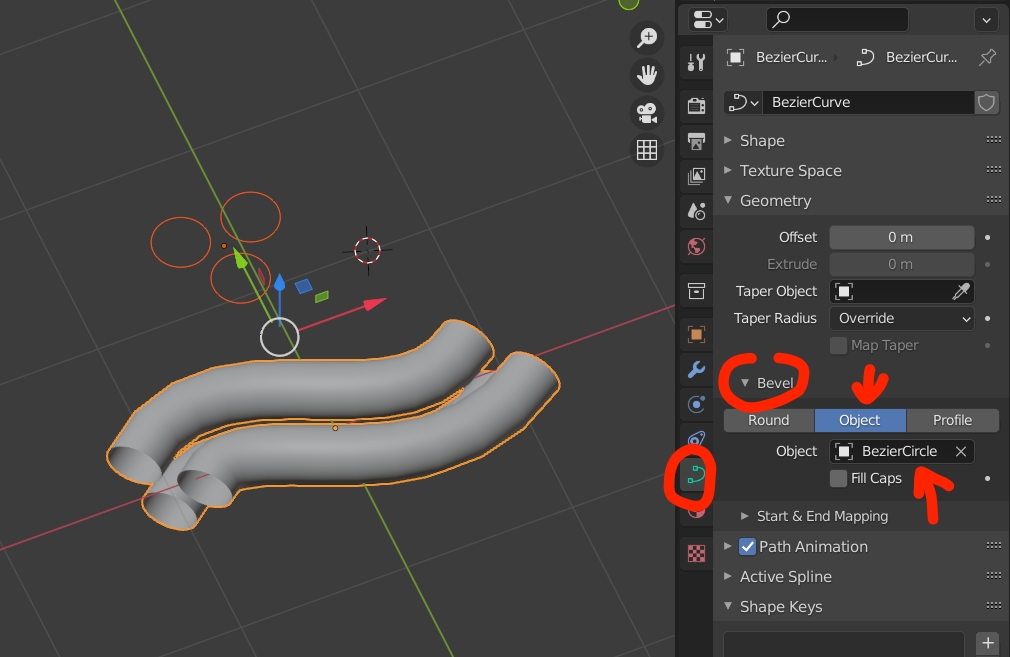Thanks a lot in advance for any suggestion you could provide for this topic:
I am modeling a robot with servomotors, and all the servomotors have 3-line wires (a red line for input voltage, a black line for the ground, and a yellow line for control pulses), as shown in the picture (the black boxes are the servomotors):
Currently, I am modeling each wire separately as a bezier curve. But it is time consuming to route the wires separately through the body of the robot because I have to do it 3 times (for each different wire) and I have to make them fit together through the route as if they were attached together.
My question is: How can I create a 3 wire structure like that (3 wires of a different color) and move and edit them as if it was a single wire?