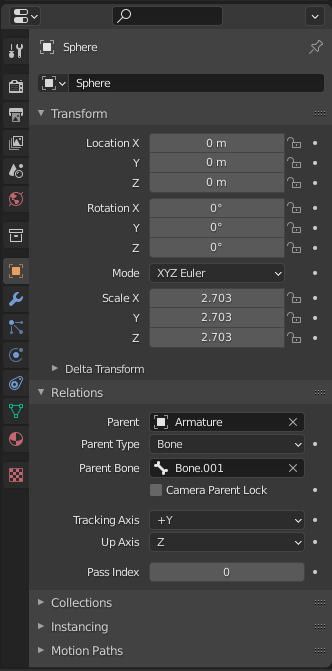I've recently been attempting to learn how to animate and I can't quite get this object to move where I want it to. On this specific model I use an addon called XNALara to import the armature and no matter what I do, I can't get the shoulders to move along with the arms. Typically this isn't a problem with a still render because I can move them manually but, for an animation it needs to be glued in place. I tried merging the objects onto the main model but, they just float in the air when I move the armature. I've also tried to create an armature for the objects but it's really just not working. Is there anything I can do to make this easier?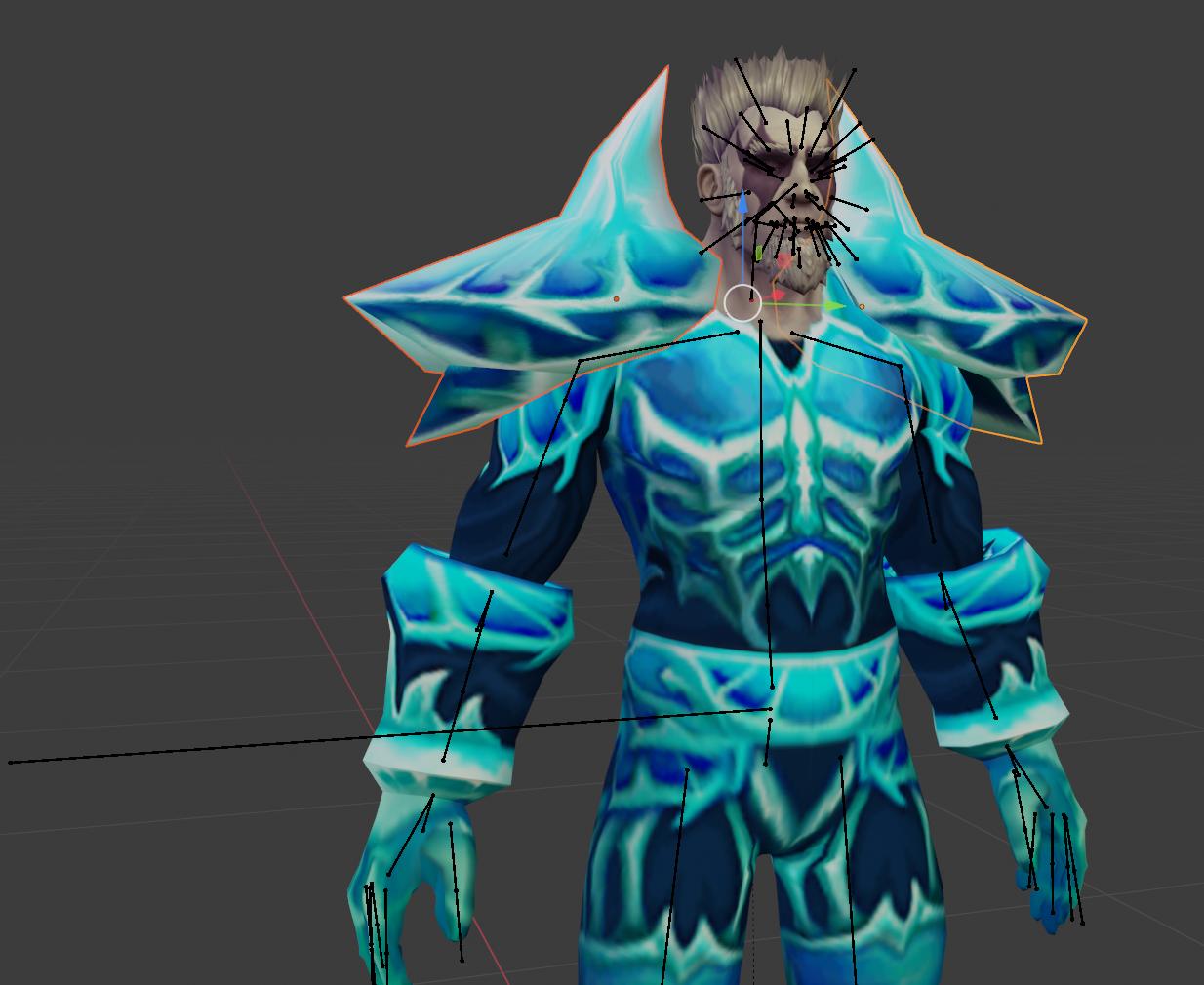
1 Answer
I'm not sure what you mean to do, but I'll try to help out:
Since that object seems to be like a rigid block that souldn't deform, try to assign full influece only in 1 bone of the existing armature. Maybe the shoulder or arm ones are the options you need. Also, you will need to make sure no other bone have influence over that object.
You have various options to do that:
- Repaint weights for all bones (0 for all except for the one you chosen).
- In Edit Mode select all vertex from the piece. GO under Properties > Object Data properties > Vertex Group and remove all influence from all other bones, and then set the chosen bone influence to 1.
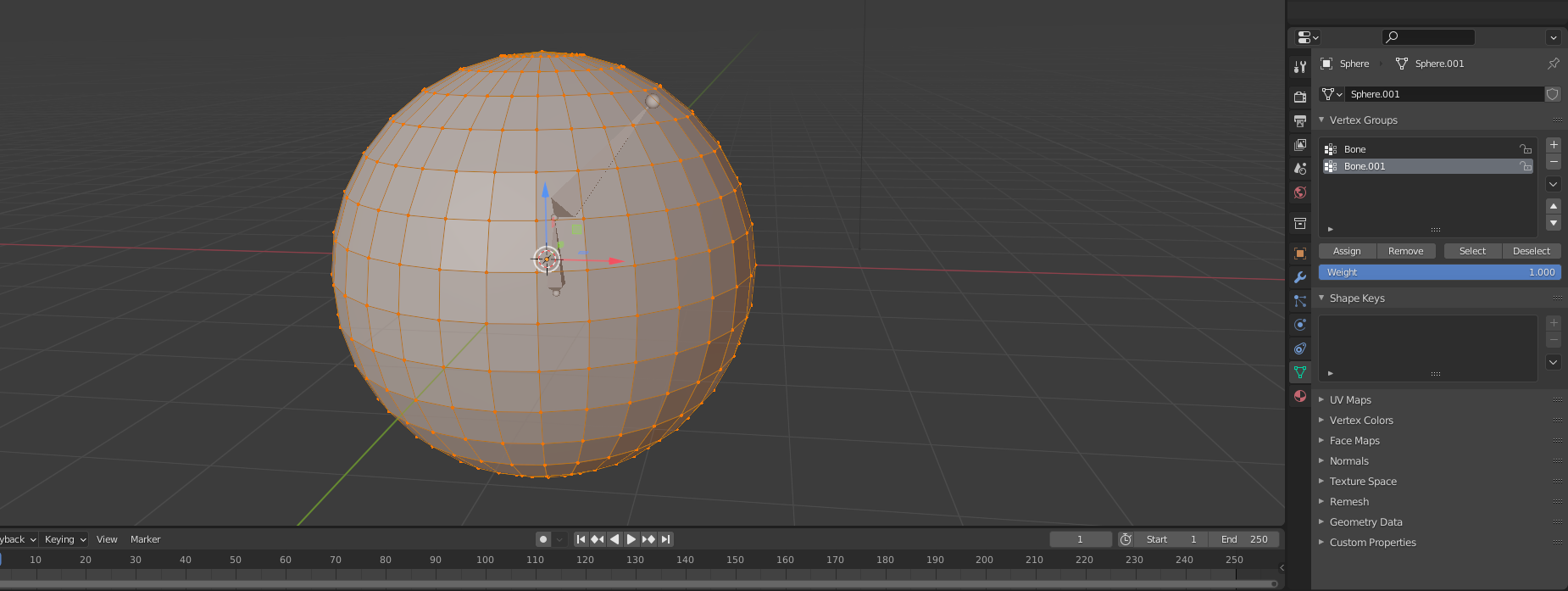
- Make the object child of the bone you chosen. Properties > Object Properties > Relations Set parent type to bone and select the bone you want to.
Before doing this you have to clean the remaining weights of the armature. Select your object and Alt + P > Clear Parent. Additionally you can delete Vertex groups influences in Object data properties
I don't know if I addressed the question you were looking for, but if not, please provide more information like images of what exactly would you like to do and what currently happens when you try to do it.