So I made this: 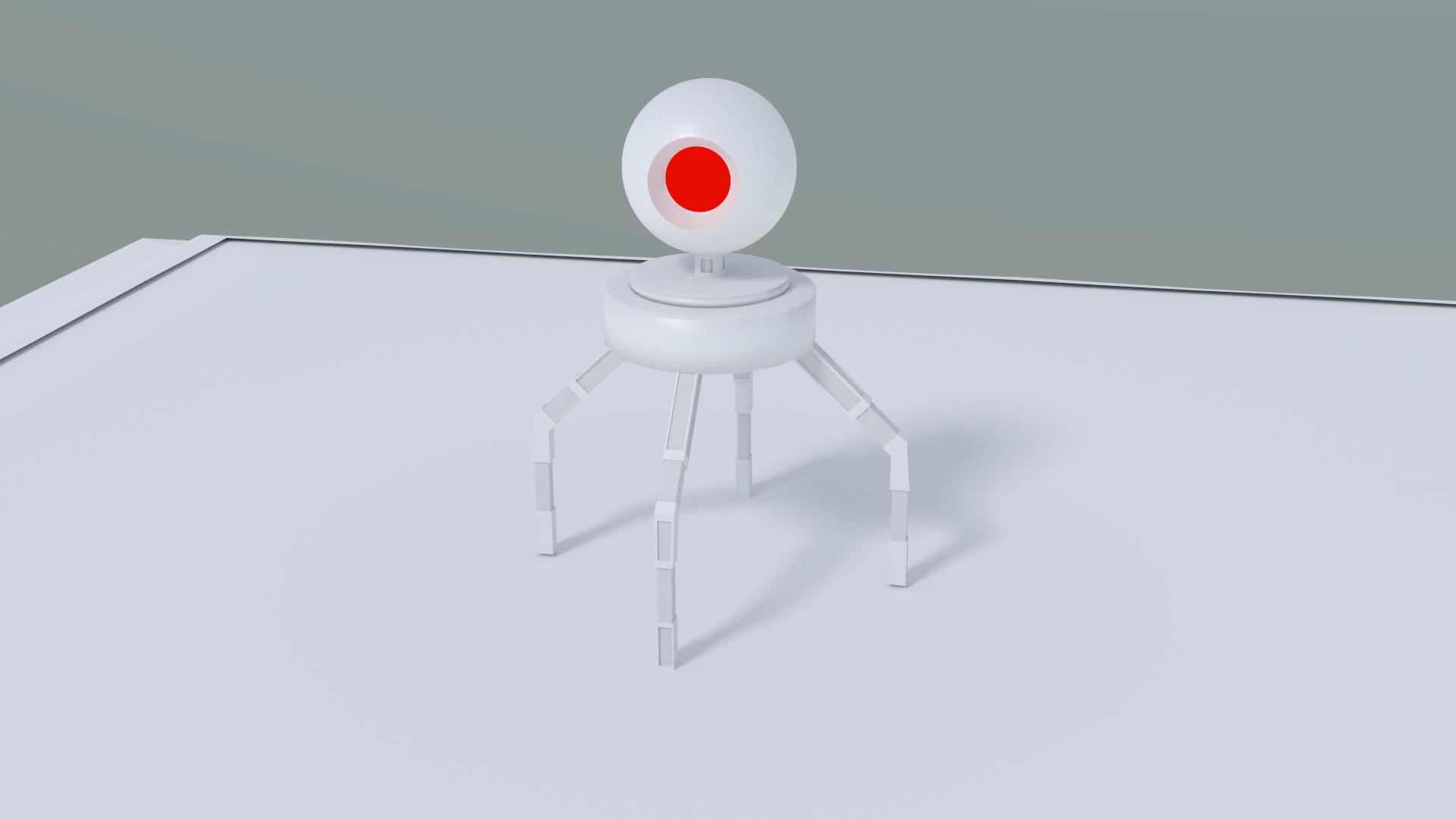
Every object is seperate objects (each leg, the main body, the neck, the torso, the head...) and I was wondering if it would be better to rig or to move each piece or something else?
So I made this: 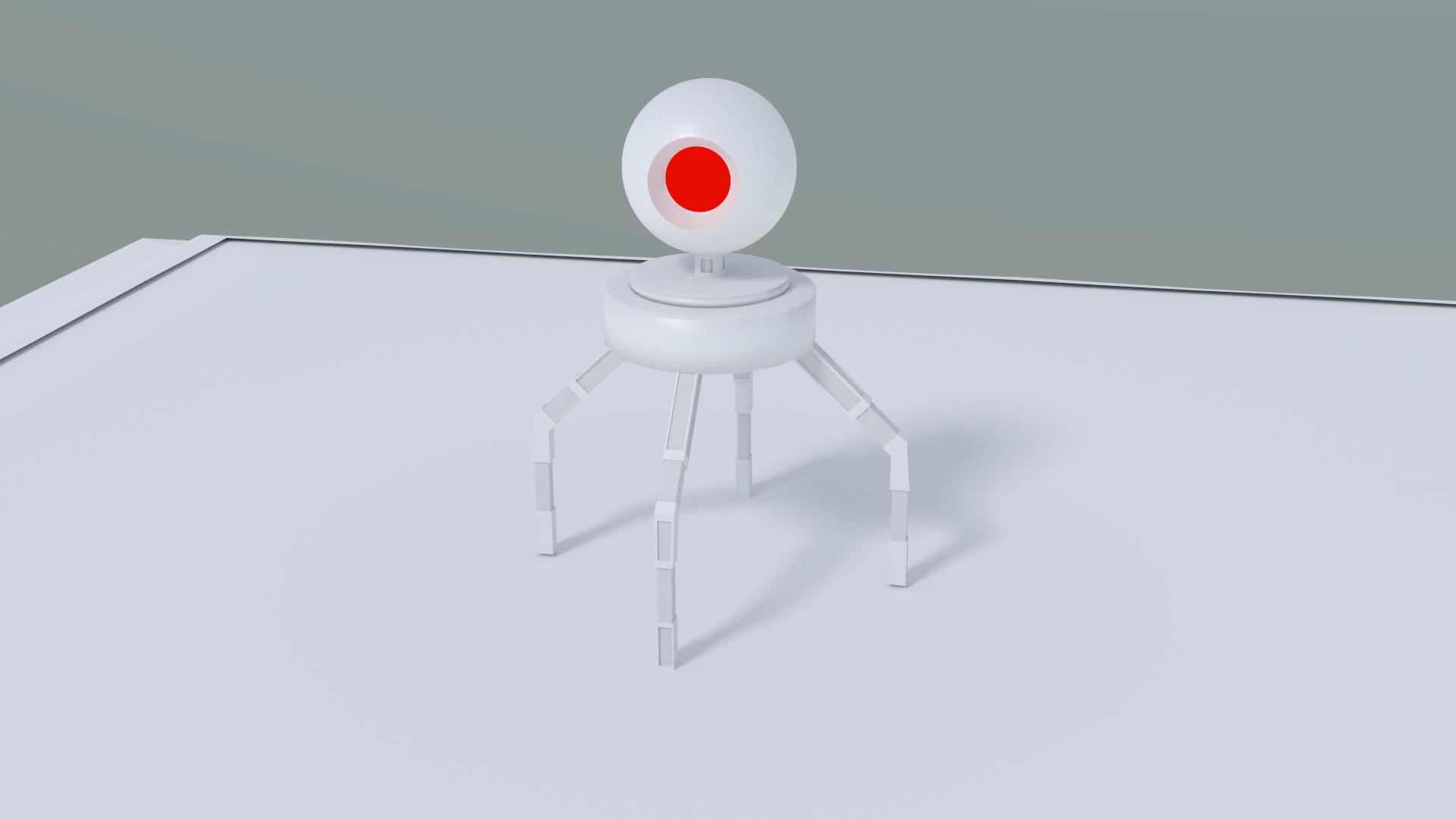
Every object is seperate objects (each leg, the main body, the neck, the torso, the head...) and I was wondering if it would be better to rig or to move each piece or something else?
You could also use IK-Constraints to control the legs.
Add a plane as Targets for each leg so the legs can be moved around with them. To control the rotation, empties are used as Pole Targets
The Legs are parented to the body.
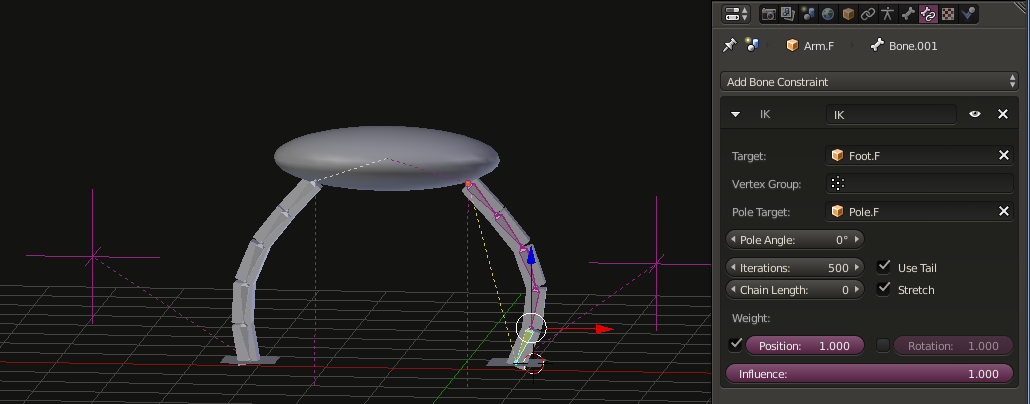
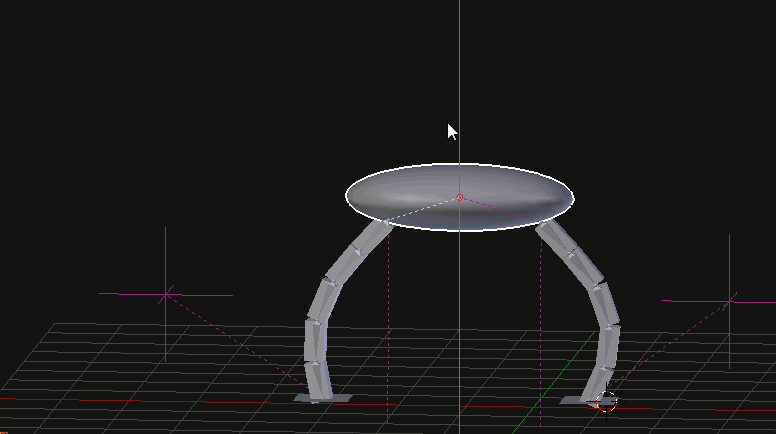
There are several ways you can do this, but here is how I would do it.
First, add an empty:
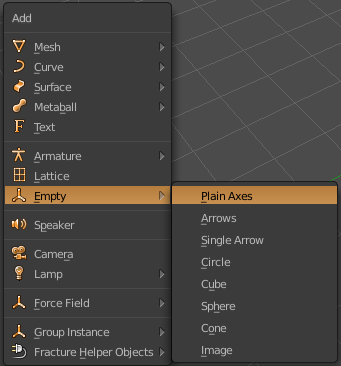
Now parent all of the objects to it by selecting them, and then selecting the empty and pressing Ctrl/kbd>+P > Object.
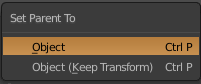
Now when you move the empty, you should see that your robot follows it. Also there will be lines from the origin of each object to the Empty.
Now make an armature for each object on your robot:
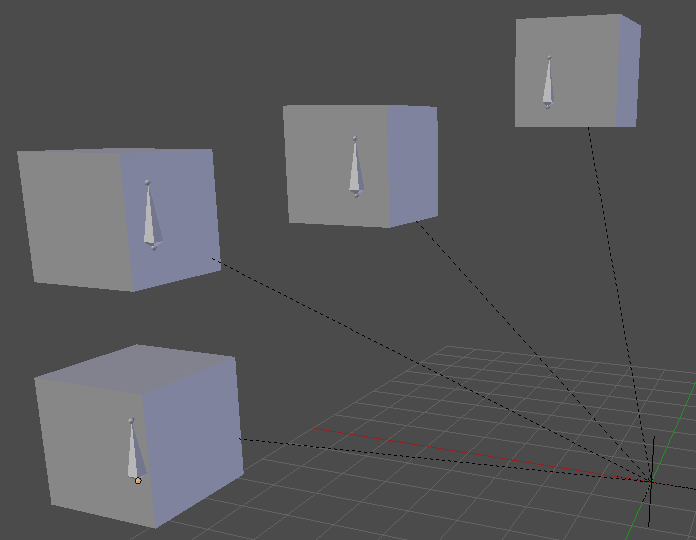
Now you can select the mesh and add a Copy Rotation constraint:
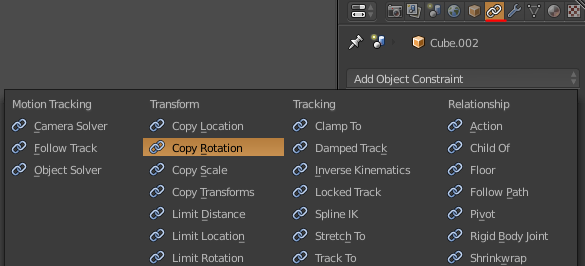
And finally select the armature you want to use:
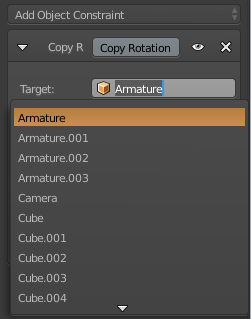
Now when you move the empty, your robot moves, and when you rotate the armature, the object copies that rotation.