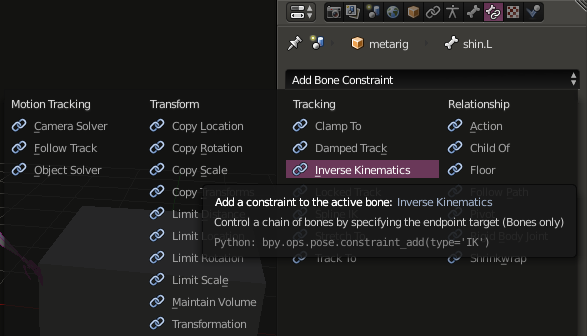I'm just trying to do the beginners tutorial about creating a character and animation of it, it's the well known gingerbread man, but it is written for blender 2.4 and actual version is 2.73 and there are a lot of things which have changed. I have already created the model and just on the way to arrange the bones. I have weight-painted the arms and chest and now I'm in that part to get the feet working
Here is the actual tutorial page I'm working on: http://wiki.blender.org/index.php/Doc:2.4/Tutorials/Animation/BSoD/Character_Animation/Lower_body_armature
In pose mode I should add an 'IK Solver' but I cannot find where to add such an constraint and even when I look into the different constraints I cannot find an 'IK Solver'. So this now is the point where I don't know how to go further on, because without this I cannot do entries into that panel and so I cannot go on with finishing the armature and testing it.
Anyone knows how this is to be handled using blender 2.73? Any help would be appreciated. BTW sorry for my English as I'm from Austria. Thx in before for any advice.