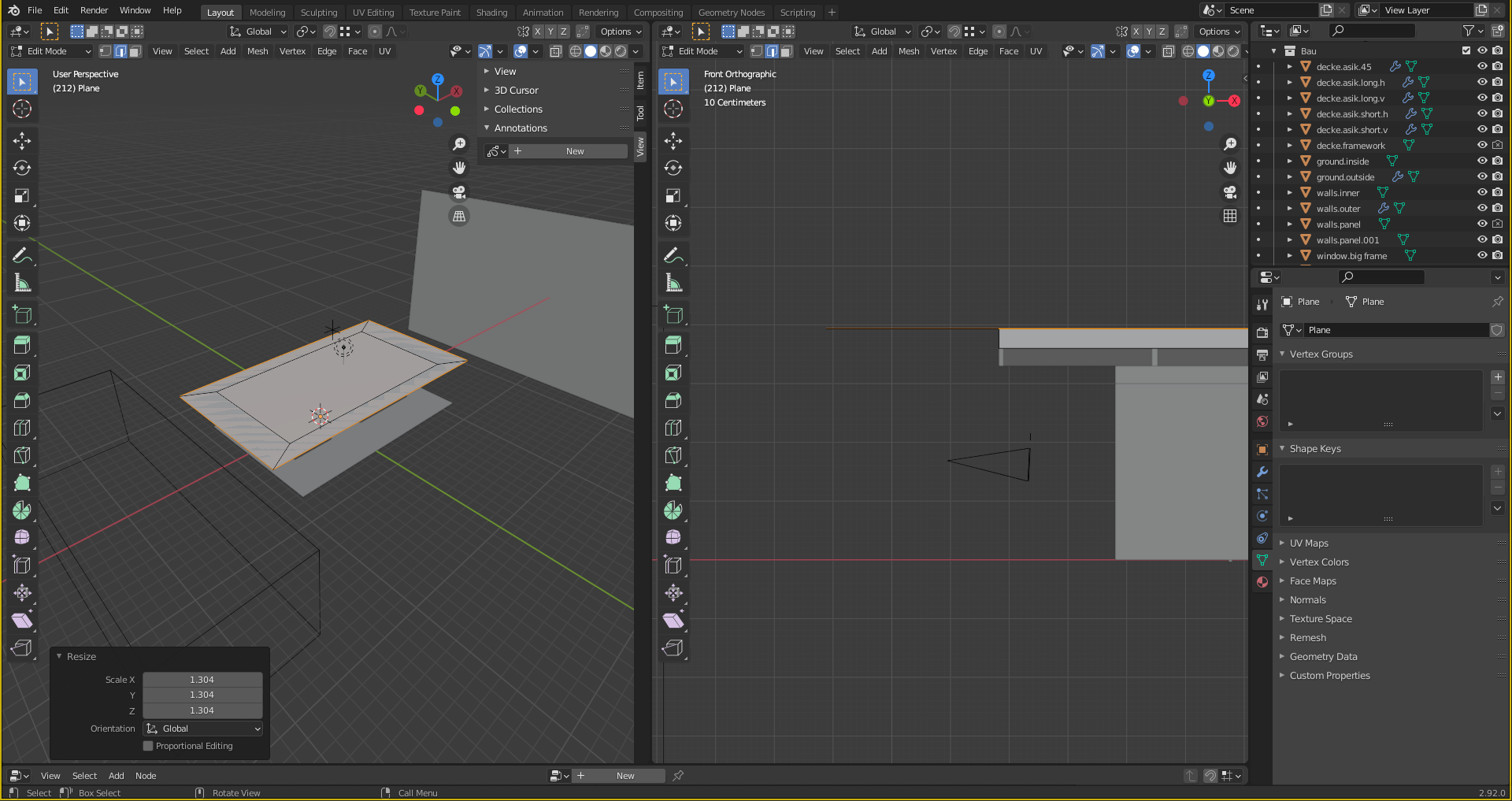I have been trying to expand face geometry equal to same size like inset but towards outside.
I have tried to inset with outer option, but it is not expanding as I expected working on other dimension of the geometry.
Likewise, I could not use extrude along normal options.
Insetting and scaling -1 could work, but I am not sure how to apply scale on inset.