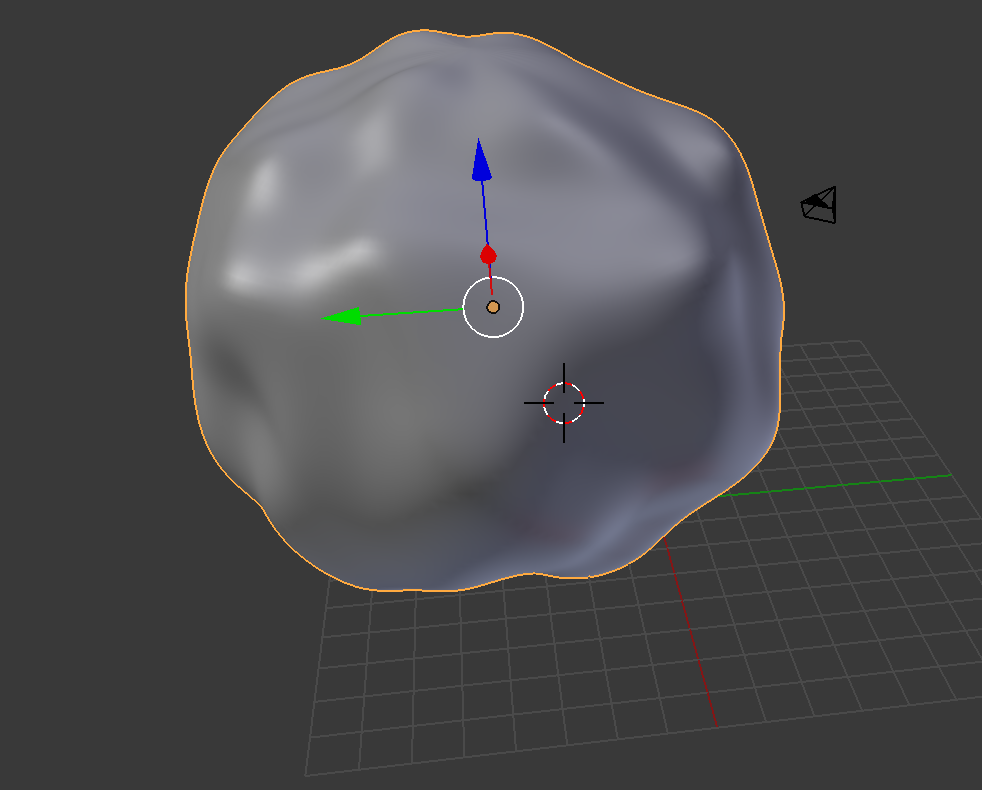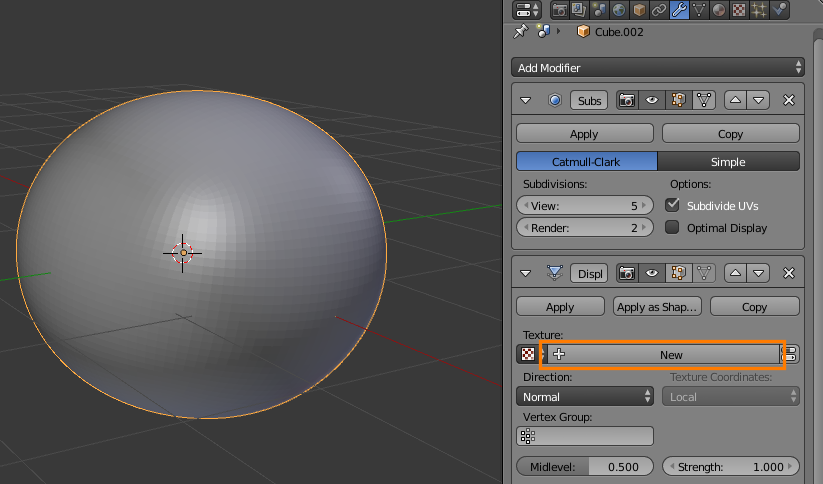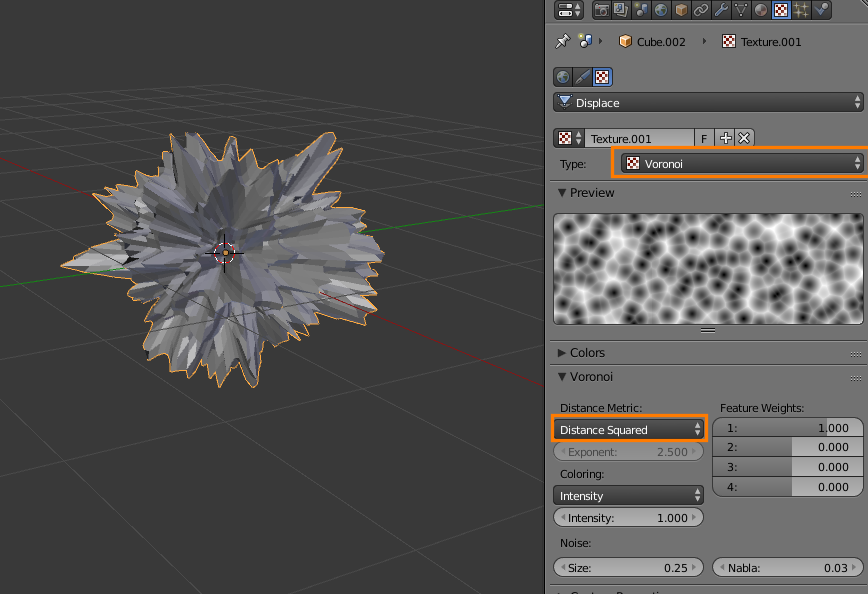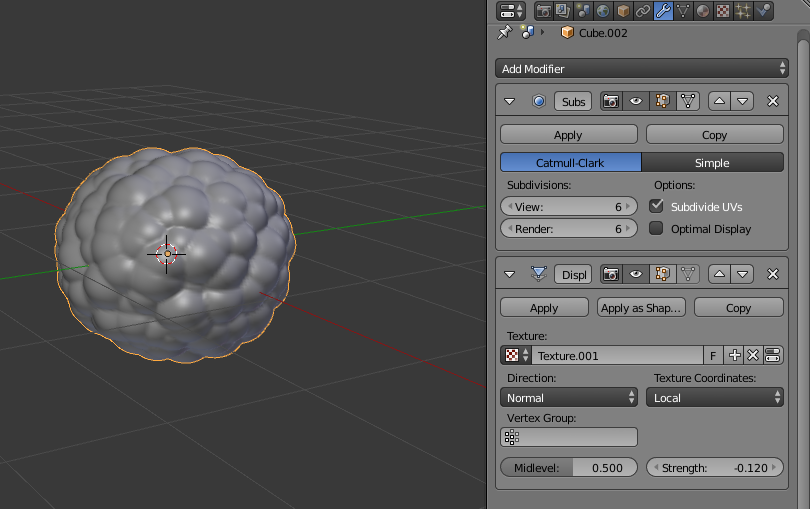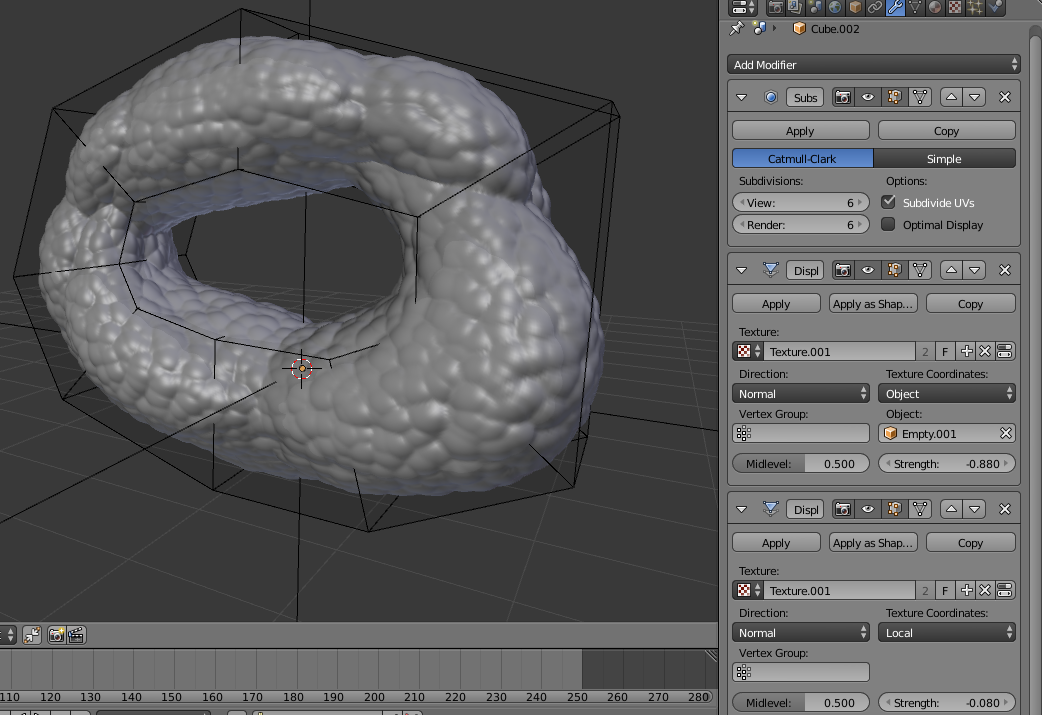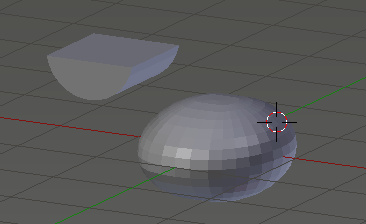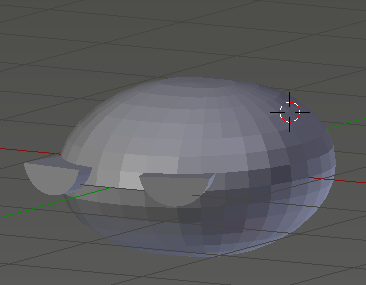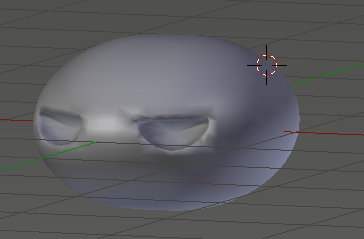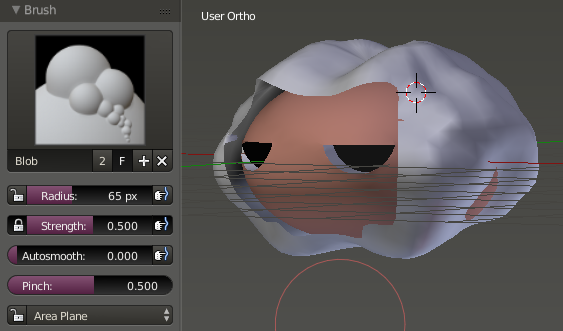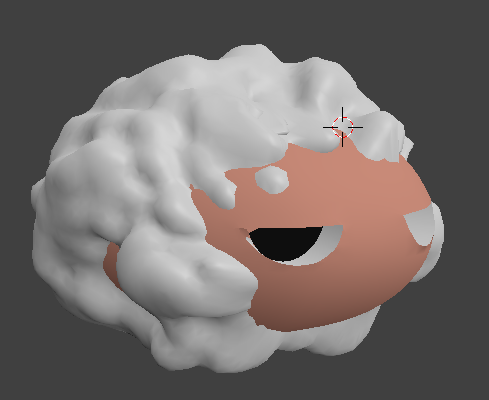I want to create a mesh that looks like this sheep:

How could I go about achieving a look like this(I'm talking specifically about the puffy body of the sheep)? I tried using multiple spheres together and using a single sphere and sculpting it with the blob brush, but neither really got the look I wanted. I want it to look cartoon like in the picture, so I don't need realistic fur or anything like that. Any tips?
My blob brush monstrosity: