After adding mirror modifier the other part of the chair leg has some shading problem. I have tried :
- check face orientation 2.recalculate normals
Please help.
Face normal : 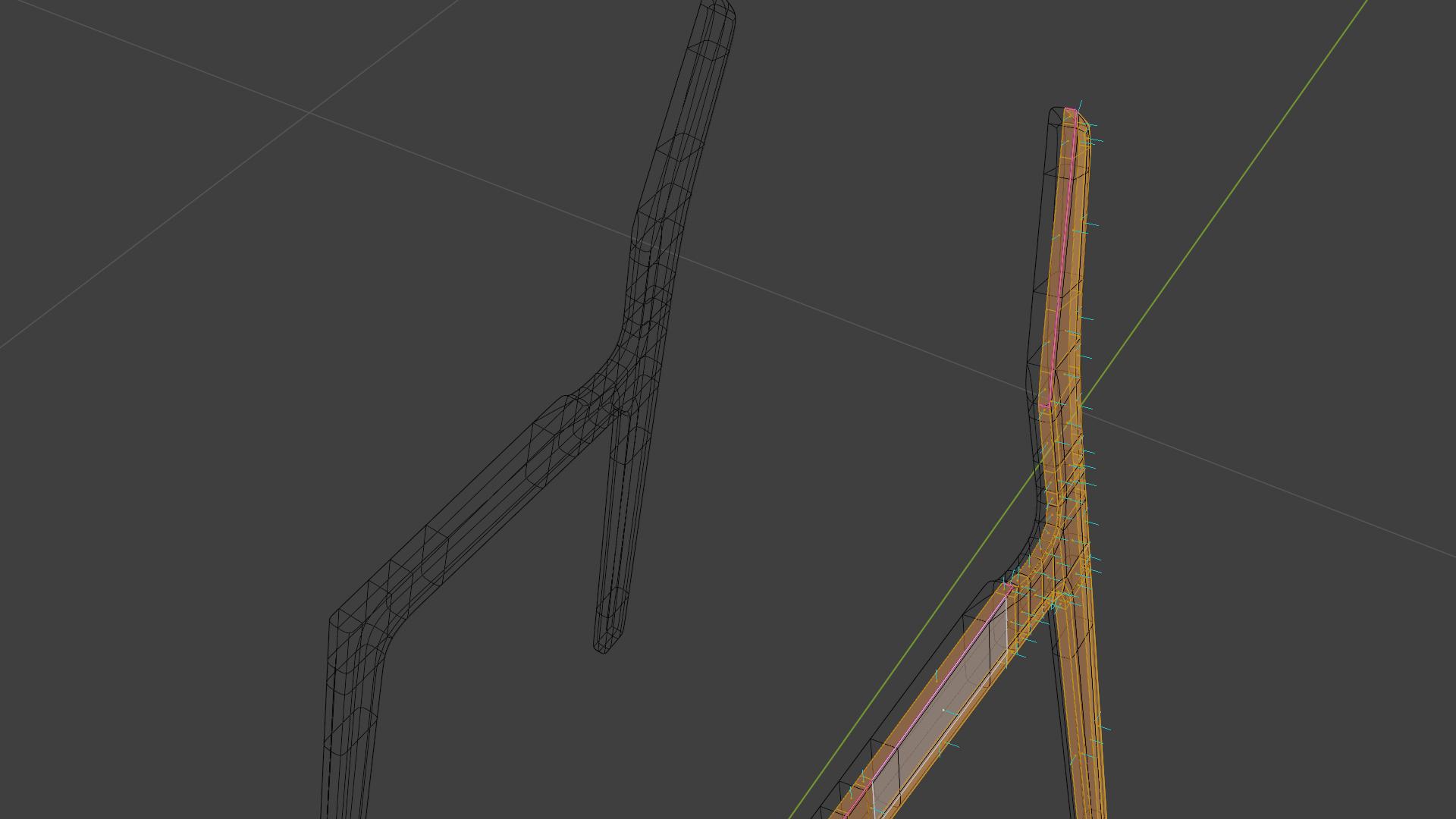 Blend file : https://pasteall.org/blend/eb989c31e7494803b4c9896fd88533b9
Blend file : https://pasteall.org/blend/eb989c31e7494803b4c9896fd88533b9
After adding mirror modifier the other part of the chair leg has some shading problem. I have tried :
Please help.
Face normal : 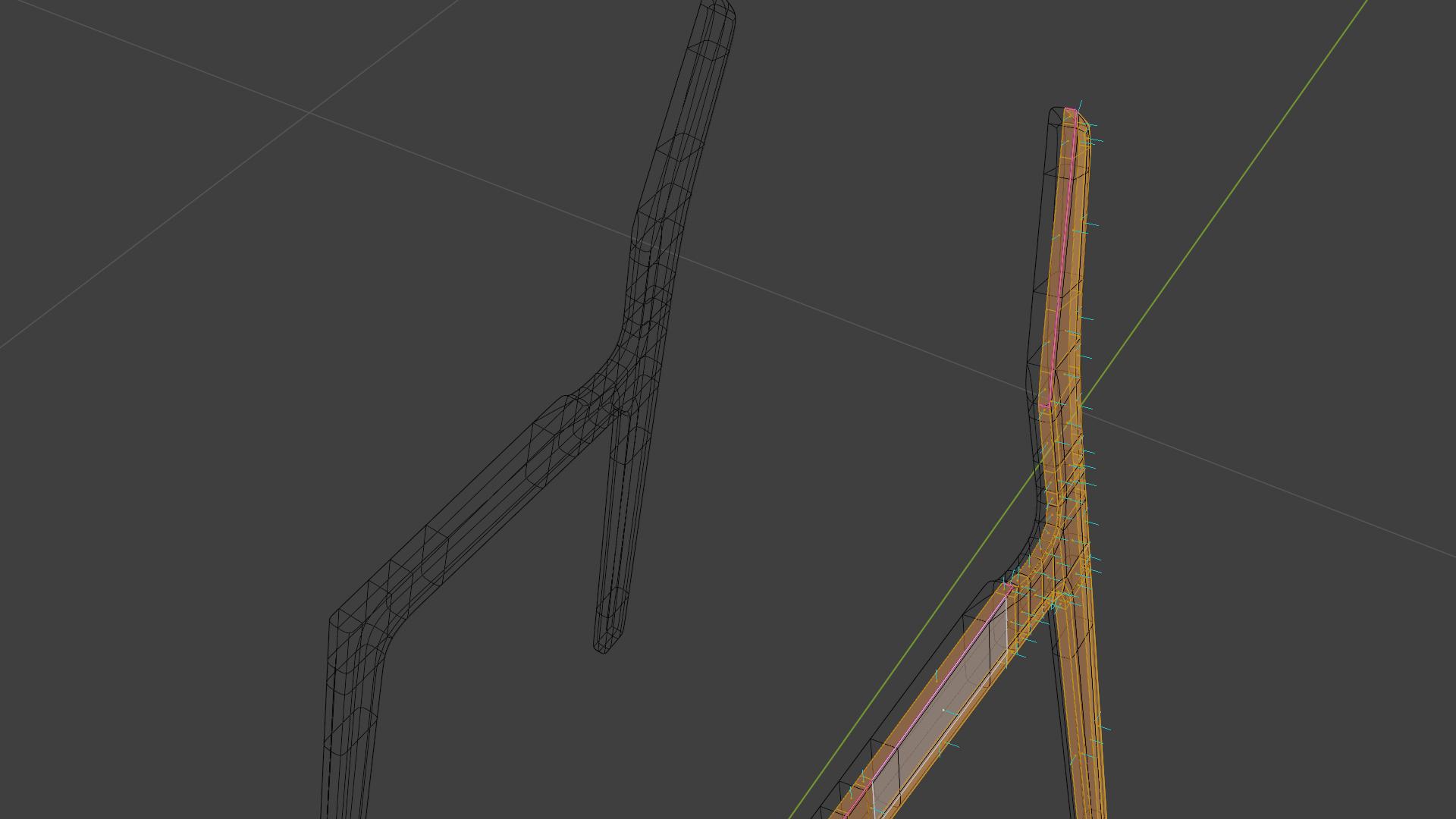 Blend file : https://pasteall.org/blend/eb989c31e7494803b4c9896fd88533b9
Blend file : https://pasteall.org/blend/eb989c31e7494803b4c9896fd88533b9
Your object is stretched a lot. Apply the scale with CtrlA).
Make sure your object normals are correct. To do this, select the whole object in edit mode and press shift + n.
Also check the geometric data of the object through the object data properties section and delete this section if there is any information