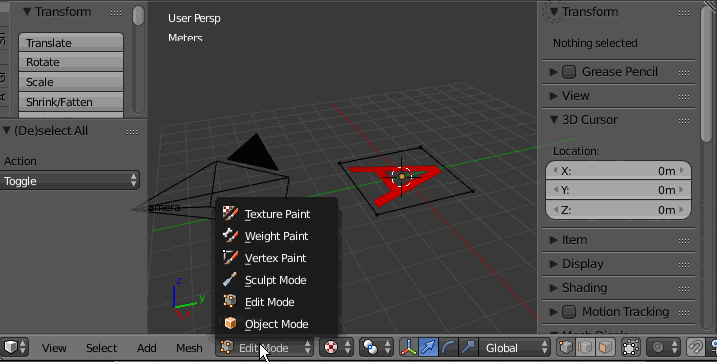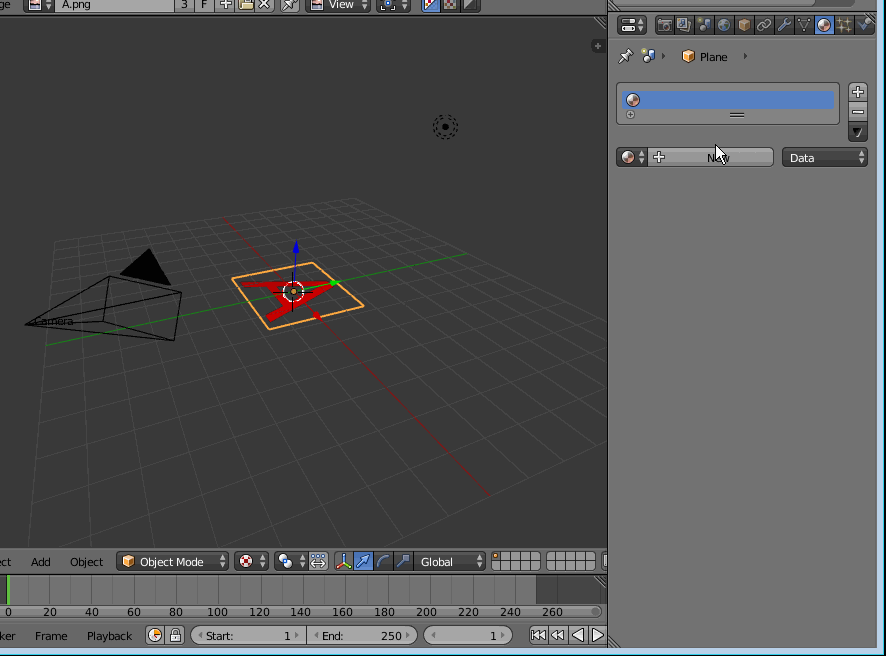I am new to blender and I have a 3D scan of a stone tablet (which I am unfortunately not able to share, so I will try to be as detailed as possible) which was imported as OBJ and MTL files. The editor displays the texture and mesh perfectly, but when I render the scene (pressing F12) the texture is not there. I am trying to use blender to reduce the file size of the tablet for use in a three.js visualizer for a website. I have tried exporting the file as a JSON file (as well as several other file formats to the same effect) for use in my three.js webapp and thought it was an issue with three.js, but after seeing that blender did not render the tablet with the texture I now believe it is an issue with my blender configuration.
I am unable to find within blender or online any way to check what current resources I have displayed and what options I have with them. I have not applied a mesh or texture to the object, but when I do so it renders with the generated texture applied in the default pink. I am confused as to where the disconnect is between the editor and the renderer.
I am still figuring out what is important and where to find all the relevant information, so any help on that regard would be very much appreciated. Here is what blender looks like for me with the sensitive parts censored (can't be too careful these days):
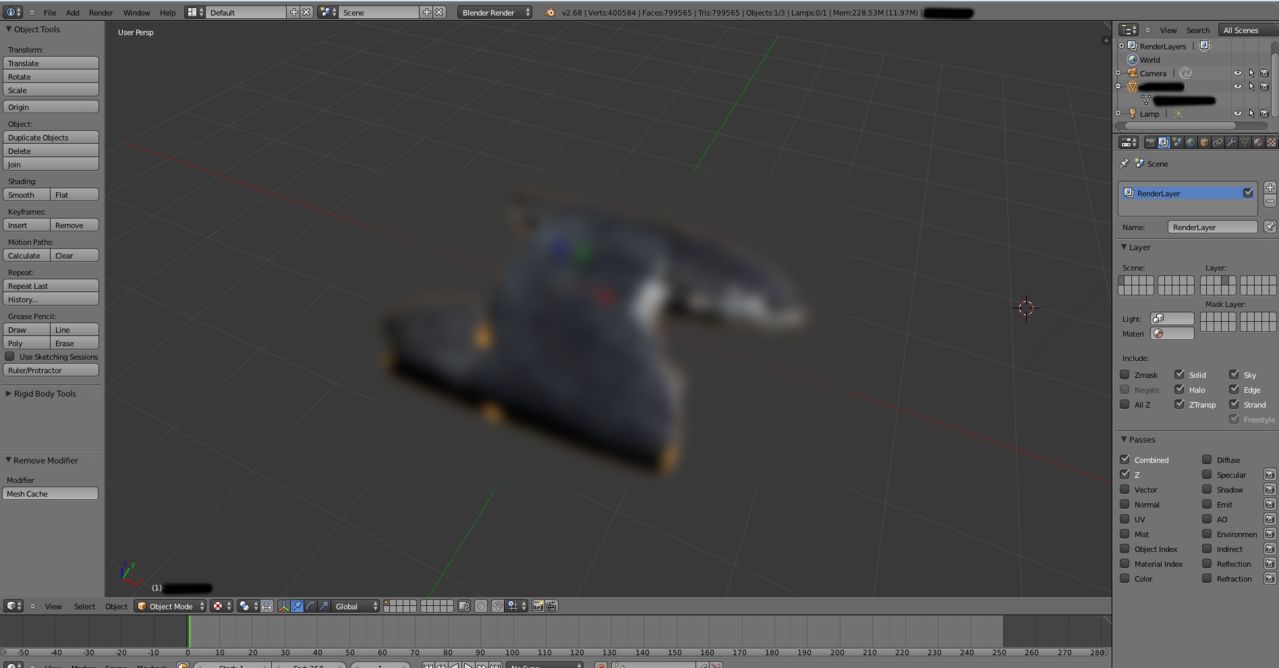
I have looked at this question: Texture view works, but render is without texture And there is no material overwriting the texture - I have not assigned a material to the tablet at all.
EDIT: In regards to the duplicate answer, I looked at that one as well and the issue I have is that it doesn't have an actual texture file that I can just put on it. The OBJ MTL files come with their own file that can't be applied directly to the model. Blender read the OBJ MTL files and recreated the object inside blender algorithmically - and now I need to know how to get blender to tell me where that texture is and how I can get it to show up in the render. The texture is not on my hard drive, but entirely within blender which is the issue I am having.