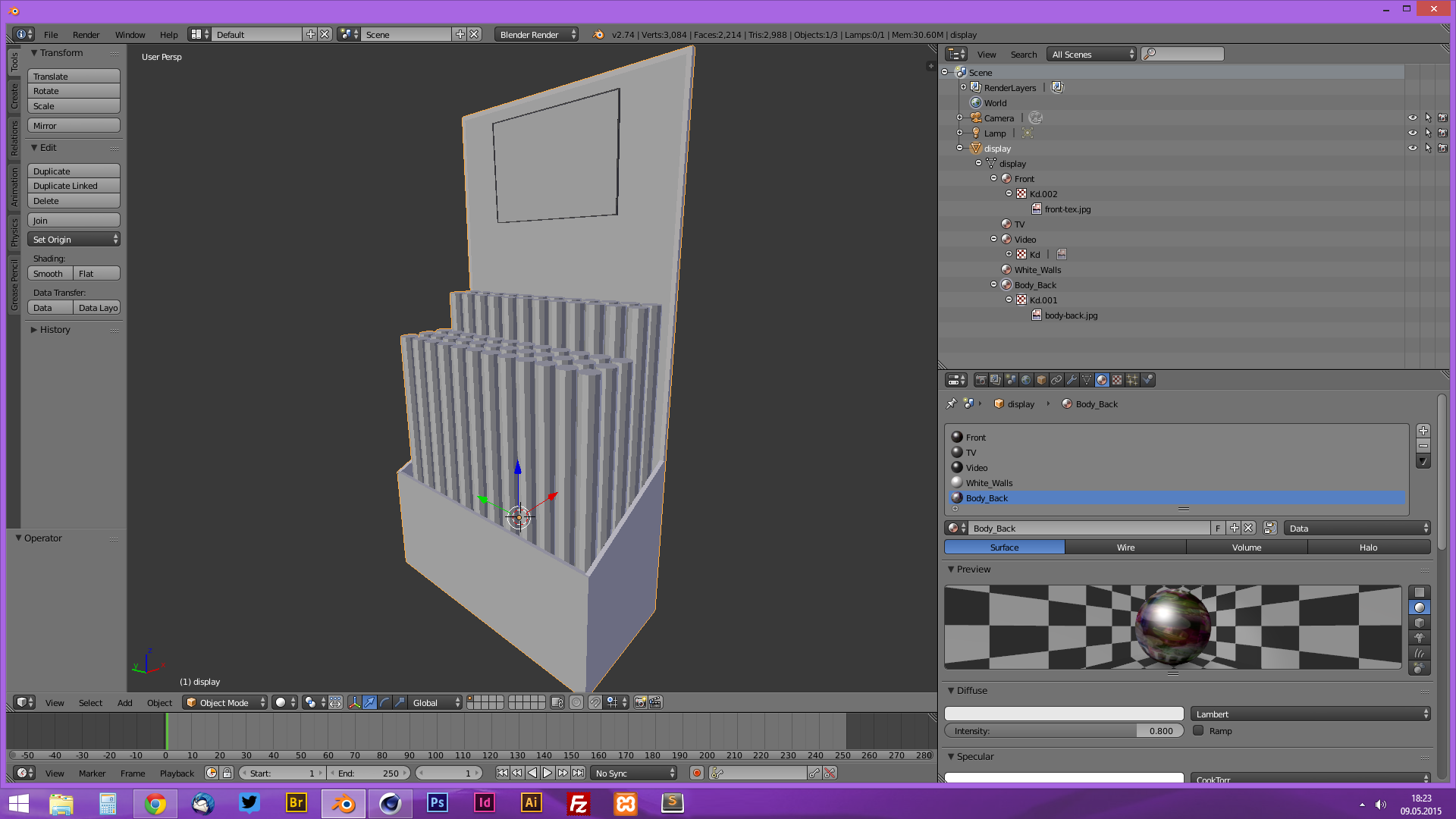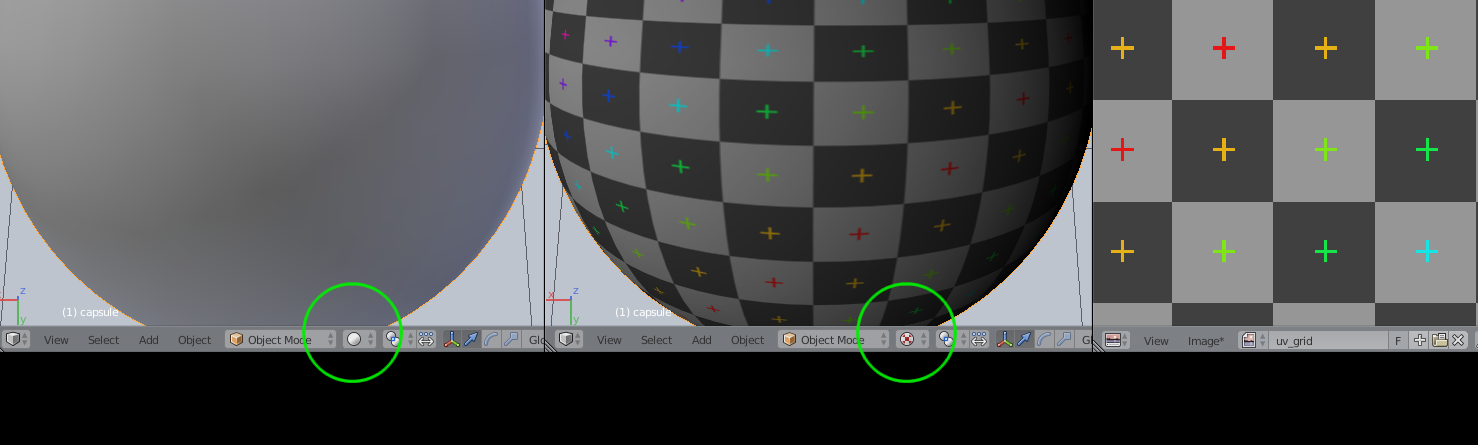I have created a 3D Model in Cinema 4D and exported it to .obj (and a .mtl-file) with Riptide Pro.
When I import it in Blender (2.74) I cannot see the textures or materials. They are visible in the scene browser (Scrennshot) but not on the object. They also don't appear when I switch to other viewport shaders.
I want to export the model to a .JSON-Object for displaying it with webGL in a browser.
What can I do to make the textures and materials appear?