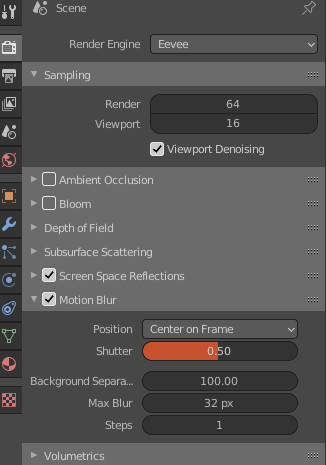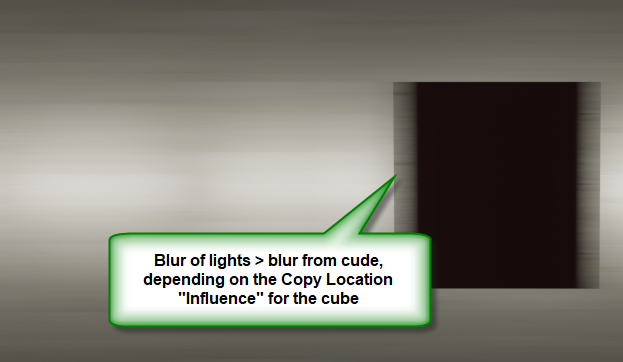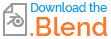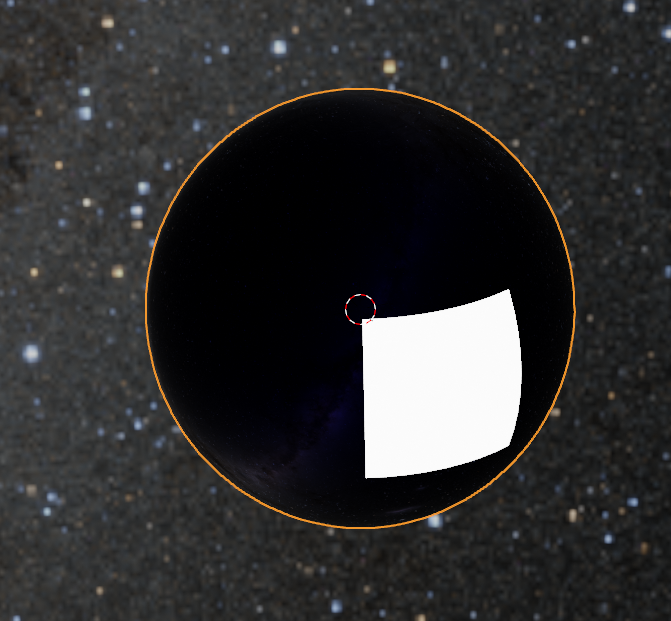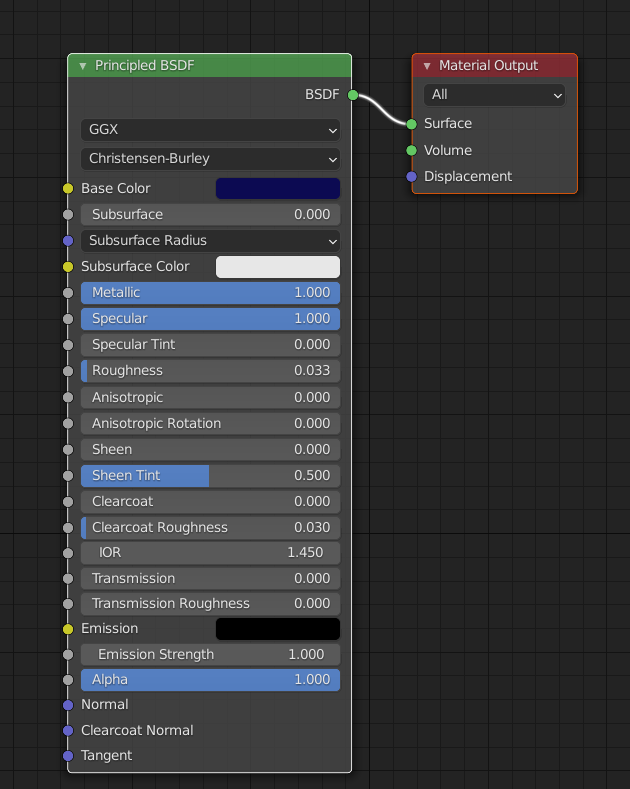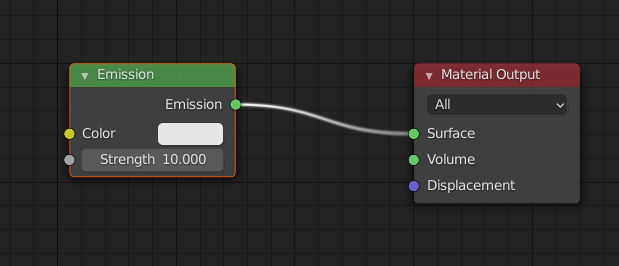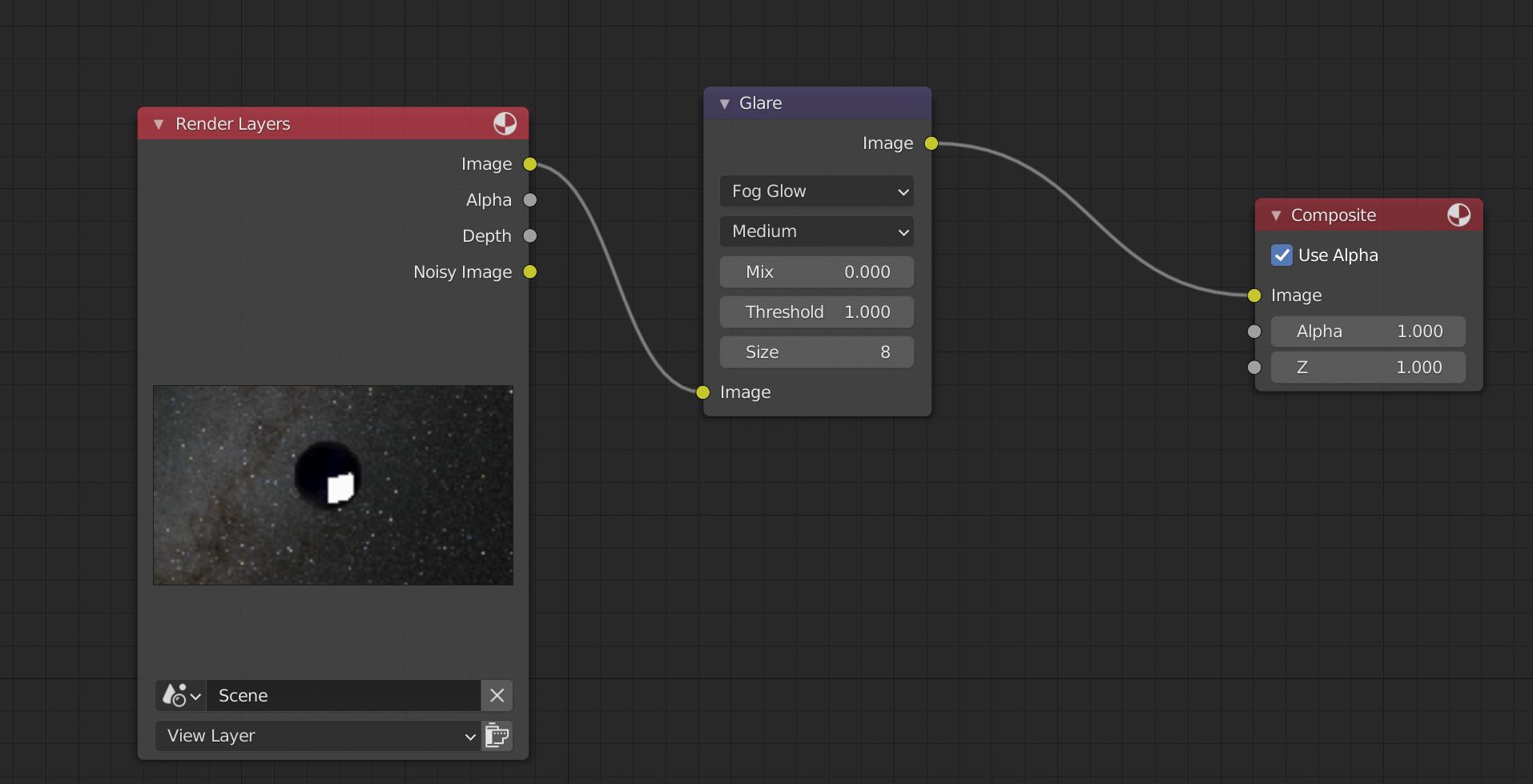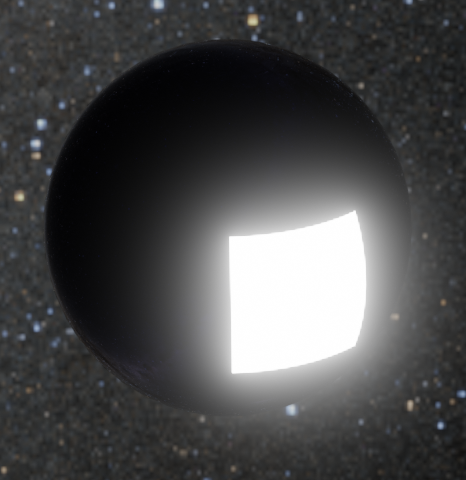In this picture, I'd like to make Light smears to express much more speeds in animation. How can I do this?
2 Answers
One approach is that you enable Motion Blur in your Render Properties:
With that enabled, and a camera animated and your "car" (my "cude"/cube in the following) Copy Location constraint Influence < 1.0, the rendering will show both blurred, light more blurred than the cube:
The glow can be created by using a glare node in the compositor. Since the second accomplishes most of what you want, here's an example:
I created a simple sphere and give it two materials, a shiny dark blue, and a white emission:
dark blue shader:
emission shader:
This is all basic stuff, of course. Next I rendered the image with F12 and then I went to the Compositing work space and created the glow:
The result looks like this:
You can control the strength and size of the fog flow of course.