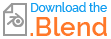EDIT3: Apparently my question is harder to solve than than I expected, so here's my Blend file.
I have a model which is A-posed at rest ("rest", arms closer in angle to the cape bones shown in the final image), and have been using the T-pose ("posed") to modify his mesh. Fixing the mesh makes the arm and finger bones appear relatively incorrectly placed, and I would rather fix them in T-pose to avoid dealing with all the diagonal transforms. In other words, I would like to keep the A-pose as rest and T-pose as posed, but edit the bones from the posed position to have changes appear in the rest position. Redefining the T-pose as rest would require me to redefine the A-pose as rest later. It's possible to edit the mesh in the posed stance by enabling "on cage" (triangle icon in first image) and "edit mode display" (square icon) for each meshes' armature modifier, but is there a similar option for the armature itself?
Armature modifier showing the On Cage and Edit Mode Display options enabled. Normally this modifier only has the Viewport Display and Render options enabled.
This gif shows that the changes I made to the mesh are fairly drastic.

This shows where the posed bones are now relative to the new mesh. (Ignore the extra bones near his shoulders and hips which belong to invisible clothes. The Blend file omits them.)