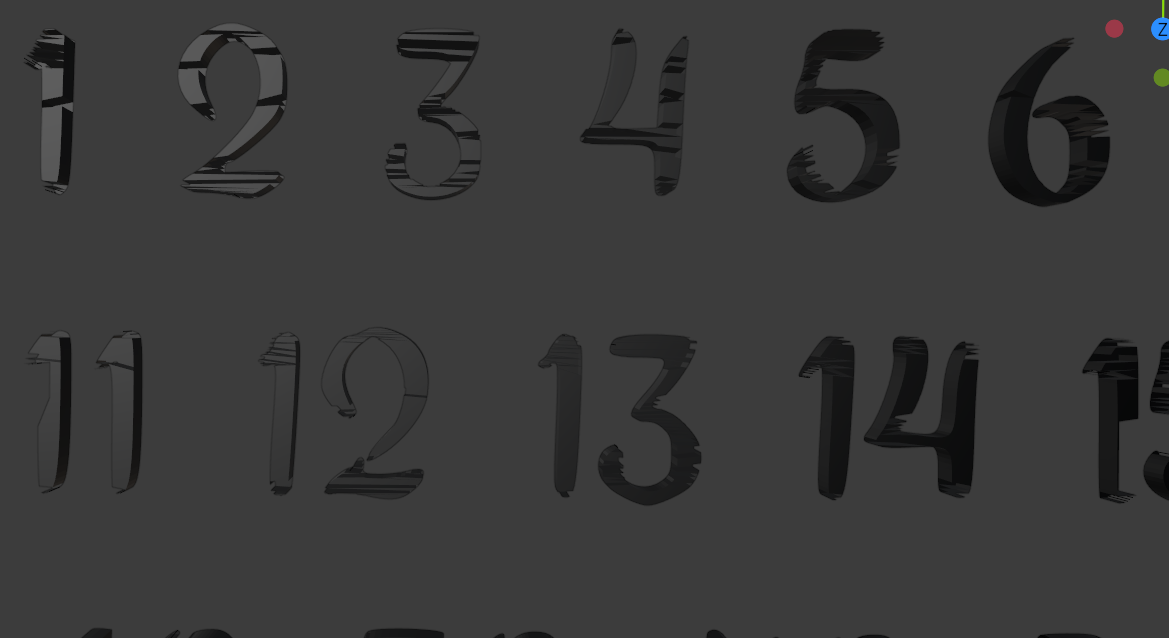
 So when I make a mesh it will not make enough vertices around the edge and I'm left with a fragmented face. It has done this on every single .svg file I have tried.
So when I make a mesh it will not make enough vertices around the edge and I'm left with a fragmented face. It has done this on every single .svg file I have tried.
$\begingroup$
$\endgroup$
13
-
1$\begingroup$ What's your question? How it should look like at the end? I recommend specify your goal and add the geometry to your question in order to test... $\endgroup$– brockmannCommented Mar 30, 2021 at 18:31
-
$\begingroup$ Try to fill faces manually. $\endgroup$– FFellerCommented Mar 30, 2021 at 19:22
-
$\begingroup$ maybe share your svg so that we can give a try? pasteall.org/blend $\endgroup$– moonbootsCommented Mar 30, 2021 at 20:38
-
$\begingroup$ @moonboots drive.google.com/file/d/1wcQOOpT9yXovBgpU9MQ49tOhybt-62Bo/… this is my svg $\endgroup$– Kaitlyn FoersterCommented Apr 14, 2021 at 18:58
-
$\begingroup$ @brockmann I am asking why the faces of the numbers aren't smooth and how I fix them. I am following this tutorial youtu.be/nCowrvfOr3Q but I can't seem to get past the first few steps in Blender. $\endgroup$– Kaitlyn FoersterCommented Apr 14, 2021 at 18:59
|
Show 8 more comments
