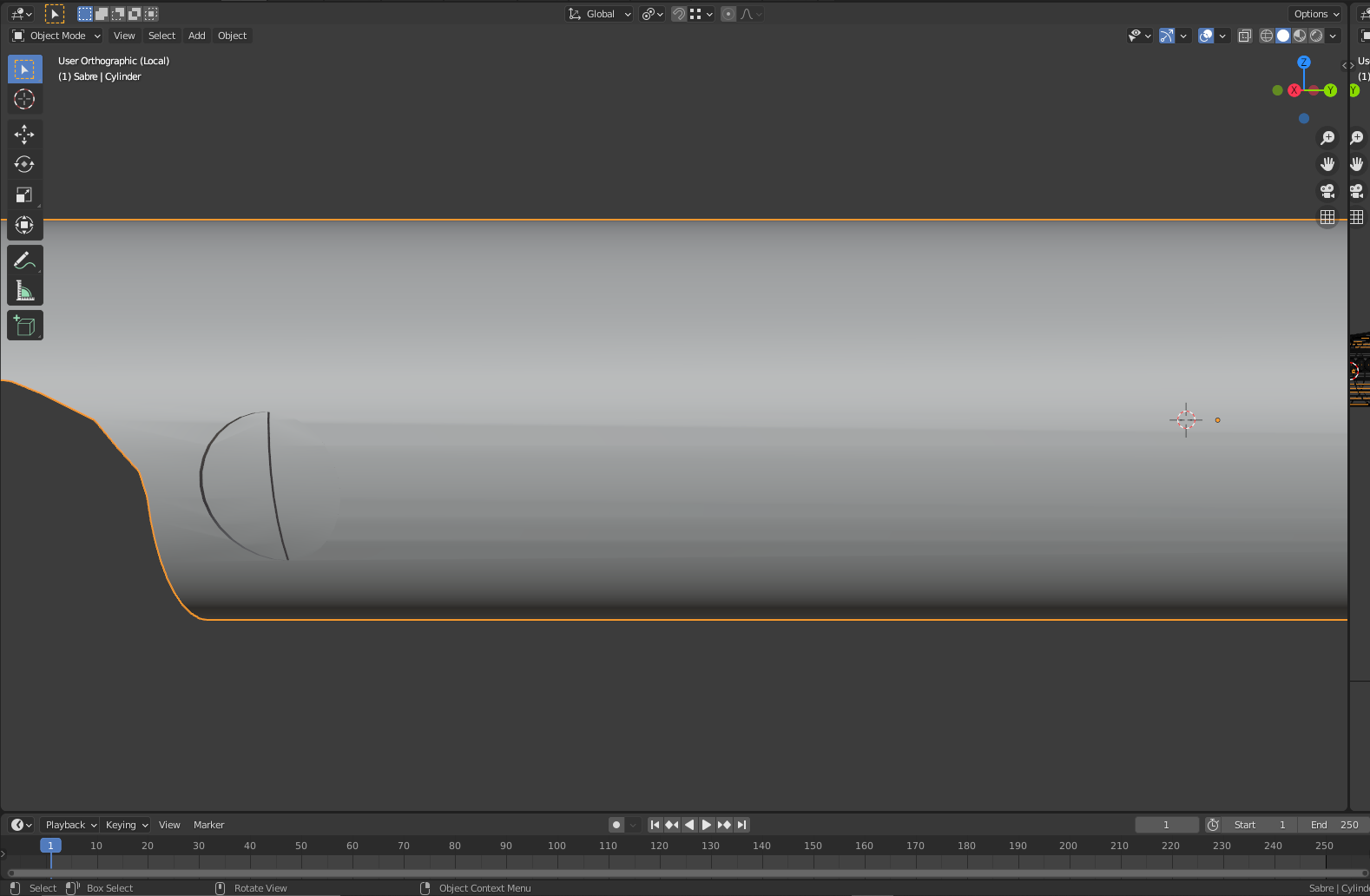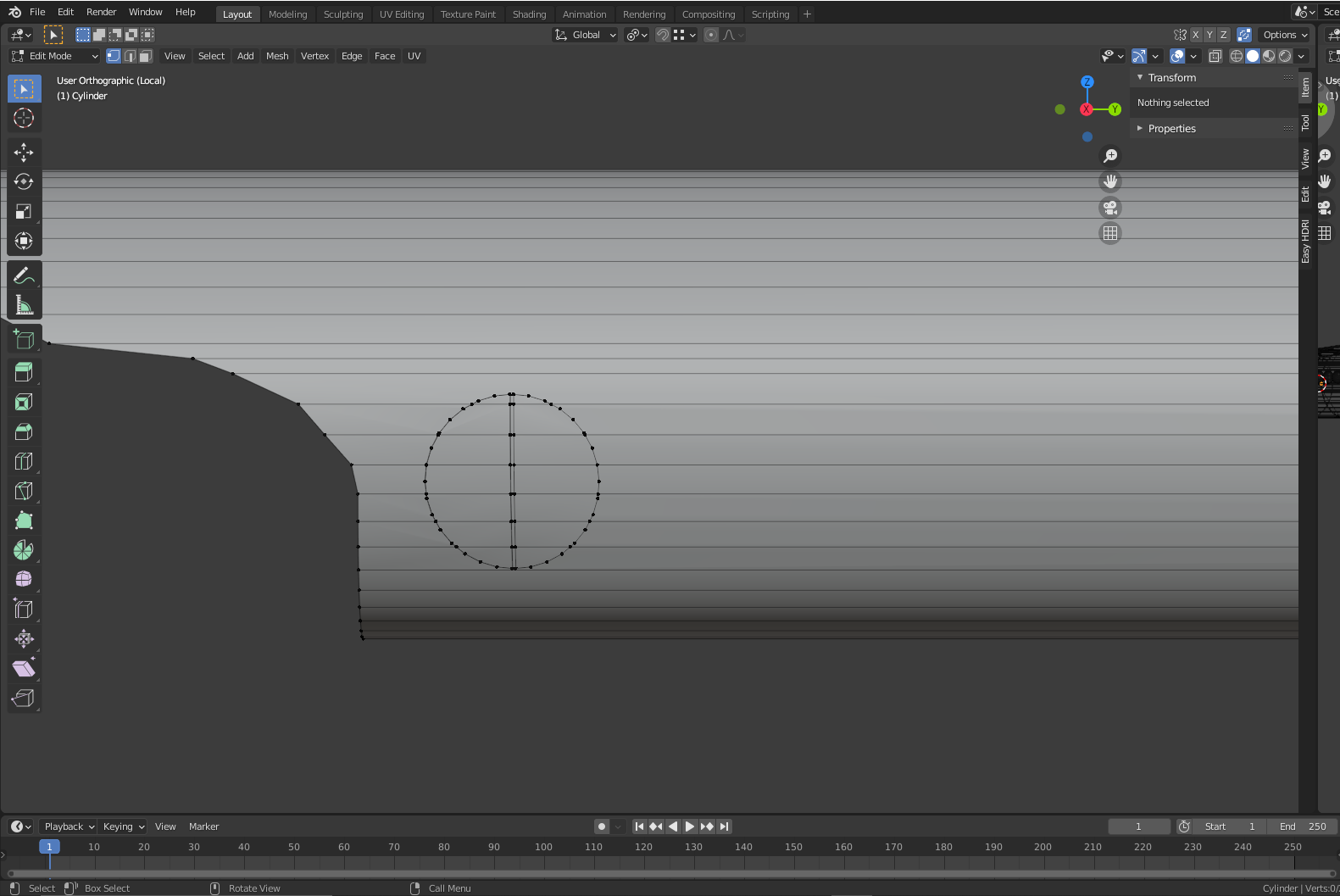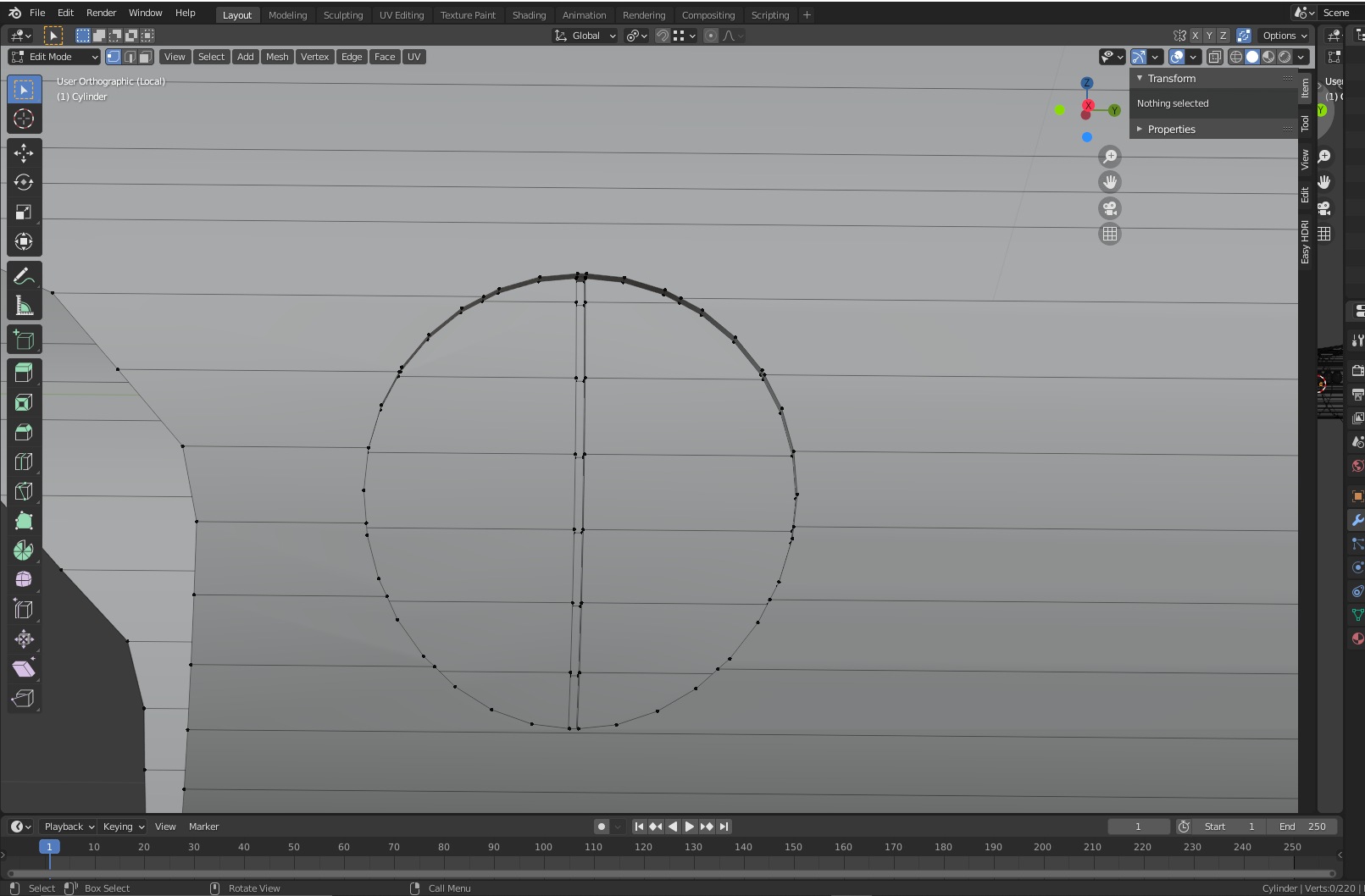i am making my first model in blender and im habing issues with shading:
$\begingroup$
$\endgroup$
3
-
1$\begingroup$ Good topology: all quad (no ngons), square faces. You could get a lot of the way there by creating additional edge loops along your cylinder so that your faces approached square aspect instead of so long and skinny (which then triangulate to long skinny triangles, with uneven interpolation of normals.) If not already using autosmooth, make sure that's turned on as well. $\endgroup$– NathanCommented Mar 25, 2021 at 22:27
-
$\begingroup$ What are you trying to achieve? $\endgroup$– ClobroCommented Mar 26, 2021 at 1:20
-
$\begingroup$ I'm trying to make a hole in my cylinder but it gives me bad shading when i use shade smooth. $\endgroup$– SandyCommented Mar 26, 2021 at 15:40
Add a comment
|