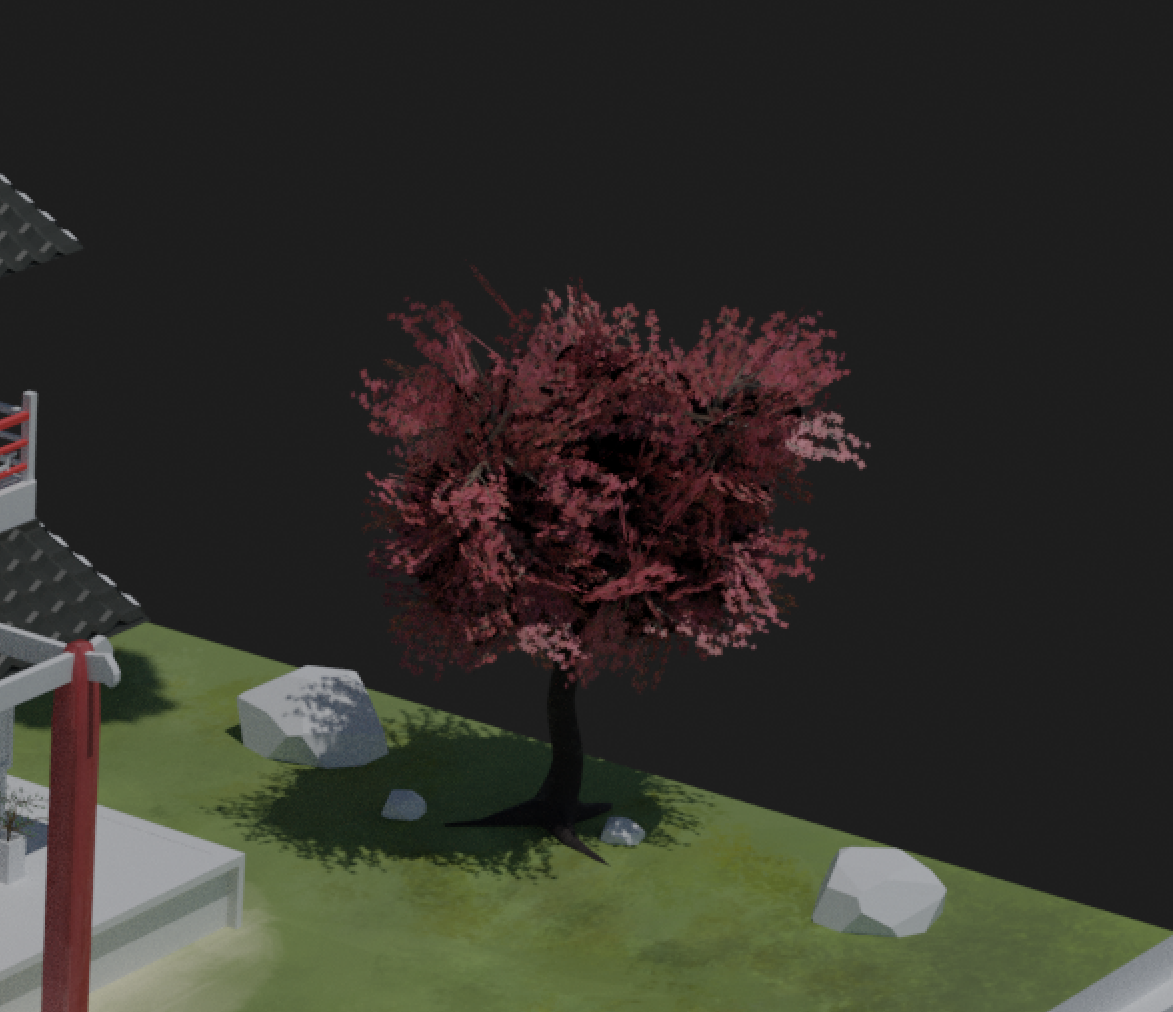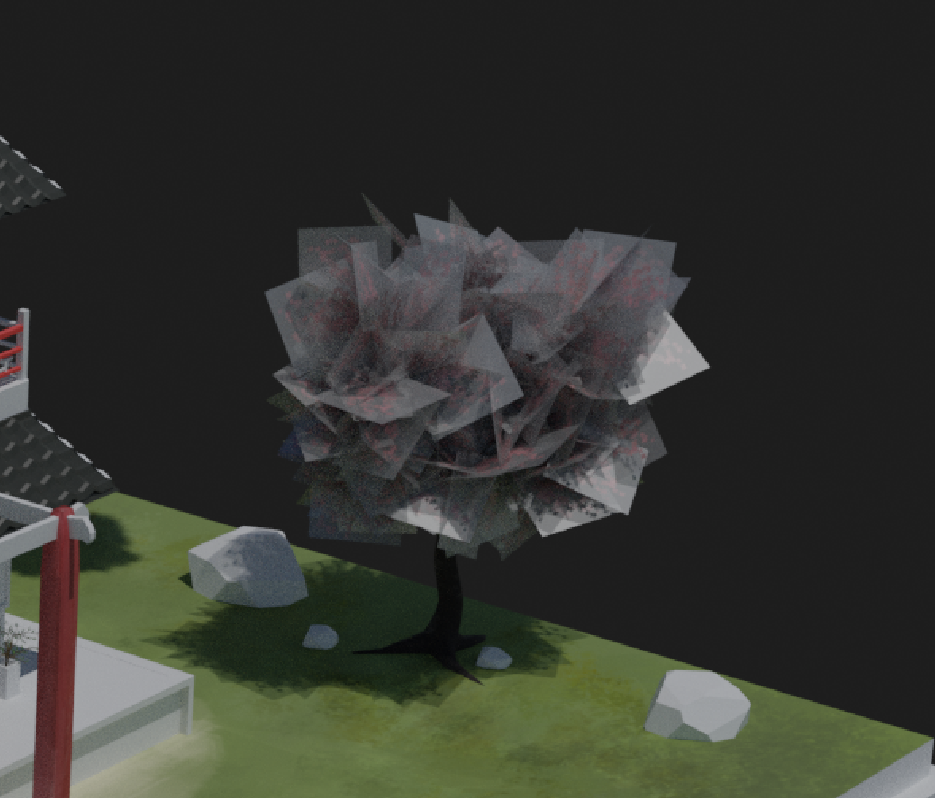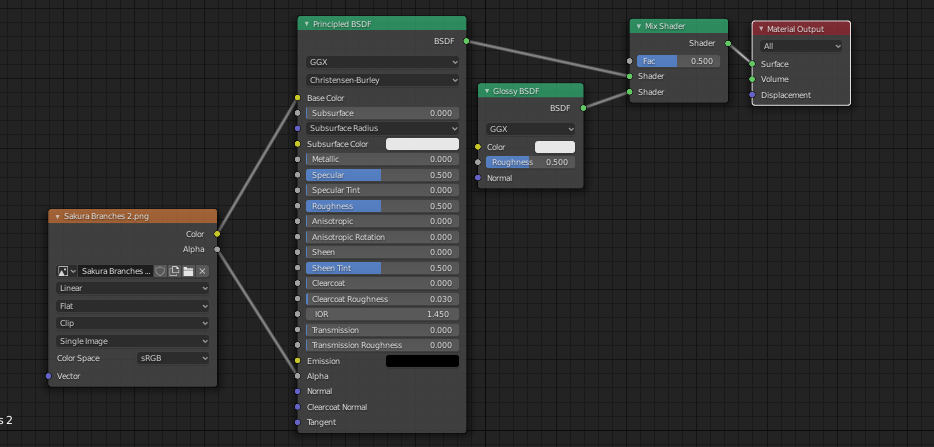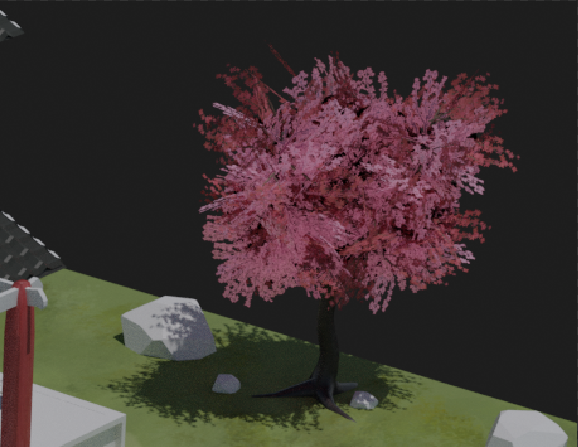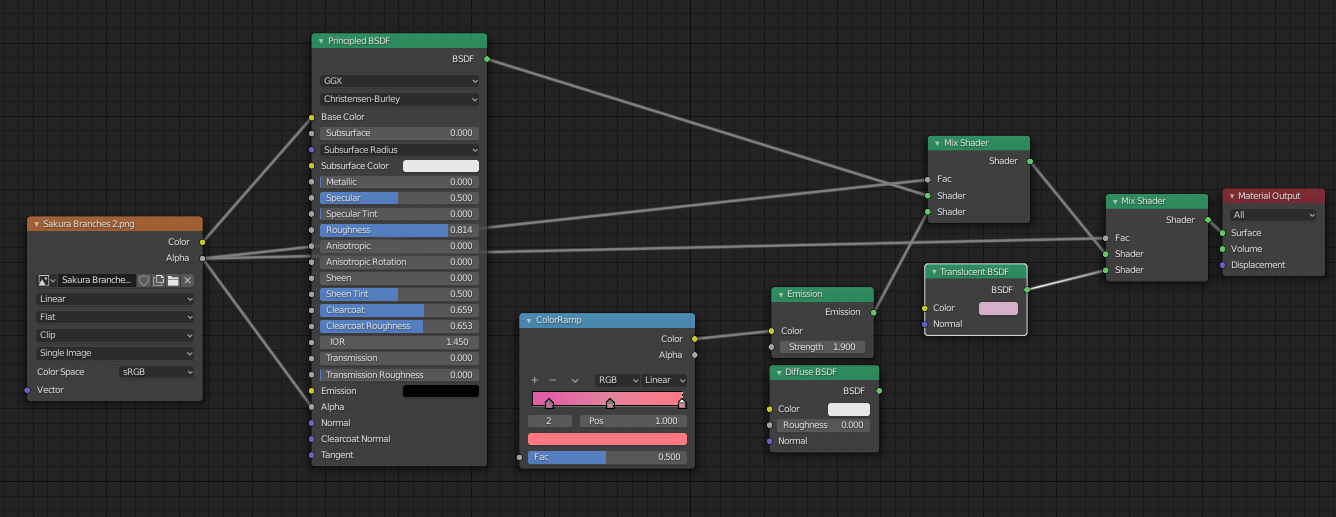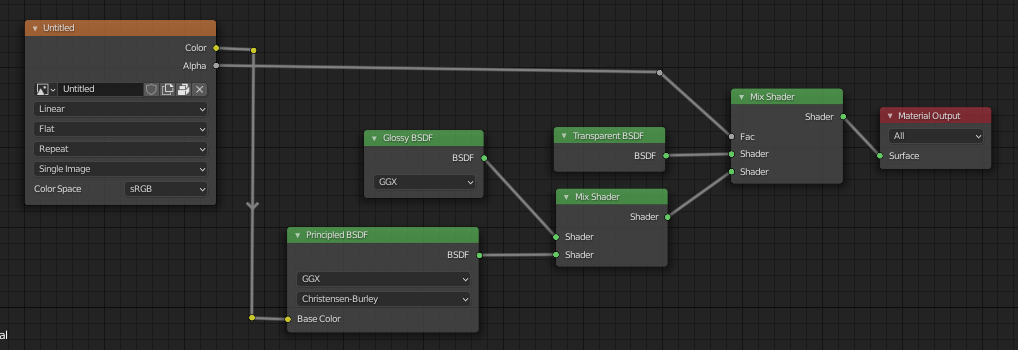I'm at the point where I need to add node materials to my leaf branches to make the colors diverse and react well to the lighting. However, whenever I add the mix shader nodes, the blank transparency or the alpha map of the images are exposed.
I was hoping to achieve something like Dragos Matkovski's stylized work in Unity but i'm having a hard time trying to reproduce the same output in blender with the png's alpha showing. I'm using cycles 2.83.
Edit 1: here is my node setup for the images to which the alpha shows.
Edit 2: The answers below helped a ton. Went for a translucent shader + emission instead since the glossy was too strong.