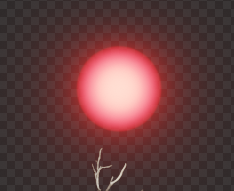Render preview gives the desired result:
After saving it to a .png file:
Blooms dissapears completly.
Saving as a .tif produces the same result
Using .bmp brings the bloom back, but the transparency is gone
Is there a setting I'm missing? Or is this a issue with the file types I used?