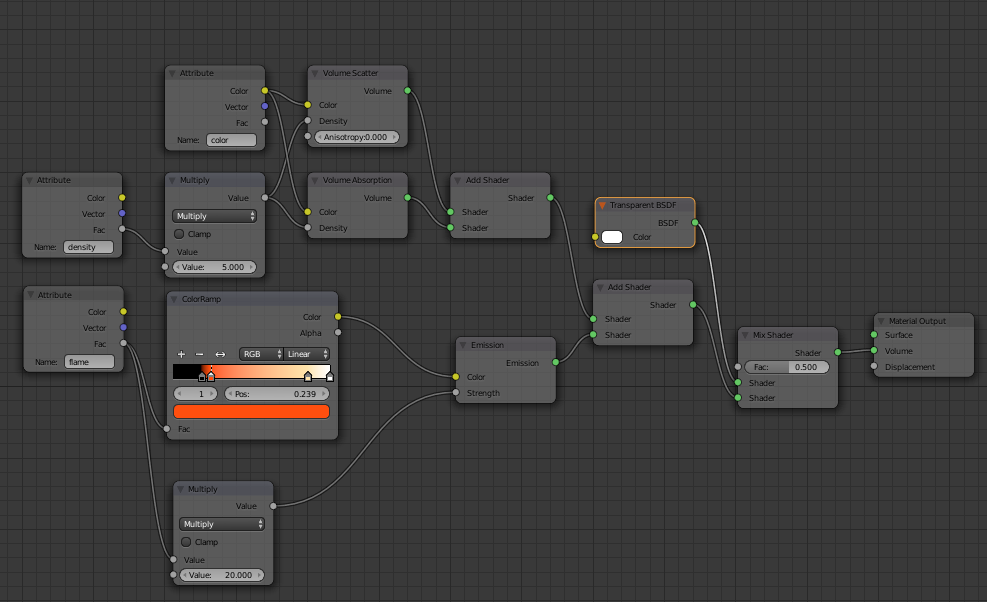I want to render an image of a fire in cycles, but as a png with a transparent background. Without a transparent background, the output image looks like this:
But as soon as I tick the "Transparent" checkbox under Render->Film, all the semi-transparent parts of the image are not rendered and it looks like this
which is clearly not what I want. I've tried to add a holdout shader or a transparent shader to my smoke domain material nodes, but it didn't help. I've only found answered questions for semi-transparent glass, but none for volumes. My node setup looks like this:
but the transparent shader doesn't do anything.
Has anyone an idea how to fix this?
Thanks
Edit: I've just changed the flow type to "Fire and Smoke" instead of "Fire" and now the semi-transparent parts render too, but I don't want the smoke.