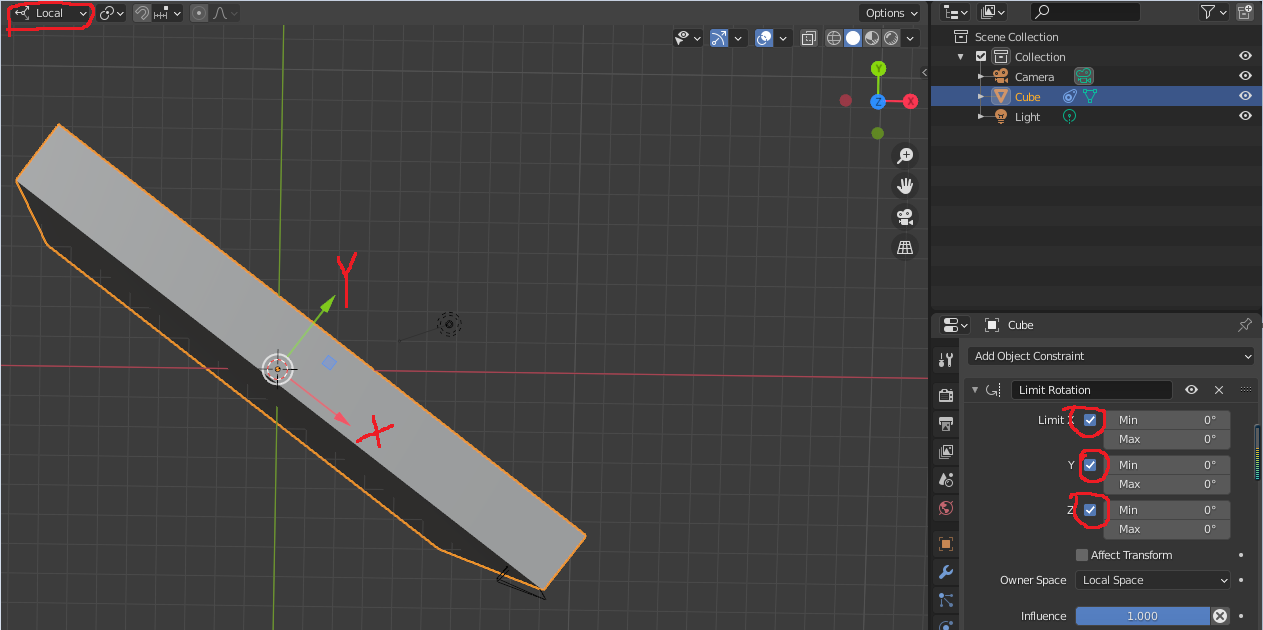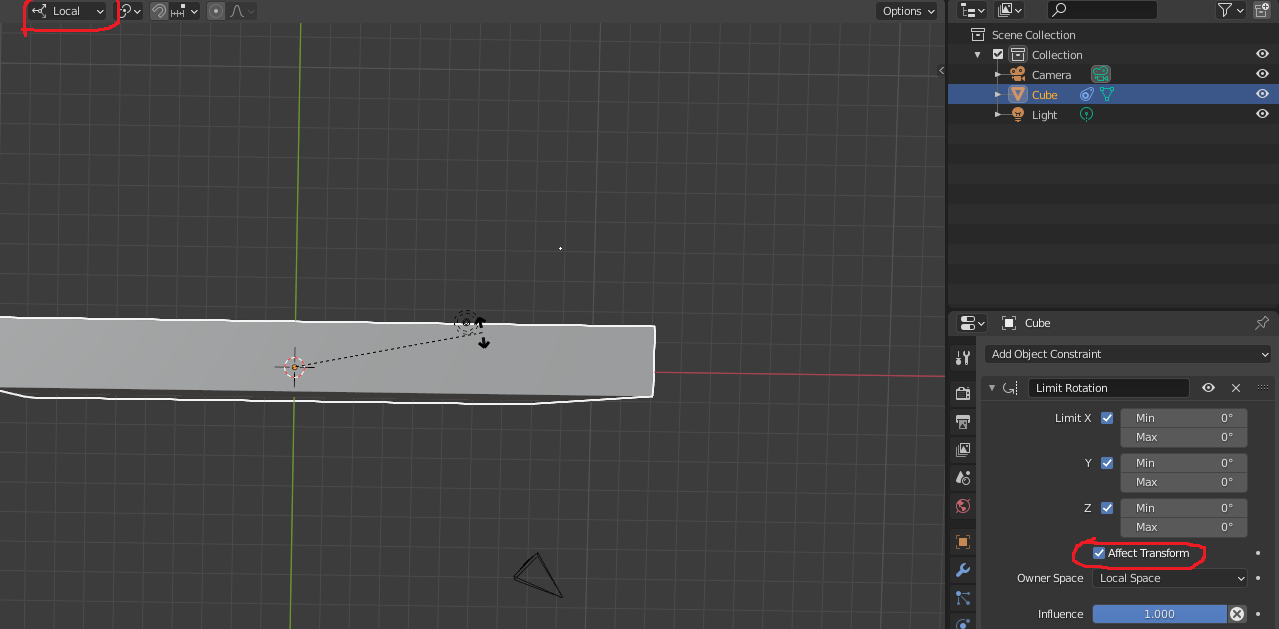I set the limit rotation, but the constraint not restrict the rotation, here is my setup,
I can still freely rotate the object in all axis,
So I tried to tick the affect transform option, but it gave me strange result, as long as I press the R key. it reset my rotation to like this,
It should've been restrict the rotation based on the current object rotation, but it reset my rotation to the world rotation.
So how to limit rotation in local space, thanks!