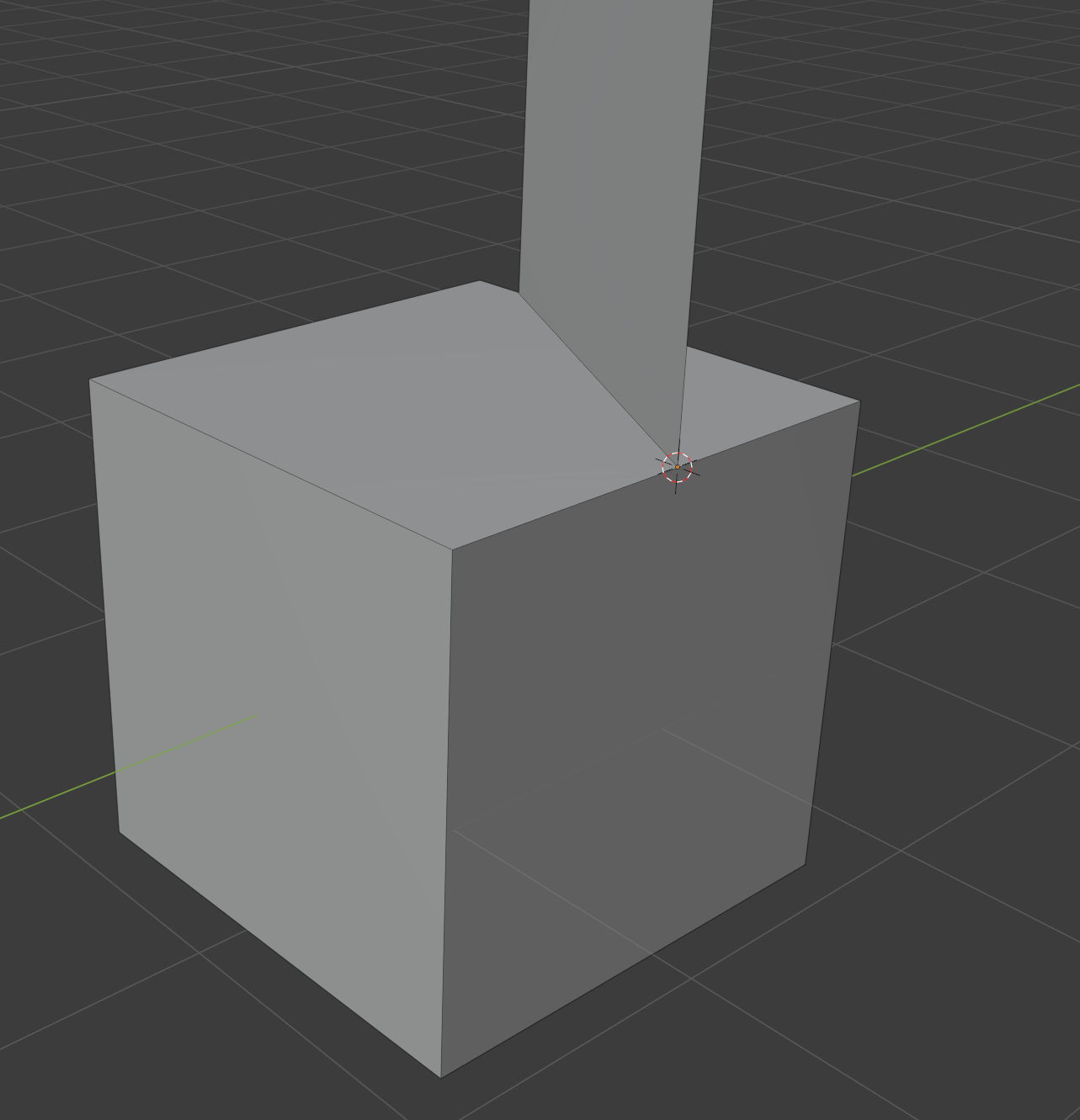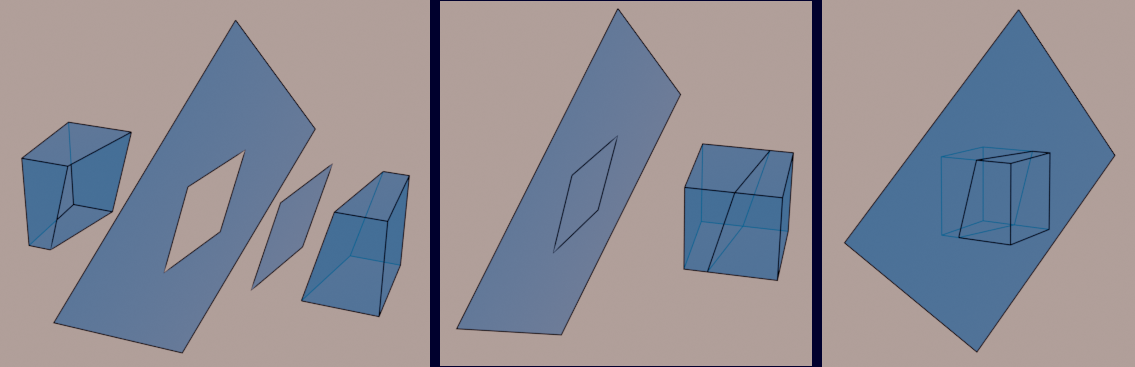I want to cut the top face of the cube exactly along the bottom edge of the plane. What would be the best way to do that? When I use the knife tool on the cube, it doesn't snap to the vertices of the plane, so it never ends up being precise.
In this example I have both meshes in one object, but it would be even more useful to just cut one object based on another objects vertices/edges without having to combine them.
Is there something like 'cut edge at cursor'? That way I could set the cursor to the vertex first.
Thanks!