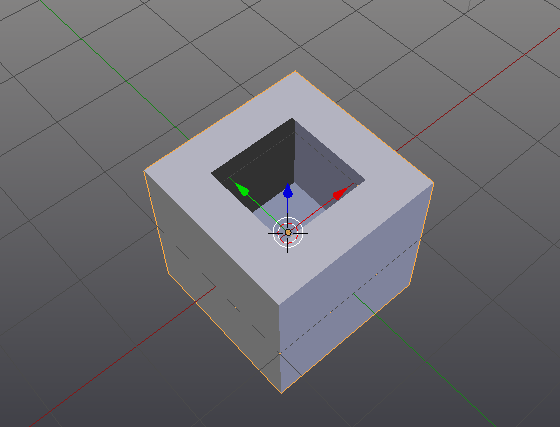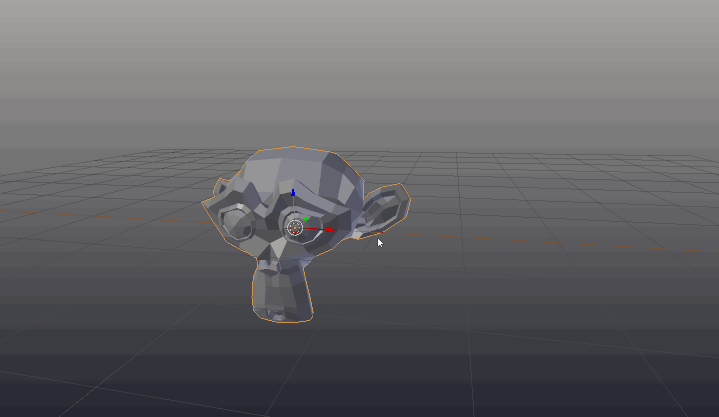So, I used a Boolean modifier on Suzanne and a fairly default cylinder. The results, as they move along, go something like this: video.
The modifier is set to union. As you can see, something strange is happening: only her eyes appear. I did do some interesting things with it previously using the subsurface modifier - but that time, her eyes dissapeared, as opposed to the rest of her head!
Kudos to anyone who can help me with this.