I need to paste all of the 18 keyframes from each bone to the other skeleton which has an identical stance at frame 1. 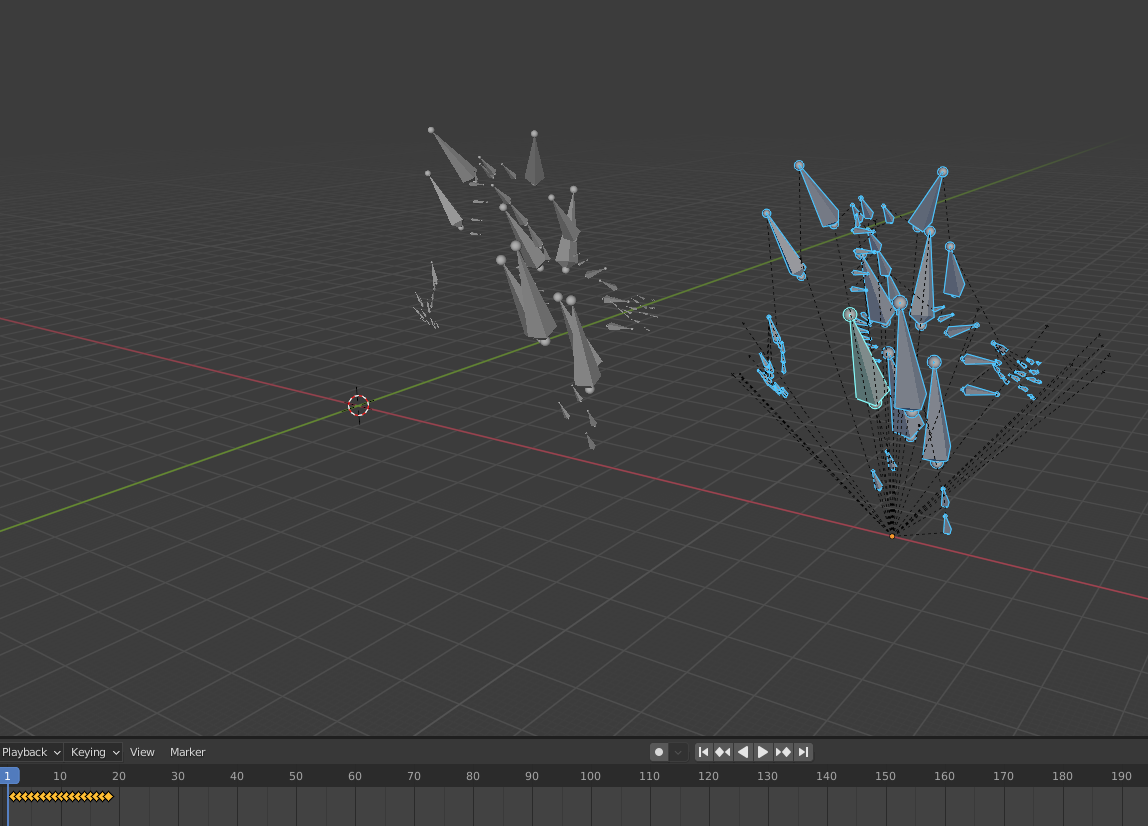
$\begingroup$
$\endgroup$
2
-
$\begingroup$ you have asked a similar question (with the same rig) for copying pose (of course in single frame) and I've answered that there (but not responding): blender.stackexchange.com/questions/204974/… $\endgroup$– MohammadHossein JamshidiCommented Jan 21, 2021 at 8:37
-
$\begingroup$ once you apply that pose as rest pose you can copy and paste keyframes. $\endgroup$– MohammadHossein JamshidiCommented Jan 21, 2021 at 8:37
Add a comment
|
1 Answer
$\begingroup$
$\endgroup$
3
You need to create at least one keyframe to be able to paste, so copy the pose you want on the character on the right, select all the bones of the character on the left, create one pose, then paste. Or you could also select the same action, duplicate it and delete all the keyframes you don't want.
-
$\begingroup$ +1 :) I wanted to suggest Auto-Rig Pro for more advanced remapping, but in this case copy&paste works awesome. I didnt know it works for all bones at once :) Probably good to mentioned - you need keyframes of Rotation for all bones, plus Location only for Hip bone. $\endgroup$– vkliduCommented Jan 16, 2021 at 22:54
-
$\begingroup$ I don't know why it needs at least one keyframe though, instead of a simple copy paste, there may be a reason but it's a bit counter-intuitive... $\endgroup$ Commented Jan 17, 2021 at 4:33
-
$\begingroup$ Right it isn't intuitive. Reason I can imagine- if source has all possible keyframes and you want copy just location, you create only a loc keyframe and directly copy keyframe from timeline paste only loc one, without need to go into graph editor and search and select specific one. But as you wrote, from common user experience reaction is - why I can't paste keyframes :-) $\endgroup$– vkliduCommented Jan 17, 2021 at 10:09

