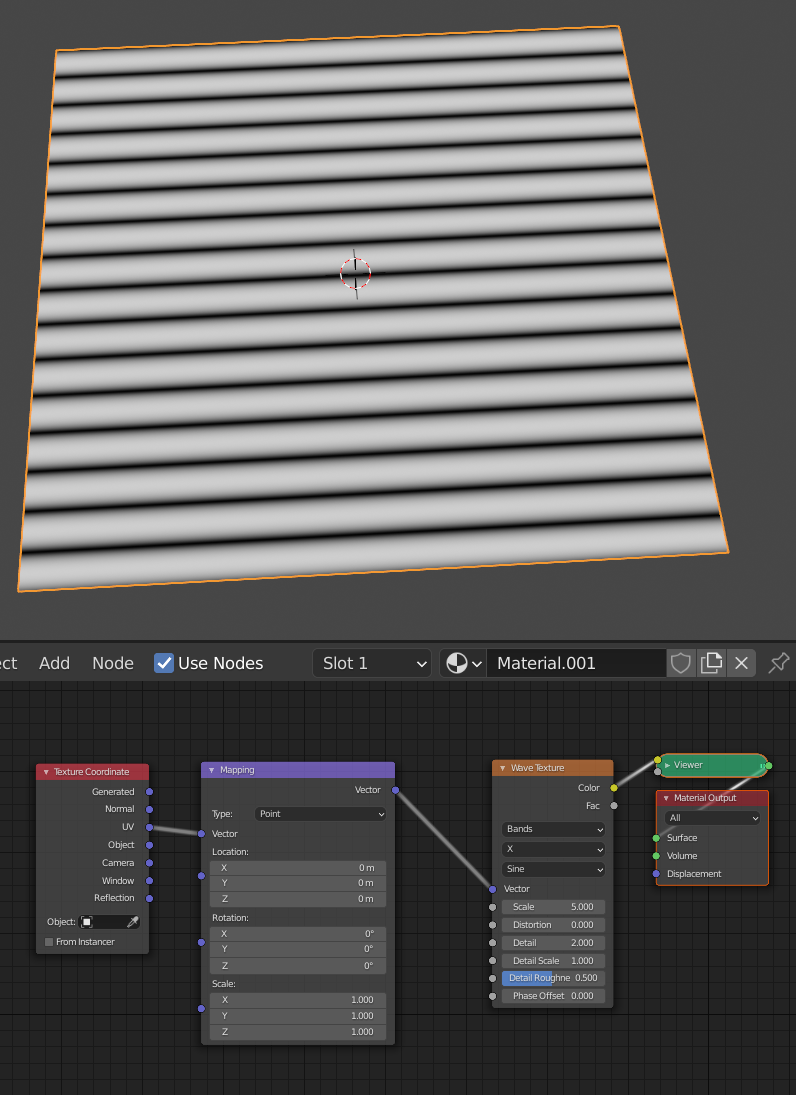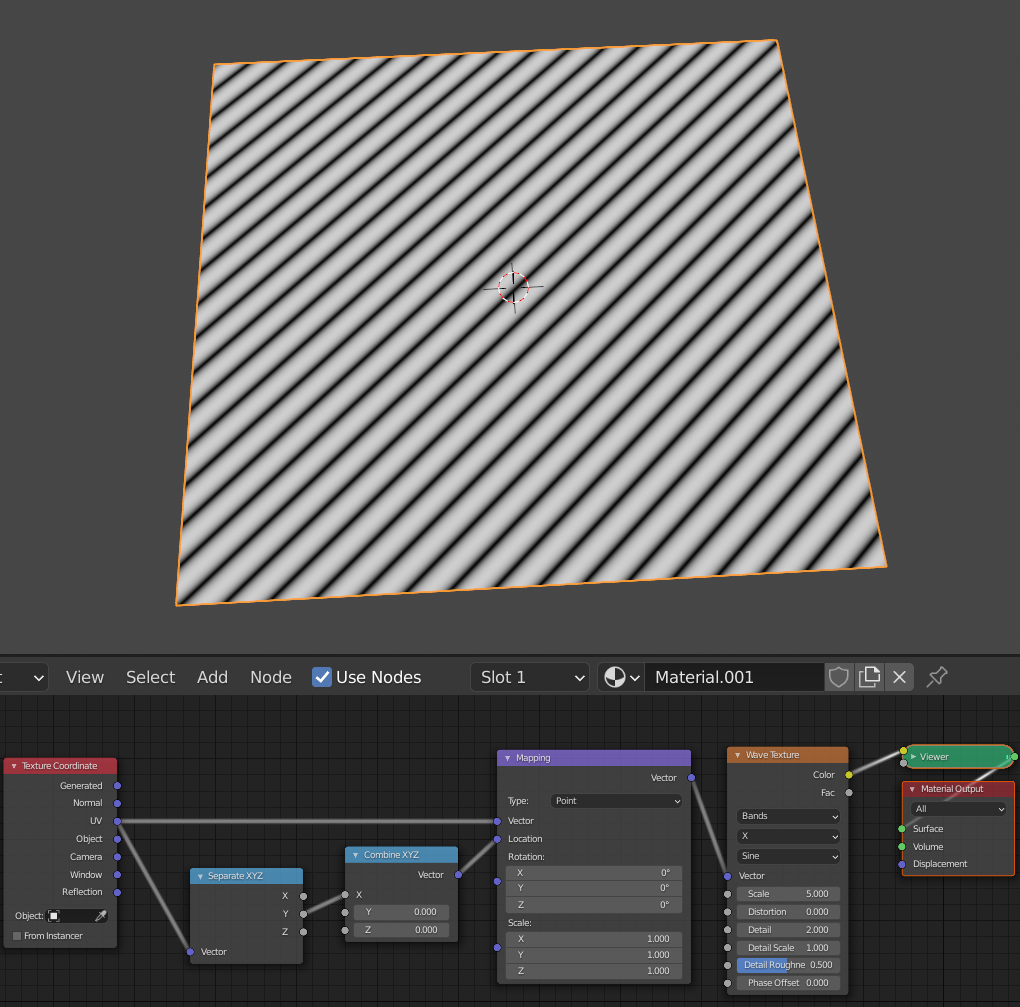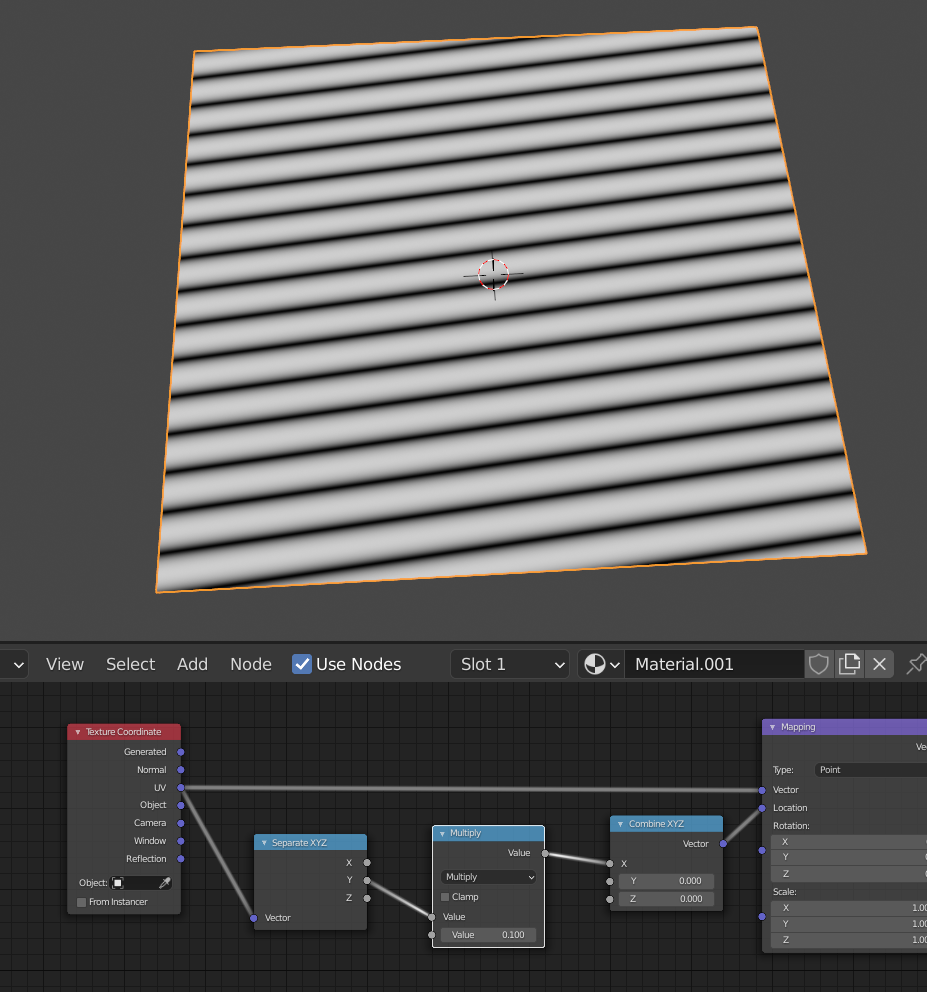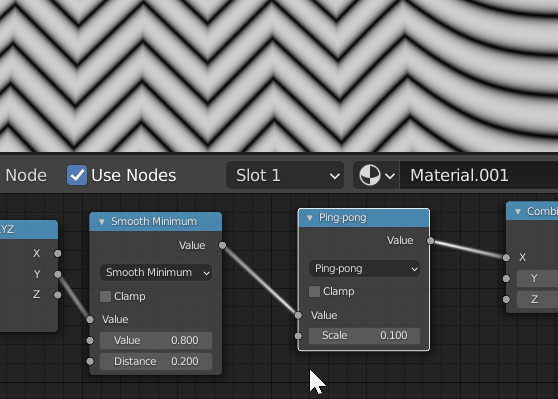In this image you're using UV space and then scaling the X axis to 0, so that's why your noise texture is coming out like a wave texture. I'll go through what my solution might look like. This is UV space so you can either just go and use proportional editing to move the UVs of the faces, or we can do it with nodes.
Here's our sample scene, it's just a plane and I've put a wave texture on it.
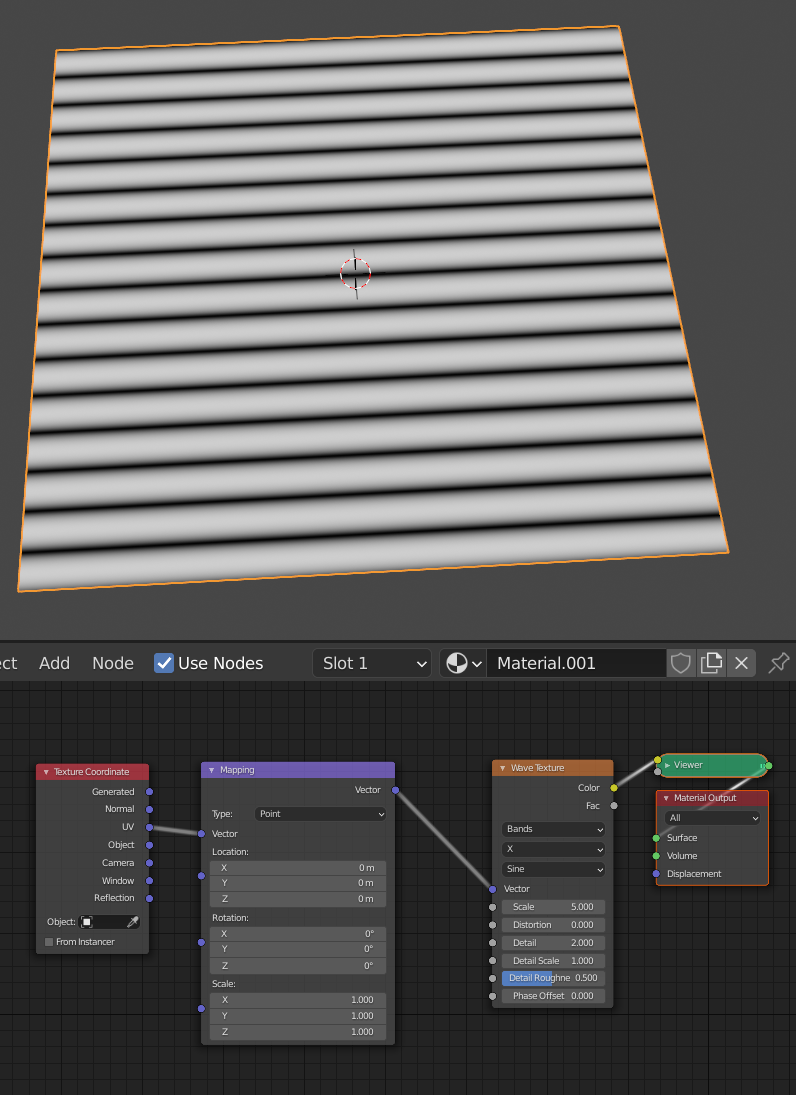
We'll use your distance from the UV origin on one axis to move the UV space along the other axis. We'll use a separate XYZ and a combine XYZ node.
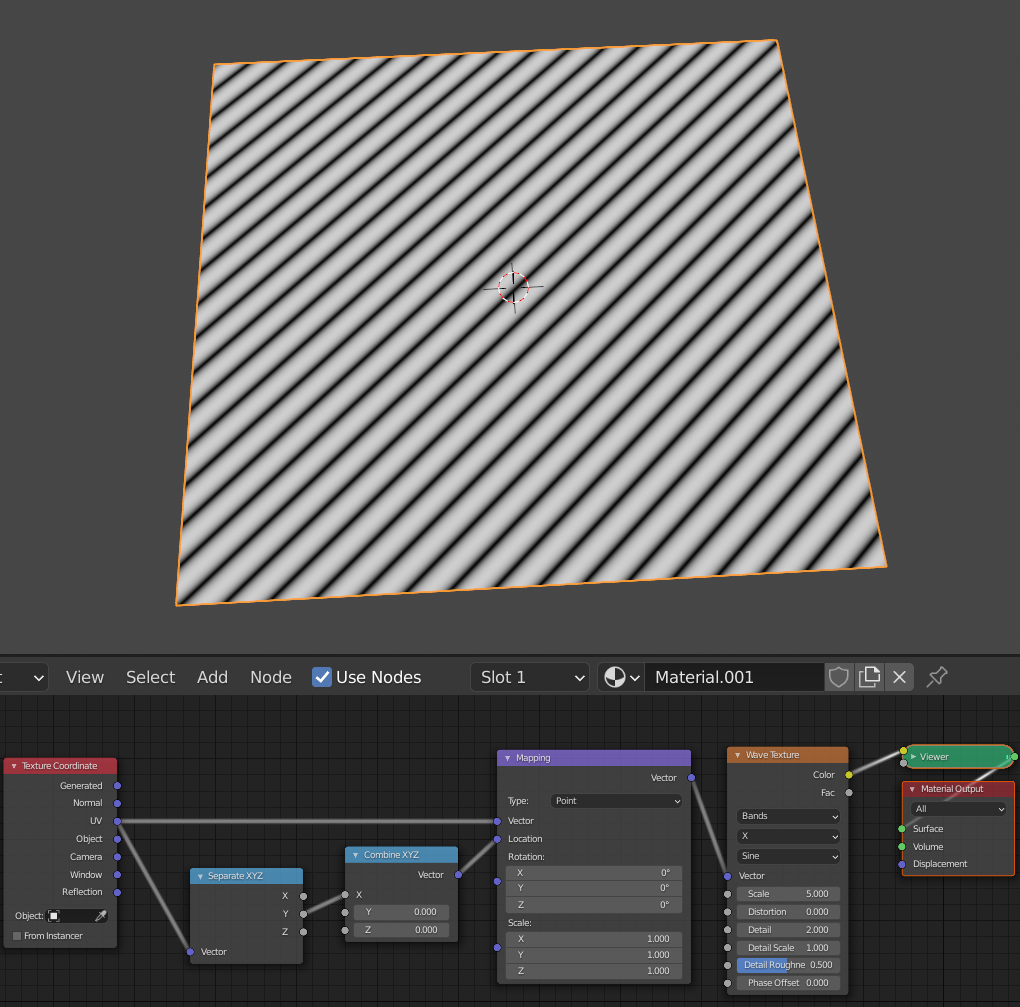
And then you can insert any kind of math in there to control the rate at which you are shifting the UV space over, or create any manner of effect.
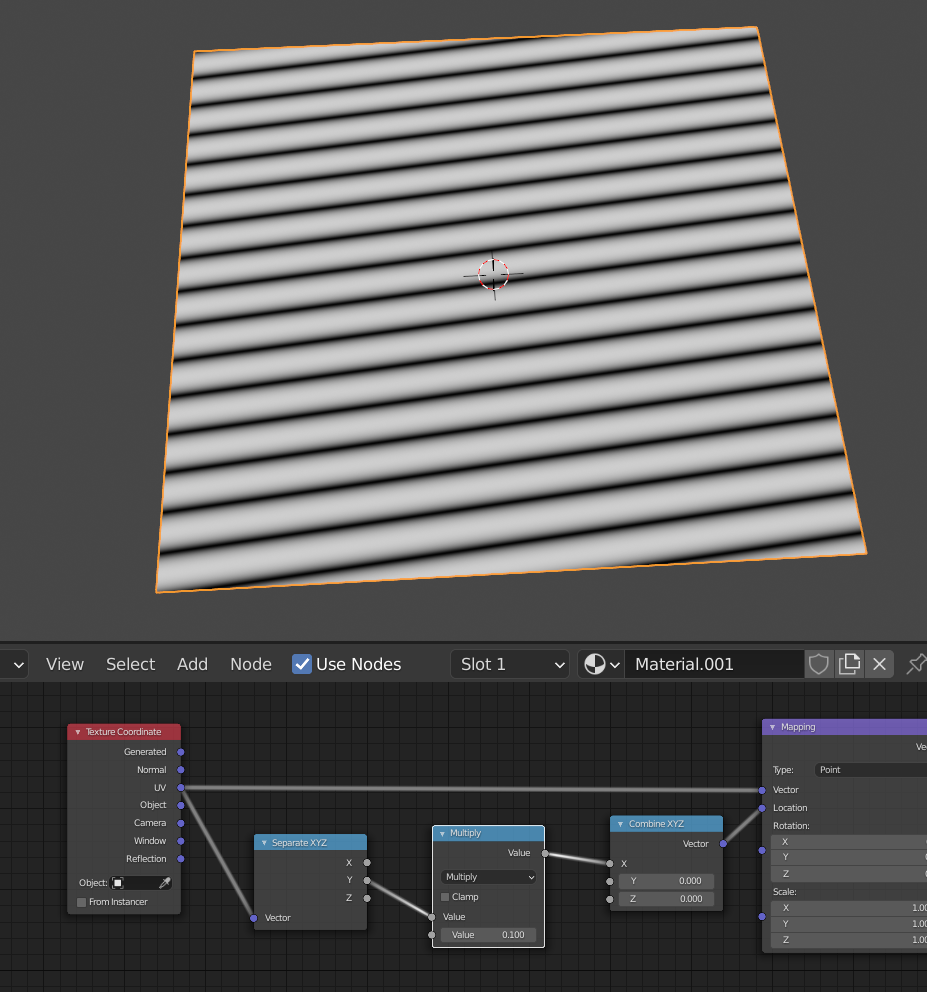
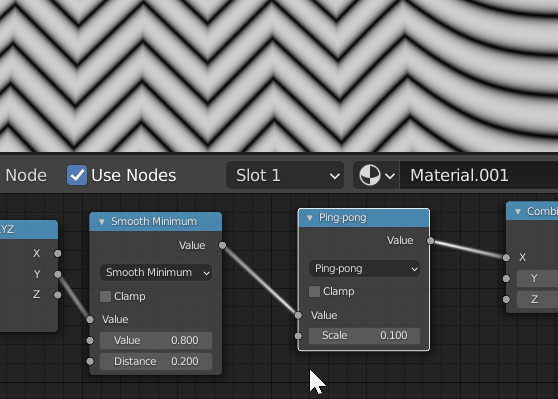
 I want to get the lines of this noise texture to flow in specific directions on certain parts of the mesh (blue indicates the part I want to maintain while the red is what I'm trying to achieve at the same time). Is this possible? Thanks.
I want to get the lines of this noise texture to flow in specific directions on certain parts of the mesh (blue indicates the part I want to maintain while the red is what I'm trying to achieve at the same time). Is this possible? Thanks.