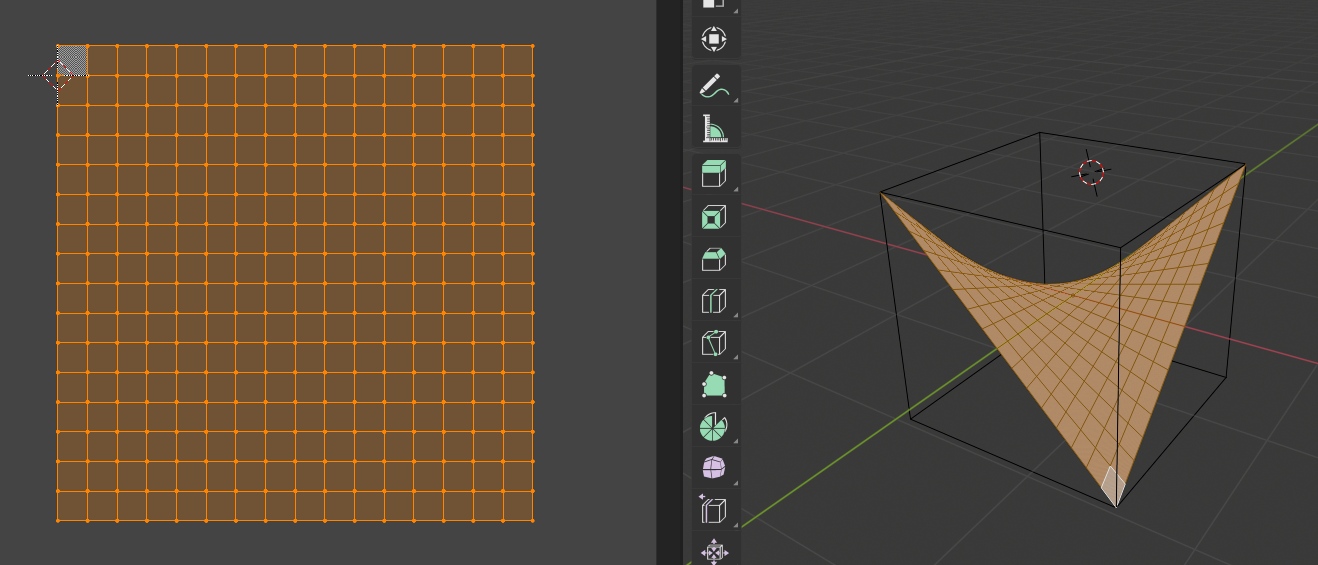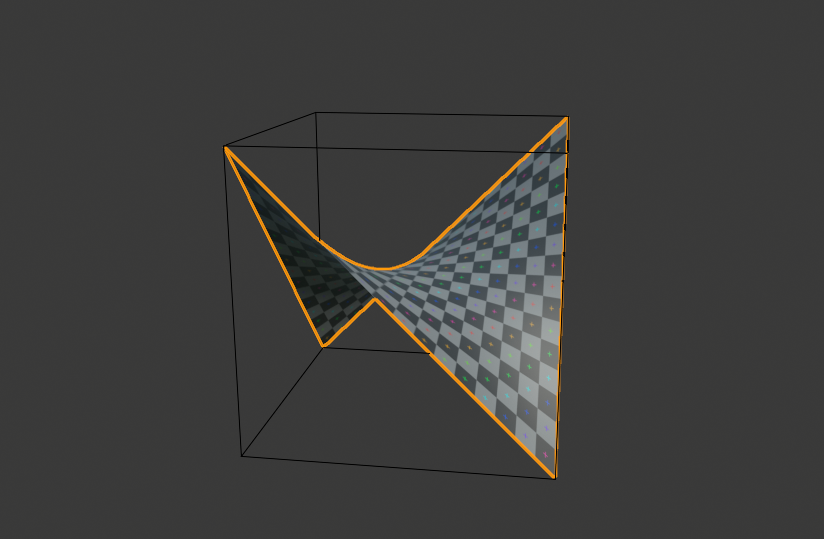I am looking to apply a texture to a flat shape and then project that texture onto my 3D surface. I am able to use Smart UV Project to allow Blender to generate an unwrapped flat UV geometry, but I am wondering it it possible for me to supply my own flat UV map and then project this back onto the 3D mesh.
The mesh between the flattenized shape (UV map) and 3D shape are 1-1 correspondence with respect to nodes, and I have my own mathematical representation of the transformation from the flat UV shape to the 3D x-y-z space.
Edit: (for some context...)
Say I have a flat UV map like this:
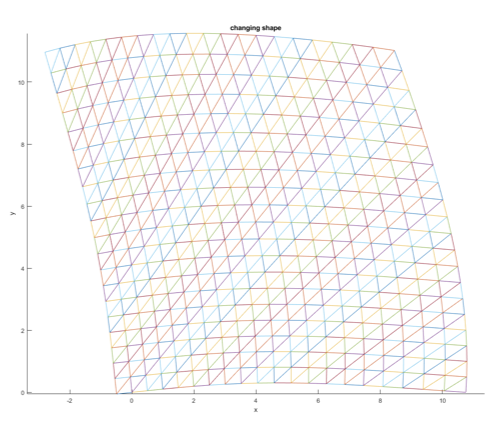
That I want to project onto a 3D structure like this:
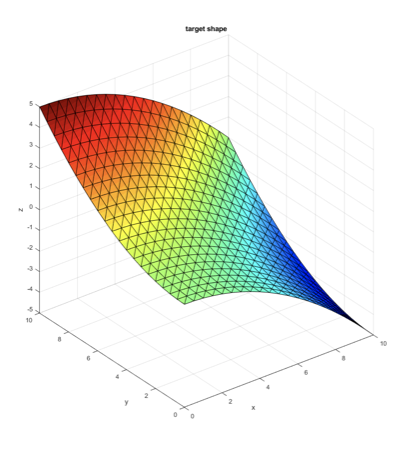
I am wondering if there is a way I can specify my UV map and then cast a texture onto this to put on the 3D shape rather than using something like Smart UV Project to generate the UV map.
For the end result I am looking for something similar to MATLAB's warp() function:
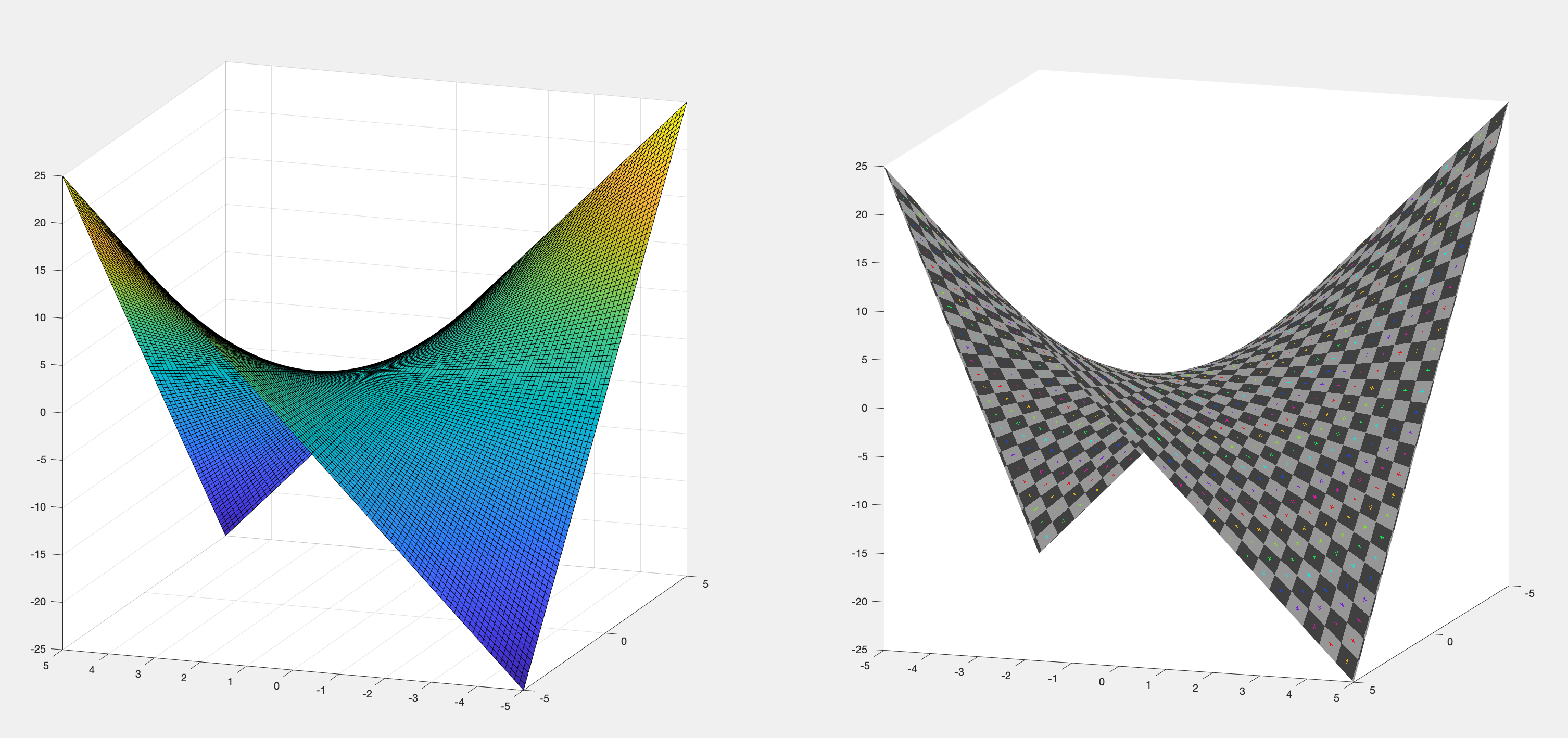 Thanks in advance!
Thanks in advance!