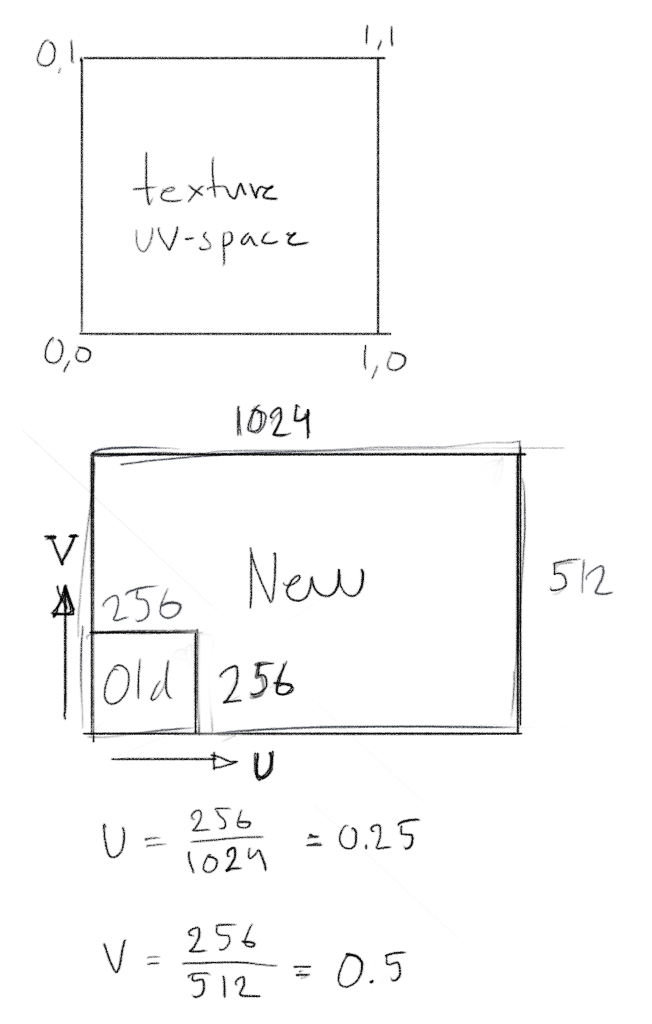I want to maintain the number of pixels the UV map covers. so I used smart project and unwrapped a 20 foot cube onto the default 256 space. Then I want to open a bigger rectangular texture and move the UV's to were I actually want them mapped, but I want the UV map to stay the same size (number of pixels) and not occupy the whole texture. Can I 'freeze' or 'lock' the map so it does not resize?
1 Answer
The texture is mapped to the UV coordinates so that the lower left corner is on 0,0 and the upper right is at 1,1.
So if you extend your image you will need to scale the UV coordinates to match the new mapping coordinates. The scaling origin depends on how you have extended the texture. Place the cursor in the uv editor based of that and use the cursor as pivot for the scaling.
You can calculate the scaling by dividing the old texture size with the new.