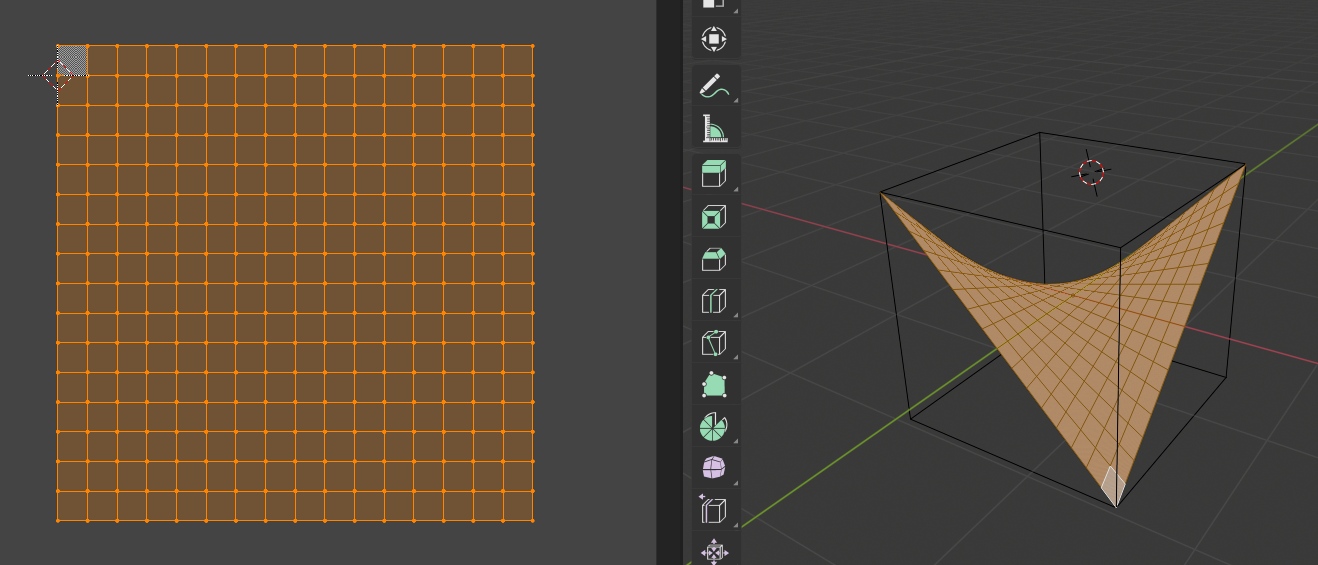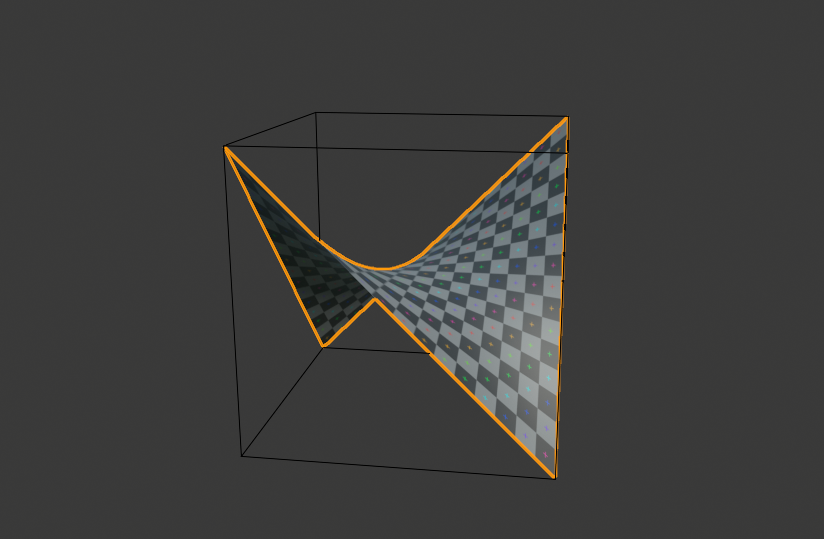I don't think I understood your question. What is the reason use such deformed UV? What is your base mesh? And what is your final shape? Until someone who undertood(who understood better answer your Q) ... here is a tip.
I guess your mesh is always square, just stretched is some direction. So what about ...
- Select all faces Unwrap > Reset.
- With all selected and one face selected as Active (bright one) Unwrap > Follow Active Quad
Like that you can get even distribution again for your texture.
Also it is still square when view from top, so you can go to Top View (7) and Unwrap > From View