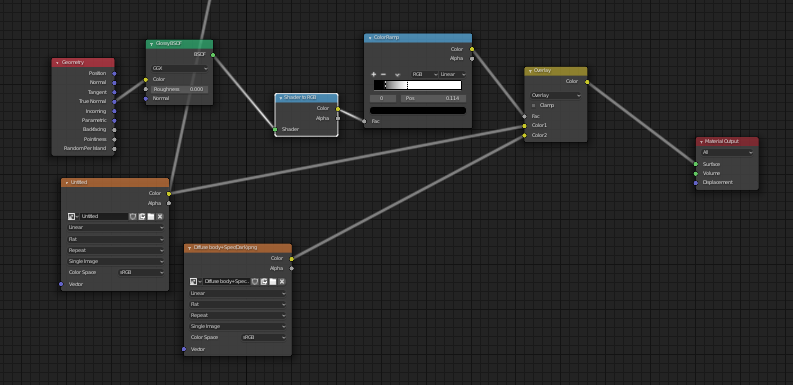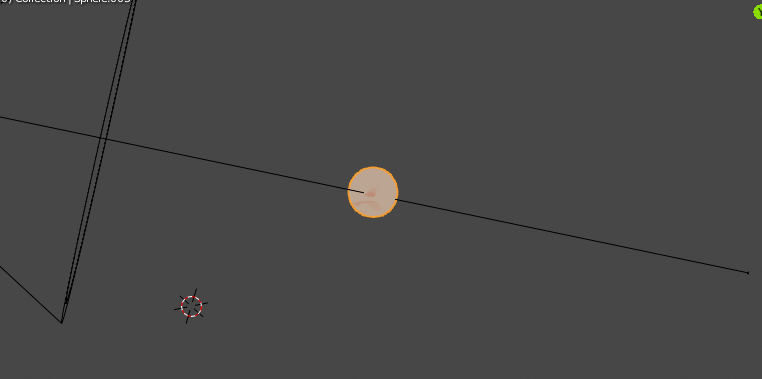In your tree, the 'True Normal', (which is the unsmoothed, geometric normal in World space), is being used as the color of a Diffuse BSDF, before the light-response of the BSDF is extracted as a color, put through a B/W ramp, and used as a mask.
The True Normal is the direction of the geometric normal at the shading-point, encoded as a color in this case, and will not change with the light. It's in World space, so it will change when you rotate a non-spherical object shaded with it.
The BSDF will respond to the light, but by that time it's been colored, and the response will be affected by the color (which will be black, over a lot of the surface).
For NPR shading, you often do want to manipulate the the normals of a surface, but you would typically use the 'Normal' (which is smoothed) rather than the 'True Normal', and manipulate it on the way into the Normal, not the Color, input of the BSDF.
If you plug a color straight into a Material Output, it will be treated as if it went through an Emission shader, strength 1.
TL;DR
Unplug the Geometry node, color the BSDF white, and then you will find the light response of the surface acts as a mask between your two textures. The contrast of the mask will be controlled by the color-ramp. The textures will use the active UV map of the shaded object, unless you specify another.
I'd recommend installing the shipped add-on Node Wrangler, so you can ctrl-shift-click nodes on the way down the tree, and see what they're doing.